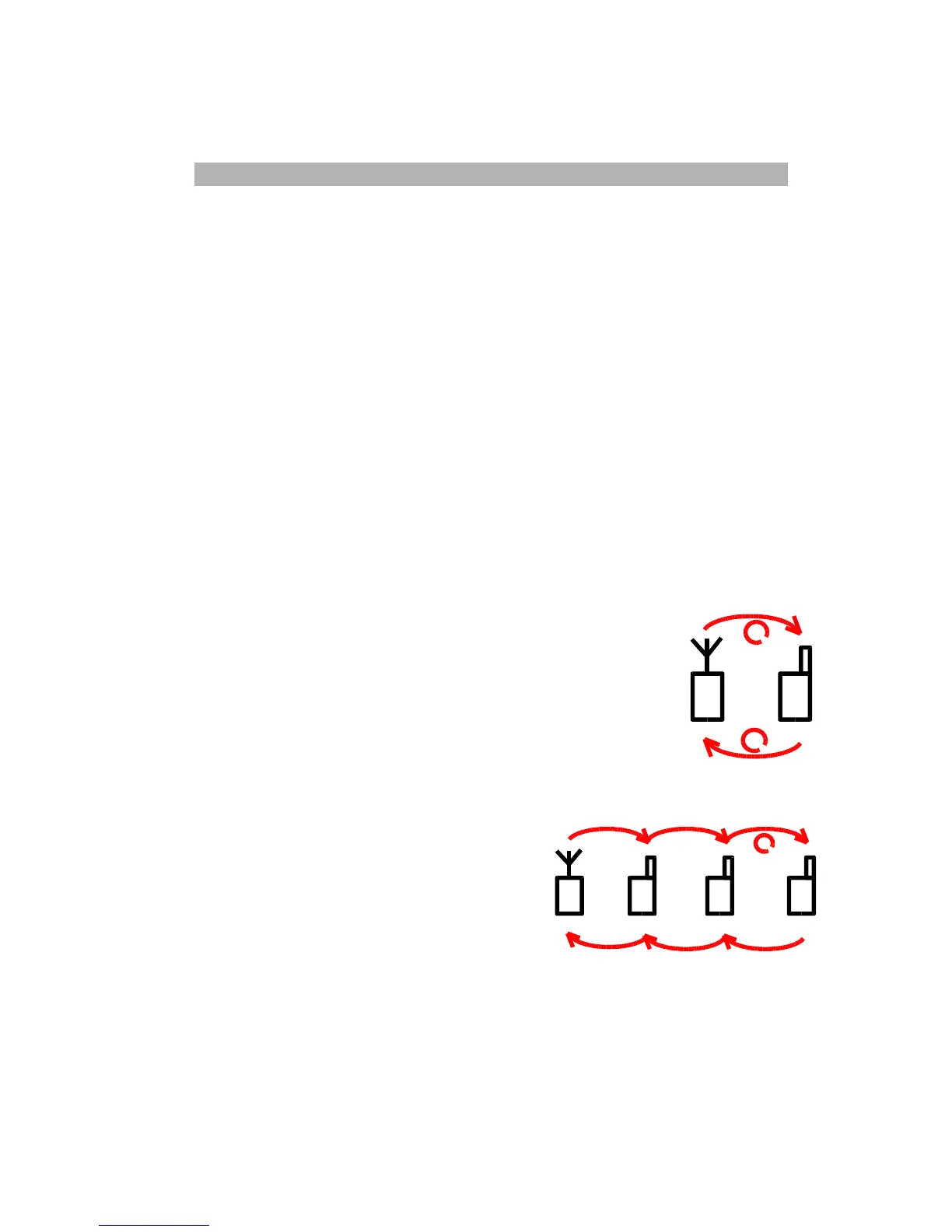Wavecard-Waveport User Manual Coronis Systems
The table below shows available physical layer modes:
Physical layer Value
433 MHz frequency hopping 9600 baud 0x00A1
868 MHz single channel 4800 baud 0x0012
868 MHz single channel 4800 baud Alarm Band 0x0094
868MHz single channel 9600 baud with channel selection 0x00A2
868 MHz frequency hopping 9600 baud 0x00A3
868 MHz frequency hopping 19200 baud 0x00B3
869MHz 500mW Band 0x00B6
915 MHz frequency hopping 19200 baud 0x00B9
* Wavecard products support 433, 868, or 915 MHz (...not all three on the same card).
3.3.7 Reading RSSI
The Received Signal Strength Indicator level (RSSI) represents the Quality Of Service (QOS) level for a given
Wavecard module. This value can be used to verify signal quality in a given mesh network. You may
measure RSSI on local or remote modules. Here are two examples of RSSI measurement:
Example 1: Point-to-point mode
REQ_READ_REMOTE_RSSI: request RSSI level of signal 1.
(i.e. the RSSI level of signal 1 as received by the remote
module)
REQ_READ_LOCAL_RSSI : request the RSSI level of the
signal 2. (i.e. the RSSI level on signal 2 reception by the local
equipment)
Example 2: Request to read RSSI level on a remote module in relay mode
REQ_READ_REMOTE_RSSI: request RSSI of signal 1.
To obtain the RSSI level between repeaters, it is
necessary to issue the REQ_READ_REMOTE_RSSI
request on each repeater.
CS-SUP-MUTI-WPORTAPP-E04 31
LOCAL
DISTANT
2
1
LOCAL
DISTANT
1