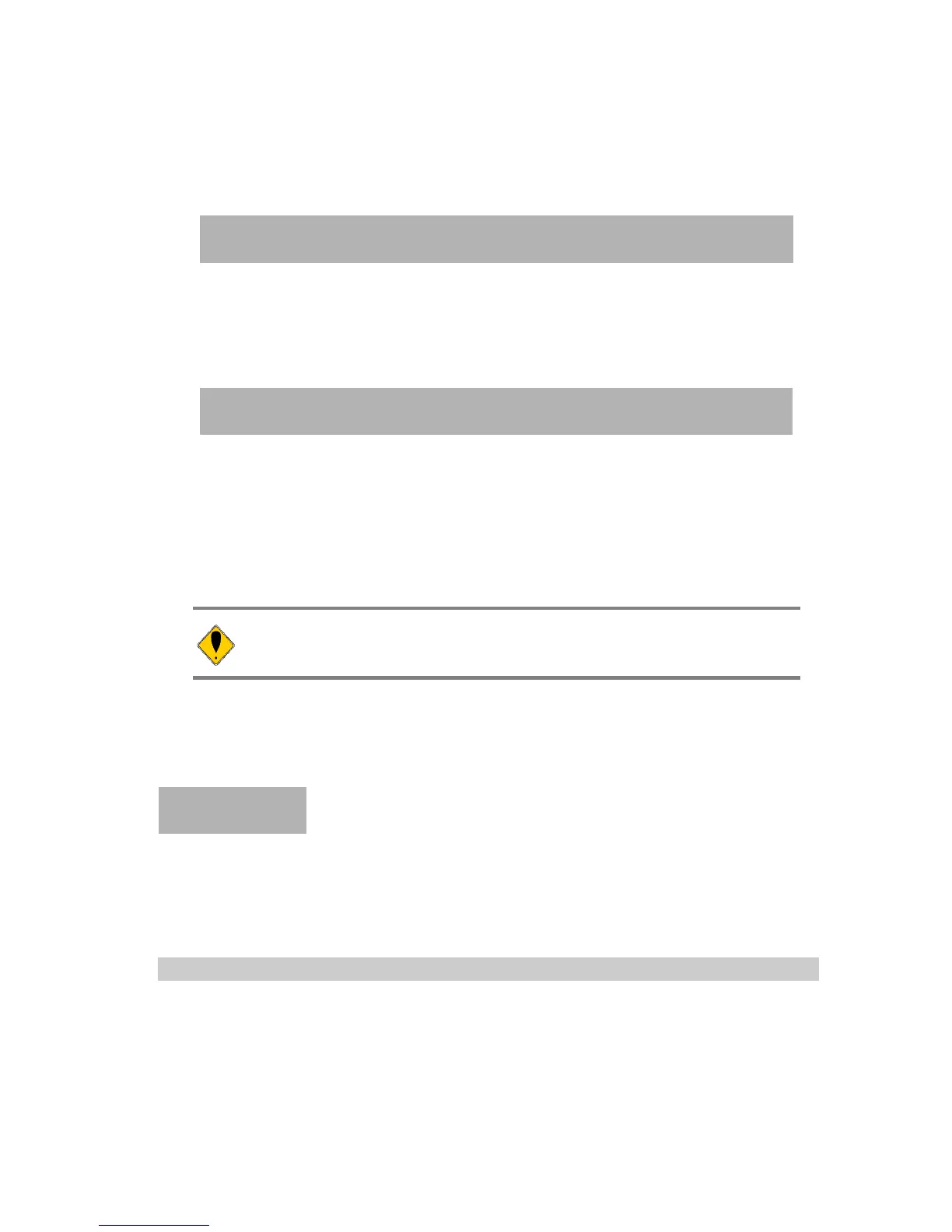Wavecard-Waveport User Manual Coronis Systems
Format of write commands for channel to use
• Request (host to Wavecard)
REQ_SELECT_CHANNEL
HEADER CMD DATA CRC ETX
3 bytes 1 byte 1 byte 2 bytes 1 byte
0xFF ; 0x02 ; 0x05 0x60 Channel number (0 - 21) 0x03
• Response (Wavecard to host)
RES_SELECT_CHANNEL
HEADER CMD DATA CRC ETX
3 bytes 1 byte 1 byte 2 bytes 1 byte
0xFF ; 0x02 ; 0x05 0x61
Status
( 0x00 : update OK ; 0x01 : update error )
0x03
3.3.3 Selecting radio board transmission power
This function is only available on the Wavecard 25 mW board
You may adjust the transmission power of the Wavecard radio board as indicated in the table below. By
default the level is set to 14 dBm.
Parameter value 0x0A 0x09 0x08 0x07 0x06 0x05 0x04 0x03 0x02 0x01 0x00
Power level (dBm) 14 12 11 9.7 7.9 5.5 3.3 2.1 -0.3 -4 -16
The output power values given here are approximate ((±2dBm). Wavecard radio boards are optimized for
25mW radiated RF Power.
The commands for modifying and reading the power level are:
CMD Name Description
0x44 REQ_CHANGE_TX_POWER Request to update radio board transmission power
0x45 RES_CHANGE_TX_POWER Radio board response to transmission power update
0x54 REQ_READ_TX_POWER Request to read radio board transmission power
0x55 RES_READ_TX_POWER Radio board response to transmission power read
In command byte coding, response frames reuse the request command with the LSB bit set to 1.
CS-SUP-MUTI-WPORTAPP-E04 26