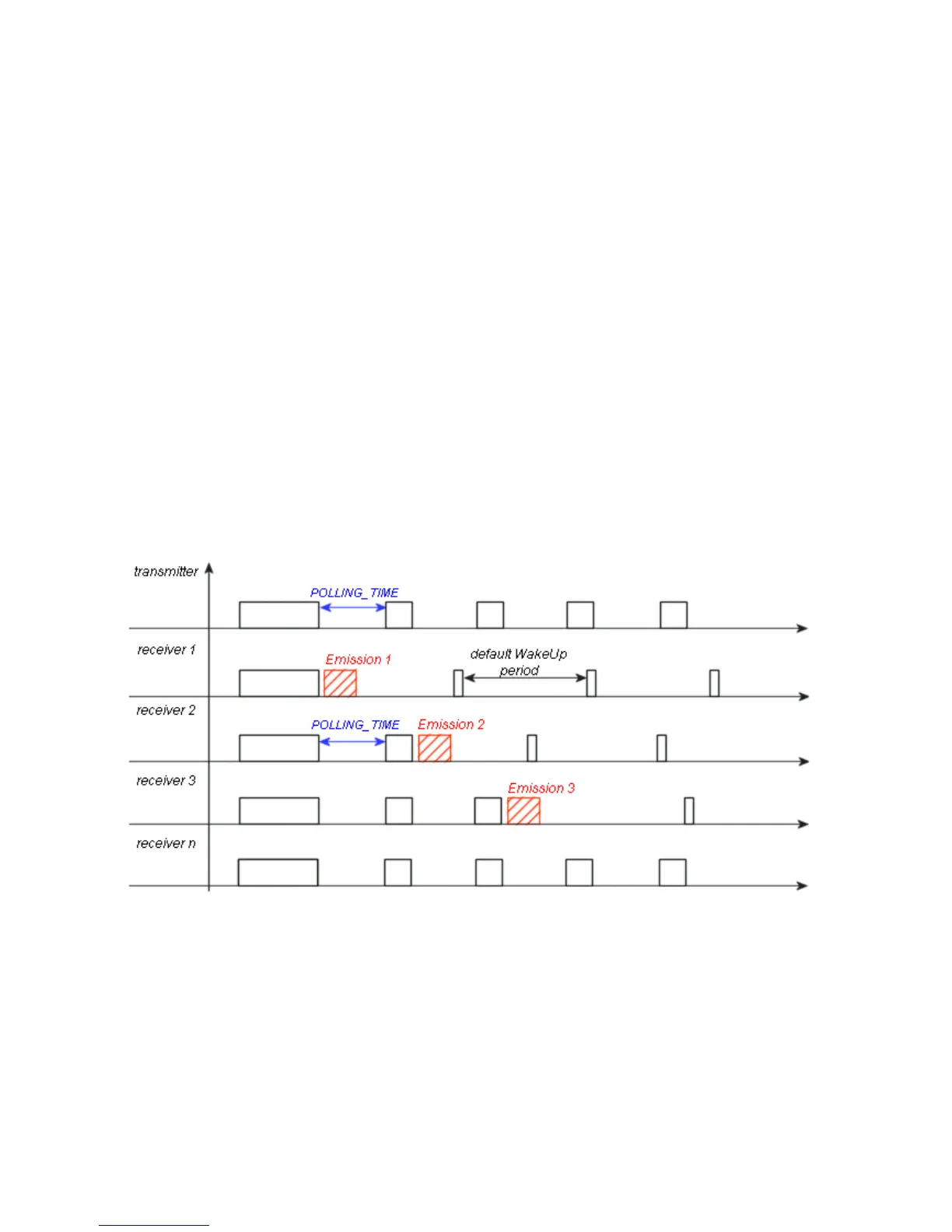Wavecard-Waveport User Manual Coronis Systems
5.3.3 Selective vs. non-selective polling mode
Generally, you need to configure a table containing the addresses of the modules to be queried
(POLLING_ROUTE) in polling mode (selective or not-selective).
When using selective polling, you need to configure (on the transmitter side) the group number of modules to
be queried. That way, requests sent in selective polling mode are only sent to the modules included in the
table with the same group number as that configured in the transmitter.
This is different from non-selective polling mode, where all modules included in the list will be queried.
Principle of non-selective polling mode
When using non-selective polling, all modules within radio range are synchronized with the transmitter (short
WakeUp, every POLLING_TIME), but only queried modules respond.
• After sending a response, queried modules are re-initialized with their default wake-up period.
• Non-queried modules are re-initialized with their default wake-up period when the transmitter stops
its query in polling mode.
CS-SUP-MUTI-WPORTAPP-E04 52