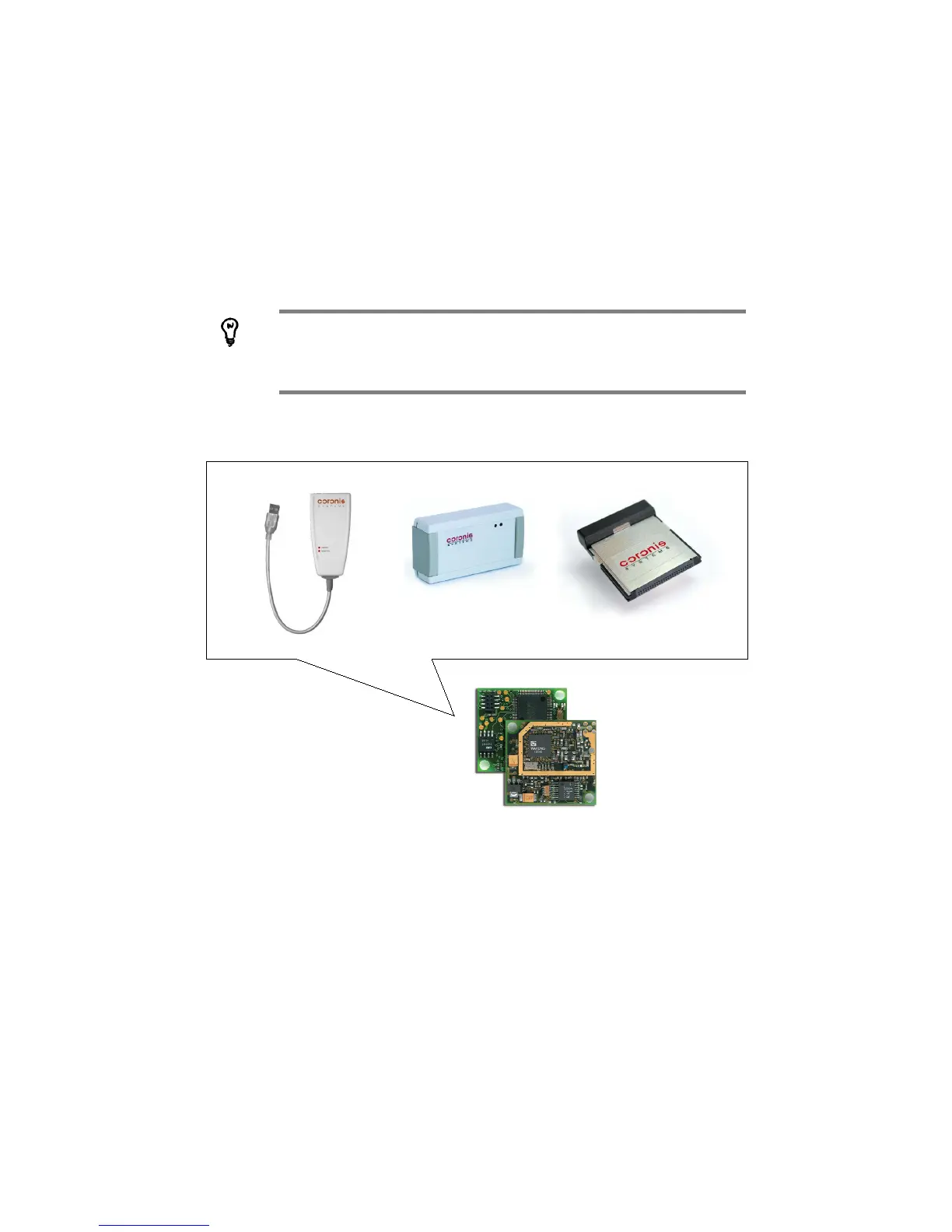Wavecard-Waveport User Manual Coronis Systems
1. INTRODUCTION
Wavecard allows you to establish Wavenis wireless links between modules in wireless mesh networks,
typically for machine-to-machine data communications, access control, security, and track 'n trace
applications. The module is driven through a USART link (RS232 or TTL) by an embedded client application
running on a connected host module, or by an application running on a PC (via installed Wavenis drivers).
Coronis Systems Wavecard and Waveport products use the same Wavenis
wireless board. Therefore, this document covers both products, as well as
Waveport module with serial, USB, or compact flash connectors. We will
generally refer to Wavecard, except where there are specific differences
between products
Wavecard’s role is to:
• Send data frames wirelessly between host modules
• Notify the host module about received frames
Each Wavecard needs to be connected to a host module in order to exchange data. However, Wavecard can
process some specific frames without being connected to a host. These exchanges are called Service
Exchanges, and are mainly used for installation and maintenance procedures.
CS-SUP-MUTI-WPORTAPP-E04 6