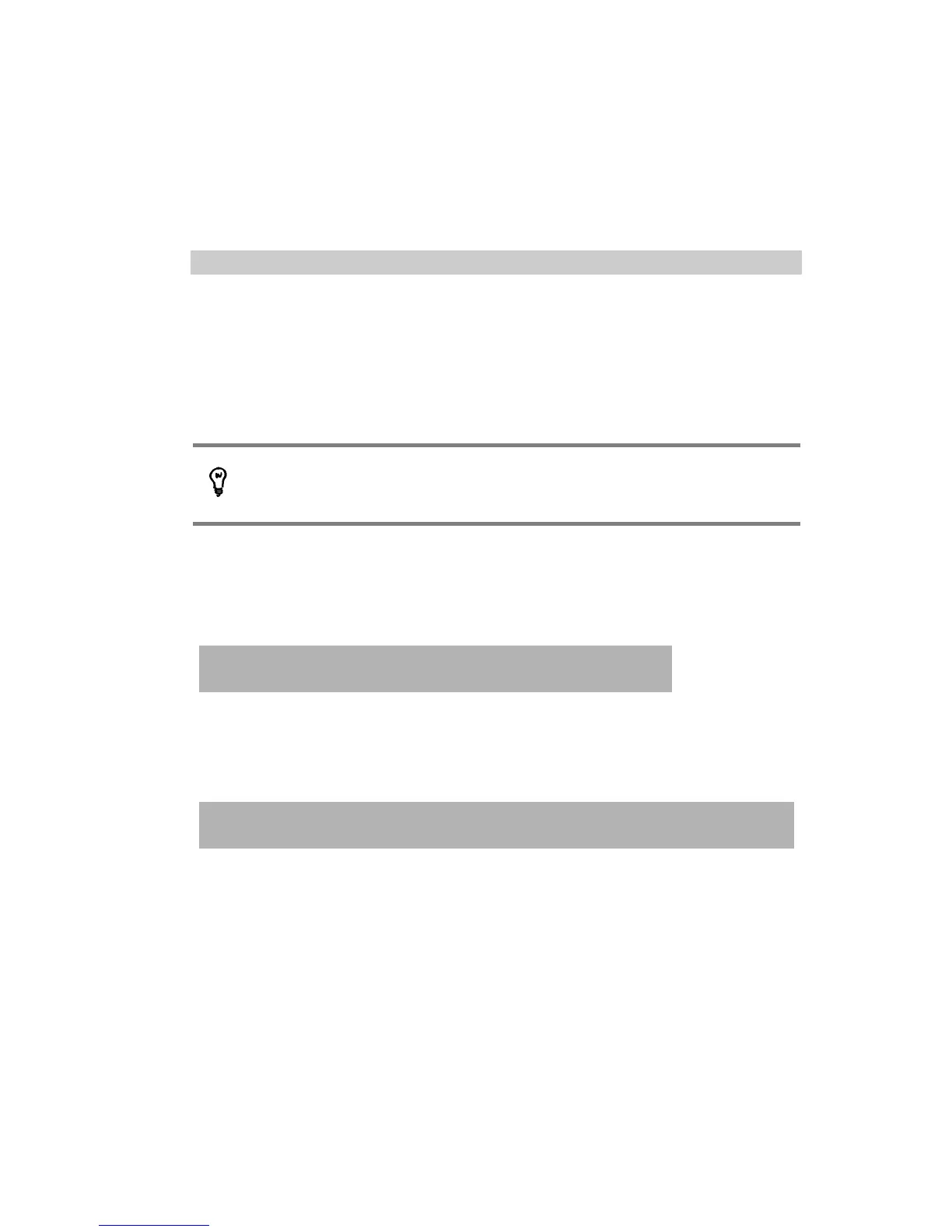Wavecard-Waveport User Manual Coronis Systems
3.3.2 Selecting radio channel when FHSS is deselected
You may select the Wavecard radio channel using these commands:
CMD Name Description
0x60 REQ_SELECT_CHANNEL
Request to select operating radio channel when FHSS is
deselected
0x61 RES_SELECT_CHANNEL Response to channel selection request
0x62 REQ_READ_CHANNEL
Request to read the operating radio channel when FHSS is
deselected
0x63 RES_READ_CHANNEL Response to the read channel request
These commands are used only when the radio communication mode is mono-
frequency with channel selection.
Format of read commands for channel used
• Request (host to Wavecard)
REQ_READ_CHANNEL
HEADER CMD CRC ETX
3 bytes 1 byte 2 bytes 1 byte
0xFF ; 0x02 ; 0x04 0x62 0x03
• Response (Wavecard to host)
RES_READ_CHANNEL
HEADER CMD DATA CRC ETX
3 bytes 1 byte variable 2 bytes 1 byte
0xFF ; 0x02 ; 0xXX 0x63
Status = 0x00
read OK
Channel number
1 byte
Status = 0x01
Read error
-
0x03
CS-SUP-MUTI-WPORTAPP-E04 25