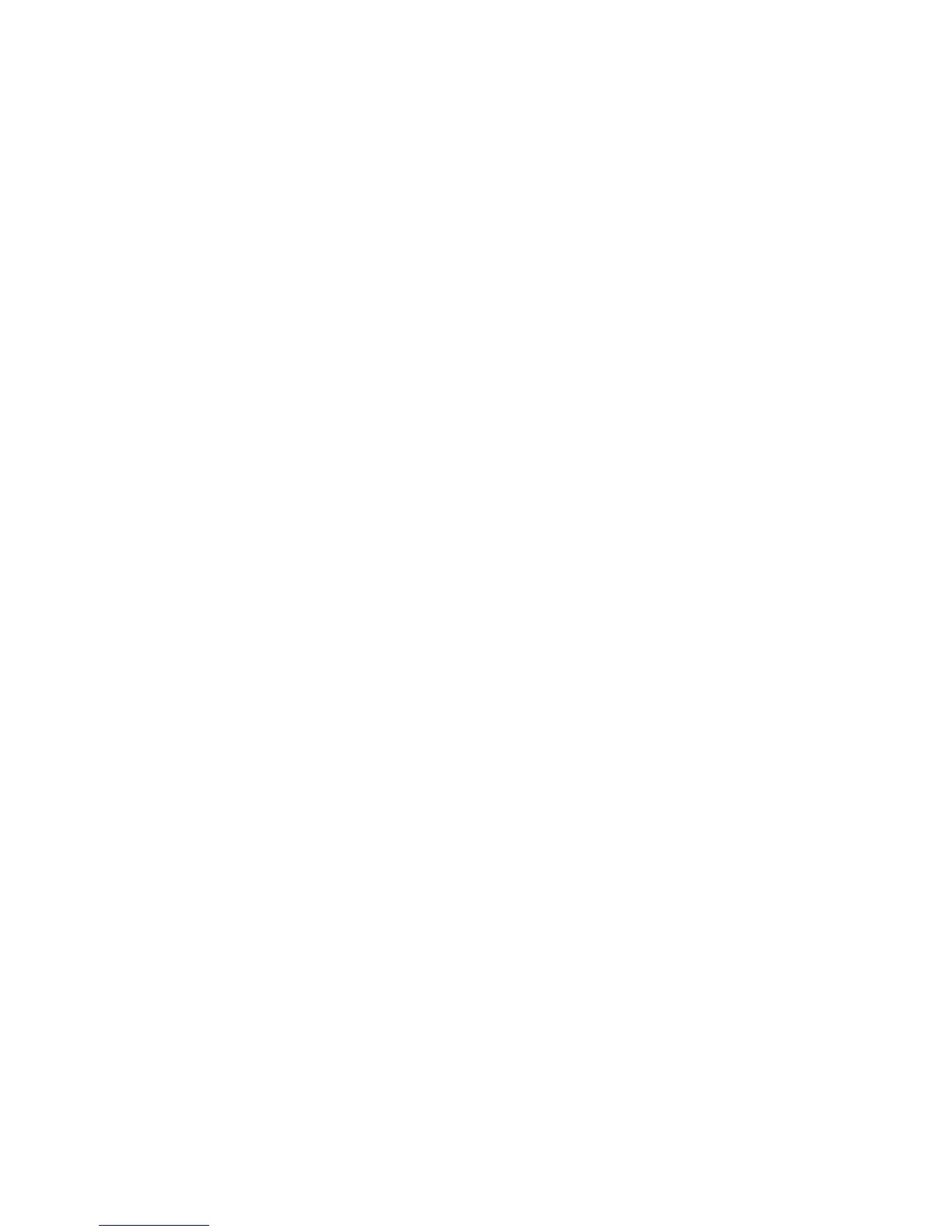Wavecard-Waveport User Manual Coronis Systems
TABLE OF CONTENTS
1. INTRODUCTION.............................................................................................................................................6
1.1 Scope of this document.................................................................................................................................7
1.1.1 Terms...............................................................................................................................................7
1.1.2 Usage scenarios .............................................................................................................................7
2. RS232 SERIAL PROTOCOL PRESENTATION.............................................................................................8
2.1 Basic data exchange.....................................................................................................................................8
2.1.1 Low-level acknowledgement............................................................................................................8
2.1.2 Request / response mechanism......................................................................................................9
2.2 Format of exchanged frames......................................................................................................................10
2.2.1 Wake-up and synchronization mechanism....................................................................................10
2.2.2 Frame description..........................................................................................................................10
2.2.3 Sample CRC code (C language)....................................................................................................11
2.3 Command description.................................................................................................................................12
2.3.1 Control commands.........................................................................................................................12
2.3.2 Application commands...................................................................................................................12
2.3.3 Service commands.........................................................................................................................14
3. SETTING INTERNAL WAVECARD PARAMETERS ...................................................................................15
3.1 Configuring functional parameters..............................................................................................................15
3.1.1 Format for accessing internal parameters.....................................................................................16
3.1.2 Example: Configuring repeater table and activating error frames.................................................18
3.2 Wake-up and synchronization.....................................................................................................................19
3.2.1 Transmitting and receiving frames.................................................................................................19
3.2.2 Examples of different wake-up conditions.....................................................................................20
3.2.3 Example of point-to-point request / response exchange...............................................................21
3.3 Configuring control parameters...................................................................................................................22
3.3.1 Selecting RF communication mode...............................................................................................23
3.3.2 Selecting radio channel when FHSS is deselected........................................................................25
3.3.3 Selecting radio board transmission power.....................................................................................26
3.3.4 Activating RSSI threshold auto-correction......................................................................................28
3.3.5 Selecting the serial baud rate.........................................................................................................29
3.3.6 Reading Wavecard firmware version.............................................................................................30
3.3.7 Reading RSSI.................................................................................................................................31
3.3.8 RSSI command format...................................................................................................................32
3.3.9 TEST Mode....................................................................................................................................33
4. SERVICE COMMANDS................................................................................................................................34
4.1 Command description and formats.............................................................................................................34
4.2 Request types..............................................................................................................................................35
4.3 Detecting presence of Wavecard (Wavenis) modules................................................................................36
5. COMMUNICATION MODES.........................................................................................................................37
5.1 Frame exchange mode...............................................................................................................................37
5.1.1 Configuring parameters..................................................................................................................37
5.1.2 Commands and formats.................................................................................................................38
CS-SUP-MUTI-WPORTAPP-E04 4