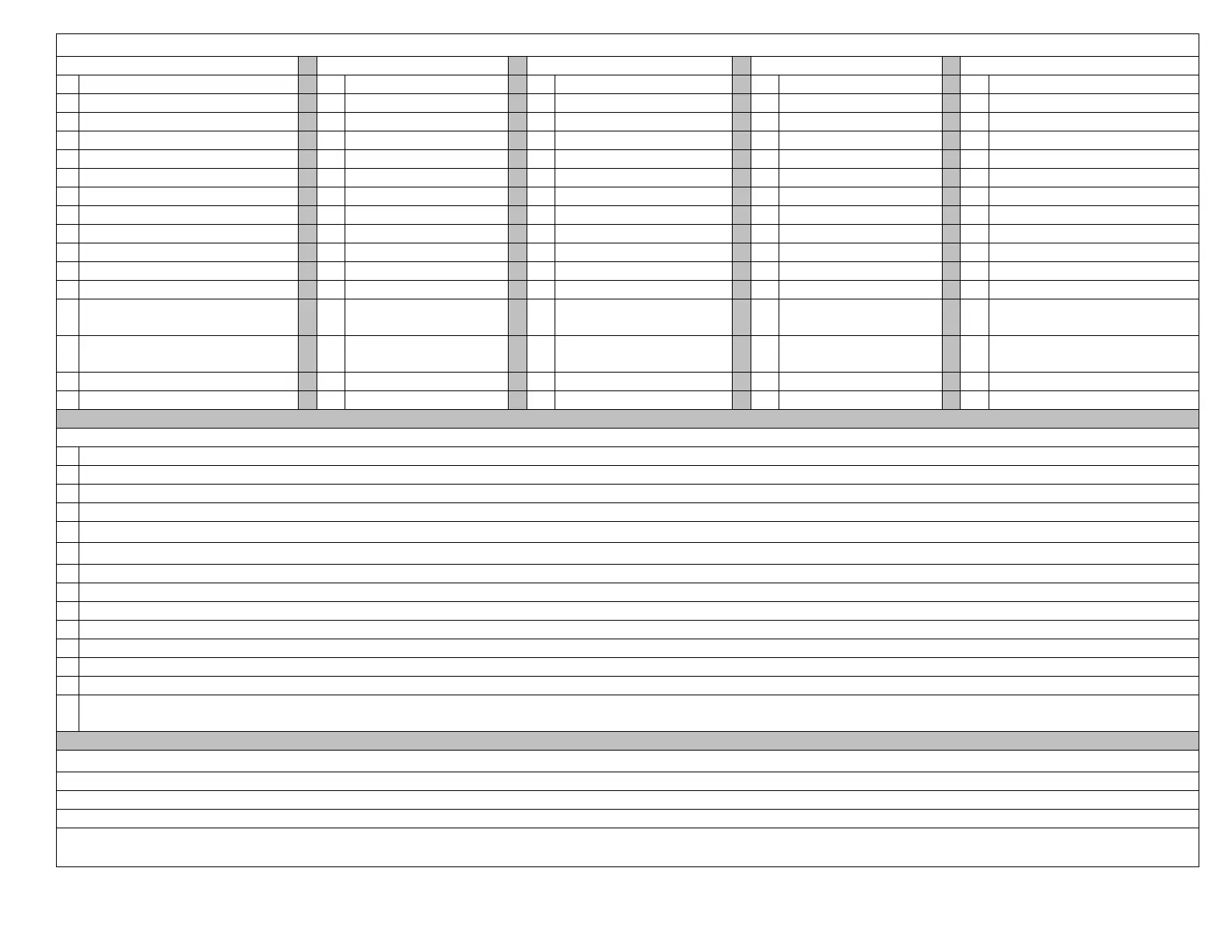BevMax Refresh 4 5800-4/3800-4 & 5800-E4/3800-E4 Board Programming Quick Reference
Set Prices (Regular &
Secondary)
***Set Shelf Location (D2, E3,
E4, E5, E6, D8)
*Factory Diagnostics – sub-menus
Revision Numbers #### = lists VMC, Cup, Environmental, Port, X Motor, & Y Motor Board software versions.
Model # = Set Model Number 5800-4, 3800-4, 5800-E4, 3800-E4
Product Recovery = Delivery Cup Dance movement.
Delivery (Picker) Cup Sensor Option = BevMax 4 5800-4 with cup sensor set ON, BevMax 4 5800-4 without cup sensor set OFF.
Position Test = F – goes home; 0 – cycles plunger; - stops all motors; Shelf letter – moves cup to shelf selected; Column # - moves cup to column selected.
Port Test = A – opens port; B – closes port; C – sensor test ON; D – sensor test OFF; - All Stop.
Delivery (Picker) Cup Test = “On (status of cup sensor):#”; “In (detects product in cup):#”; “Out (picker out switch status):#”; “Hm (picker home switch status):#”.
Product Sensors = All BevMax 4 5800-4 set ON
Shelf Offset = BevMax 4 5800-4 Shelf Location “D2” = 700
Auto Calibrate Hook Offset – On / Off
Hook Swipe X = sets far right travel distance to Delivery door (BevMax 4 5800-4 factory default = 93871). Note: Auto Cal Hook Offset has to be Off to be able to manually set
Hook Swipe Offset.
**Test Vend = Test Mode press “9” and “” (enter) to get to “Enter Selection”. Close the Service Door and choose desired selection to test vend.
To set Timers for schools = Set Date/Time / Set Not Available blocks / Set Not Available Times / Set Daylight Savings Time
Cash and Sales Numbers = Sales / Number Sold / Sales by Column / Total Sales / Cash Box
***Set Shelf Location = Service Mode press “8” - BevMax 4 5800-4 = D2 – Domestic, E3 - 5 Shelf, (default Shelf Offset is 700), see programming for more options.
Set Hook Swipe X = Test Mode press “F” and “” (enter) to get to “Factory Diagnostics”. Press “9” turn Auto Cal Off. Go back to Factory Diagnostics, Press “0” and “”
(enter) to get to Hook Swipe ##### (default is 93871).