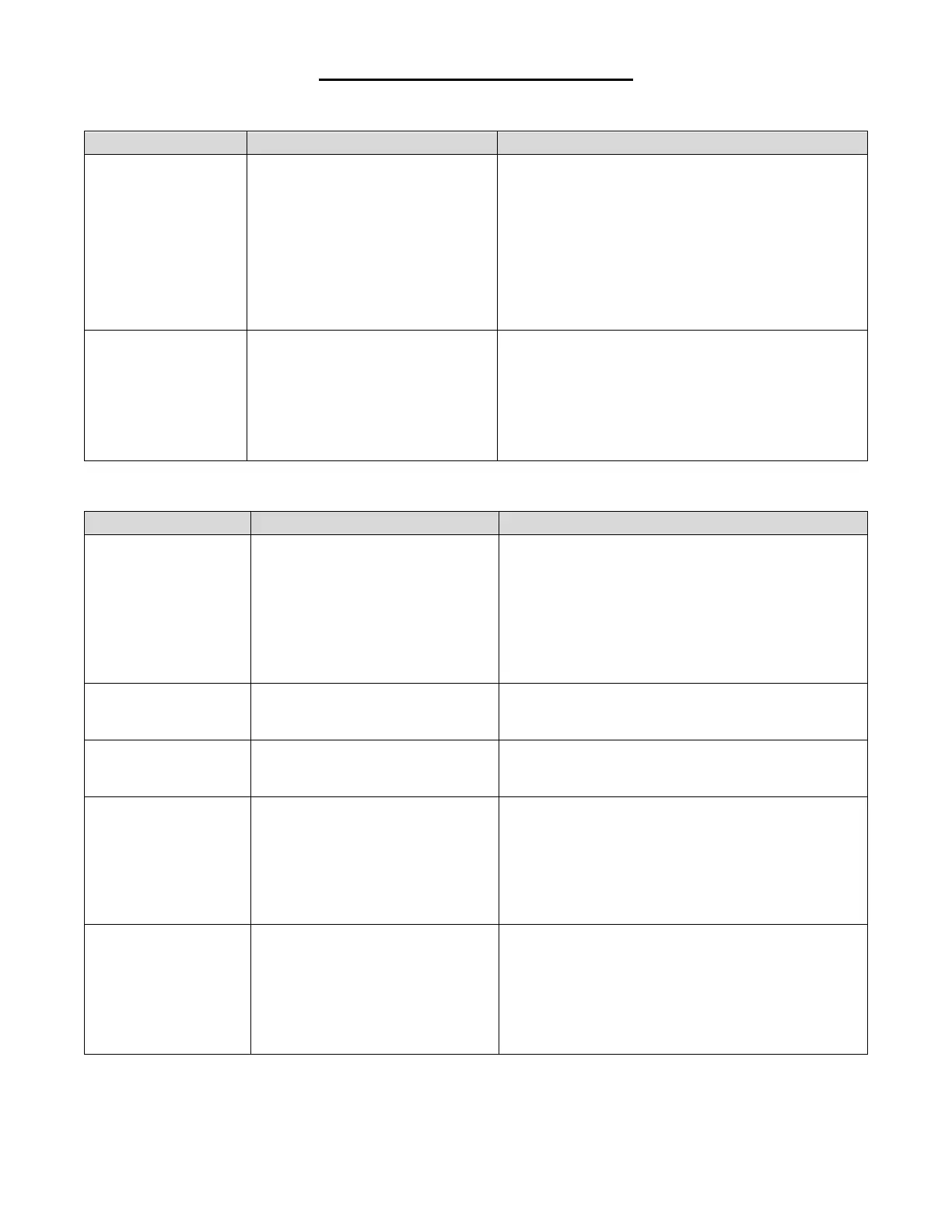TROUBLESHOOTING TABLES
COIN ACCEPTANCE ISSUES
Coins Returned to
Customer With No
Credit Issued
• Flight Deck dirty.
• No Power to Mech.
• Coin Return Lever activated.
• Vender in Test Mode.
• Not Available Time Set.
• Defective Coin Mech.
• Clean Flight Deck.
• Check VMC D6 Yellow Diagnostic Light is On
when Service Door is opened.
Check Harness from Mech to VMC.
• Adjust Coin Return Lever.
• Close Service Door.
• Disable Not Available Time.
• Replace Mech.
Will Not Payback
Coins
• No Coins in Tubes.
• Tubes Programmed
incorrectly.
• Check VMC D6 Yellow Diagnostic Light is On
when Service Door is opened.
Check Harness from Mech to VMC.
• Fill Coin Tubes with Coins.
• Reprogram per Manufacturer recommendation.
BILL ACCEPTANCE ISSUES
Bill Acceptor will not
run.
• Prices / tube cash conditions.
• No Power to Bill Acceptor.
• Vender in Test Mode.
• Not Available Time Set.
• Defective Bill Acceptor.
• Check VMC D6 Yellow Diagnostic Light is On
when Service Door is opened.
Check Harness from Acceptor to MDB
Harness to VMC.
• Close Service Door and test bill acceptance.
• Disable Not Available Time.
Takes Bill in then
rejects it.
• Defective Acceptor.
• Remove bills from Stacker.
• Check Bill Acceptor.
Stacks Bill while in
Escrow Mode.
• Max Price Not Yet Reached.
• Bill Acceptor not capable of
• Replace Bill Acceptor with one that allows
Bill Error listed in
Test Mode.
• Communication Error with Bill
Acceptor.
• Bill Acceptor Reported Error.
• Check VMC D6 Yellow Diagnostic Light is On
when Service Door is opened.
Check Harness from Bill Acceptor to MDB
Harness to VMC.
Replace Bill Acceptor.
• Test Bill Acceptor in test mode.
Replace if it fails test.
Takes Bill, gives No
Credit.
• Acceptor.
• Check VMC D6 Yellow Diagnostic Light is On
when Service Door is opened.
Check Harness from Bill Acceptor to MDB
Harness to VMC, replace as needed.
• Test Bill Acceptor in test mode.
Replace if it fails test.
