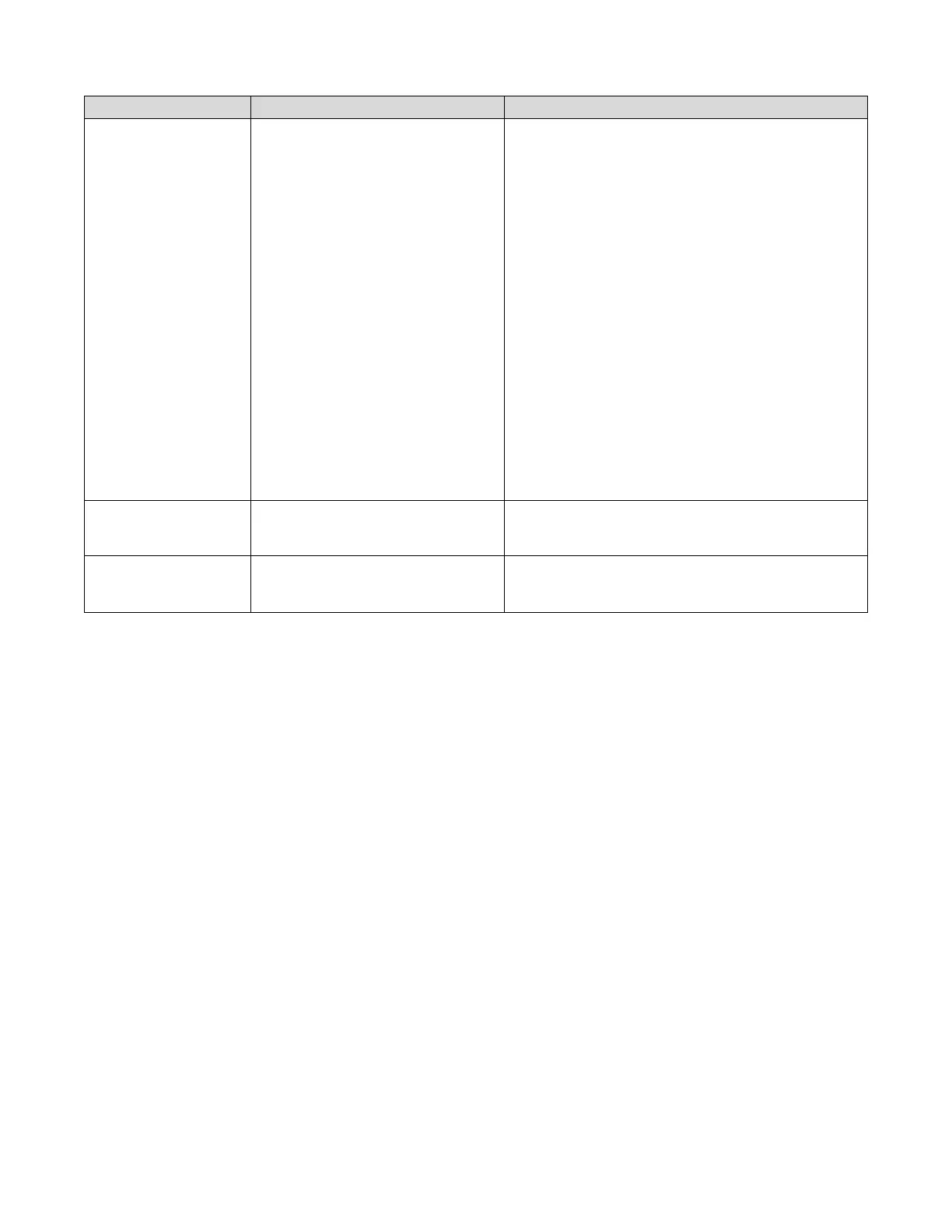VMC ISSUES
No Power to VMC.
• Wall electrical outlet.
• Power Supply Cord.
• AC Distribution Lighted On/Off
Rocker Switch is Off.
• AC Distribution Box.
• Power Supply
• Check AC Voltage at the wall outlet.
• If Power Supply Cord has a GFCI, check it is
not tripped.
Check AC Voltage going in to the AC
Distribution Box.
Replace Power Supply Cord as necessary.
• Turn Lighted Rocker Switch On.
• Check all of the above steps, replace the AC
Distribution Box.
• Check Power Supply Green status light is On
solid.
Check AC Voltage going from AC Distribution
Box 8 Pin connector to the Power Supply 5
pin connector.
Check 24VDC from Power Supply 6 pin
connector to the AC Distribution Box 4 pin
connector.
Check AC Distribution Box Environmental
Board Green Status Light is rapidly flashing.
If Off replace the Environmental Board.
Error Codes showing
• RAM Error.
• Refer to Programming Section, Test Mode,
List Errors for specific Error Codes and
troubleshoot issues listed.
Temporarily Out of
Service.
• No Vendable Selections.
• Add product, clear Errors, test for proper
operation.
• Check Set Not Available time is Off/Disabled.