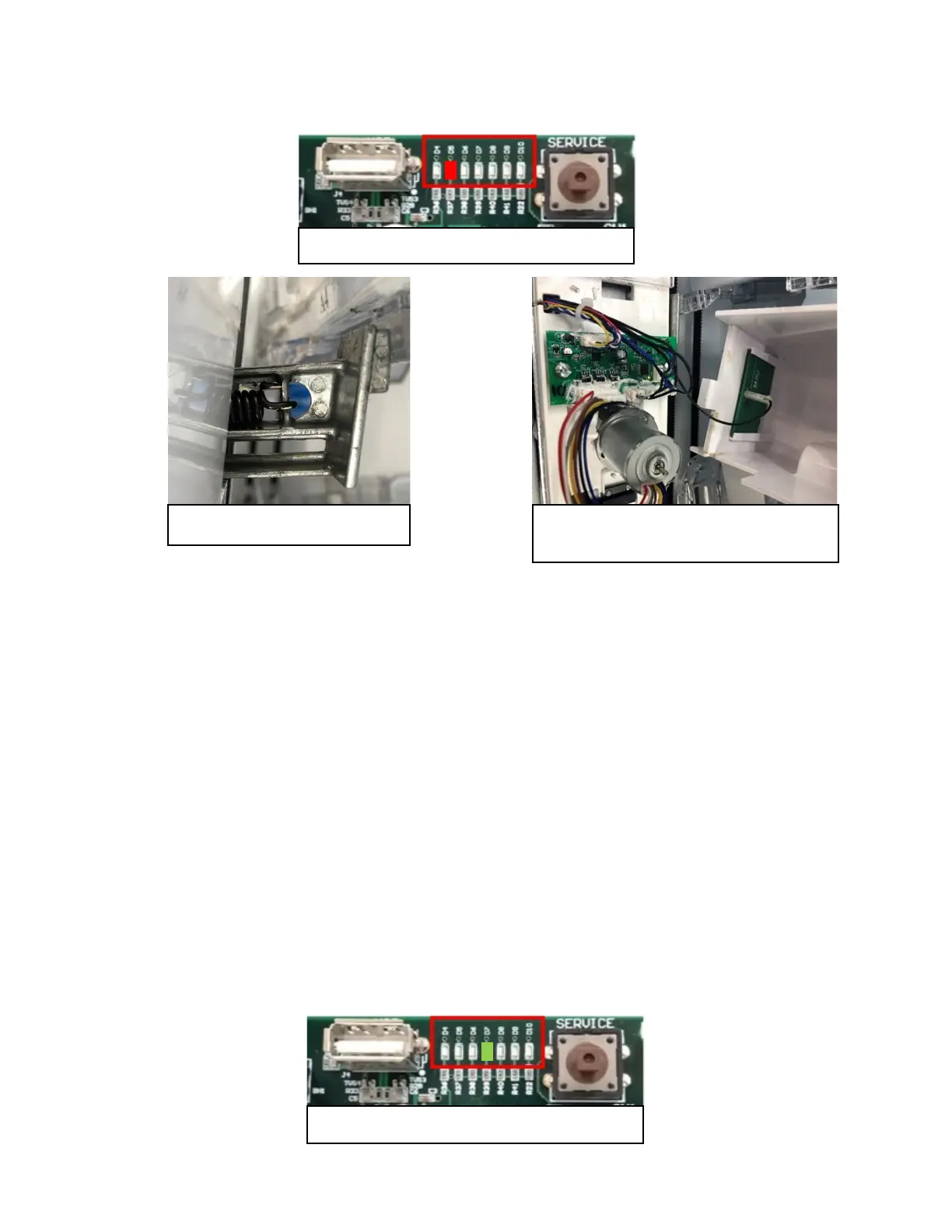d. If the Cup Picker is stuck in the out position, go to Position Test and press “0” to cycle it back
to the home position. Once back at the home position ensure the VMC D5 Picker Home
Switch Diagnostic Red Light is On.
e. If the Picker is not (or is no longer) stuck in the out position and the VMC D5 Picker Home Switch
Diagnostic Red Light is not On while in Position Test, the Picker Home Switch is not working.
Replace as necessary.
f. Replace the Cup Assembly.
3. A Port Error.
a. Before replacing any Cabinet Control Boards:
1) Check that P1 pin 4 of the Port Board is getting 5VDC from P7 pin 1 of the VMC.
2) Ohm the Communication blue & white wires from P1 pins 2 & 3 of the Port Board to the
P8 pins 2 & 3 of the VMC.
3) Check for Cabinet Control Errors “P Comms” Error in programming Test Mode, List
Errors.
4) Replace the Port Board.
b. Remove the top Port Motor cover and ensure the Port Board Green Status Light is flashing
rapidly. If not, replace the Port Board.
c. Go to Port Test and ensure the VMC D7 Port Closed Switch Diagnostic Green Light is On.
d. If the VMC D7 Port Closed Switch Diagnostic Green Light is not On, ensure the clear Port Door is
fully closed.
e. If the Port Door is fully closed and the VMC D7 Port Closed Switch Diagnostic Green Light is not
On, change the Port Board.
Cup Motor Board, Brushless Cup Motor,
Cup Sensor.
Cup Picker/Plunger.