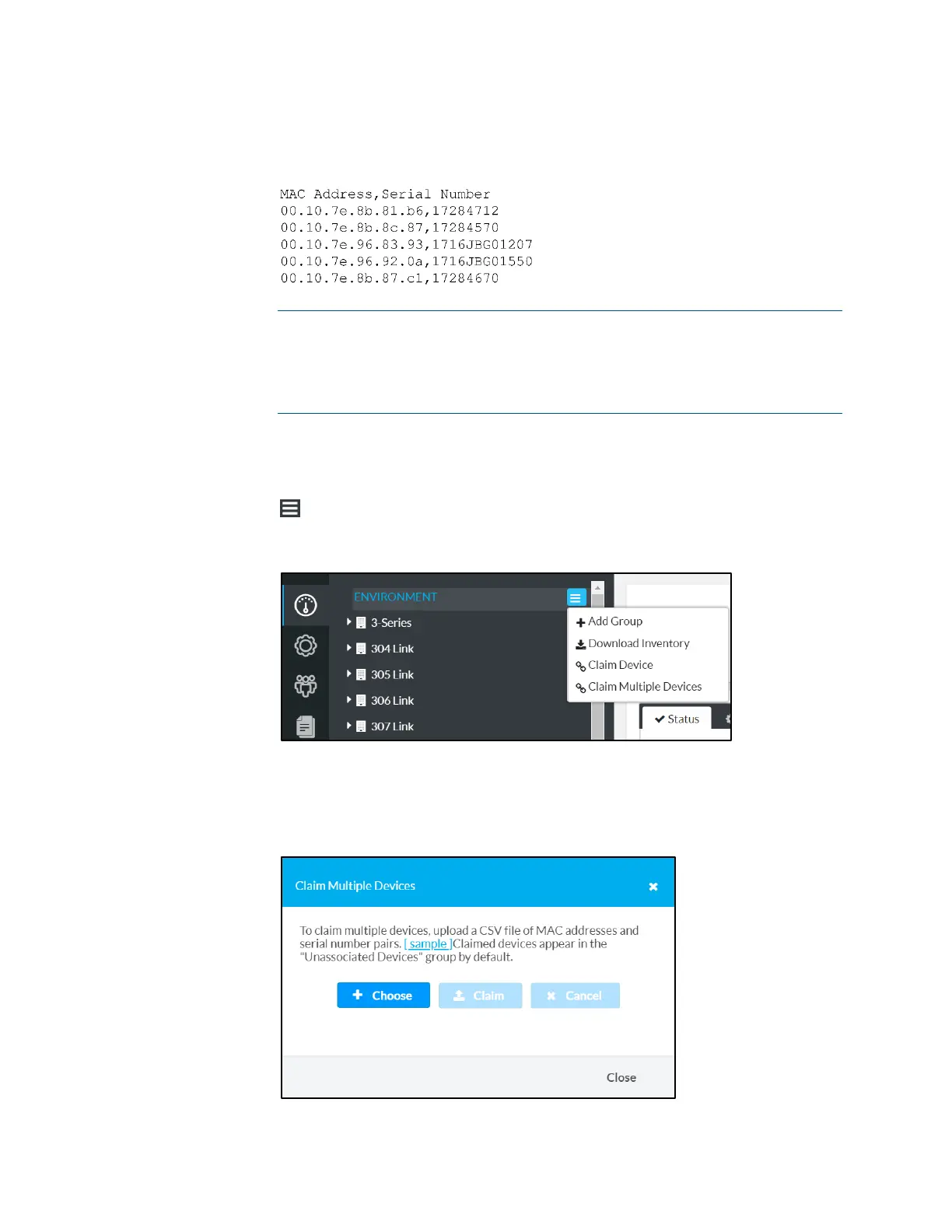60 • 3-Series Control Systems Reference Guide – DOC. 7150B
The CSV file should be formatted as shown below:
CSV File Format
NOTE: An optional third column may be added to the CSV file with
custom device names. After being claimed, the device will take the custom
name from the CSV file instead of its default name. For example, if
adding a custom device name to the first example above, the formatting
would be 00.10.73.8b.81.b6,17284712,[custom device name]
2. Save the CSV file to a location that may be accessed by the computer
used to access the Crestron XiO Cloud service.
3. In the Crestron XiO Cloud service, click the ENVIRONMENT menu button
to display a drop-down menu.
Environment - Drop-Down Menu
4. Click Claim Multiple Devices. The Claim Multiple Devices dialog box is
displayed.
Claim Multiple Devices Dialog Box
