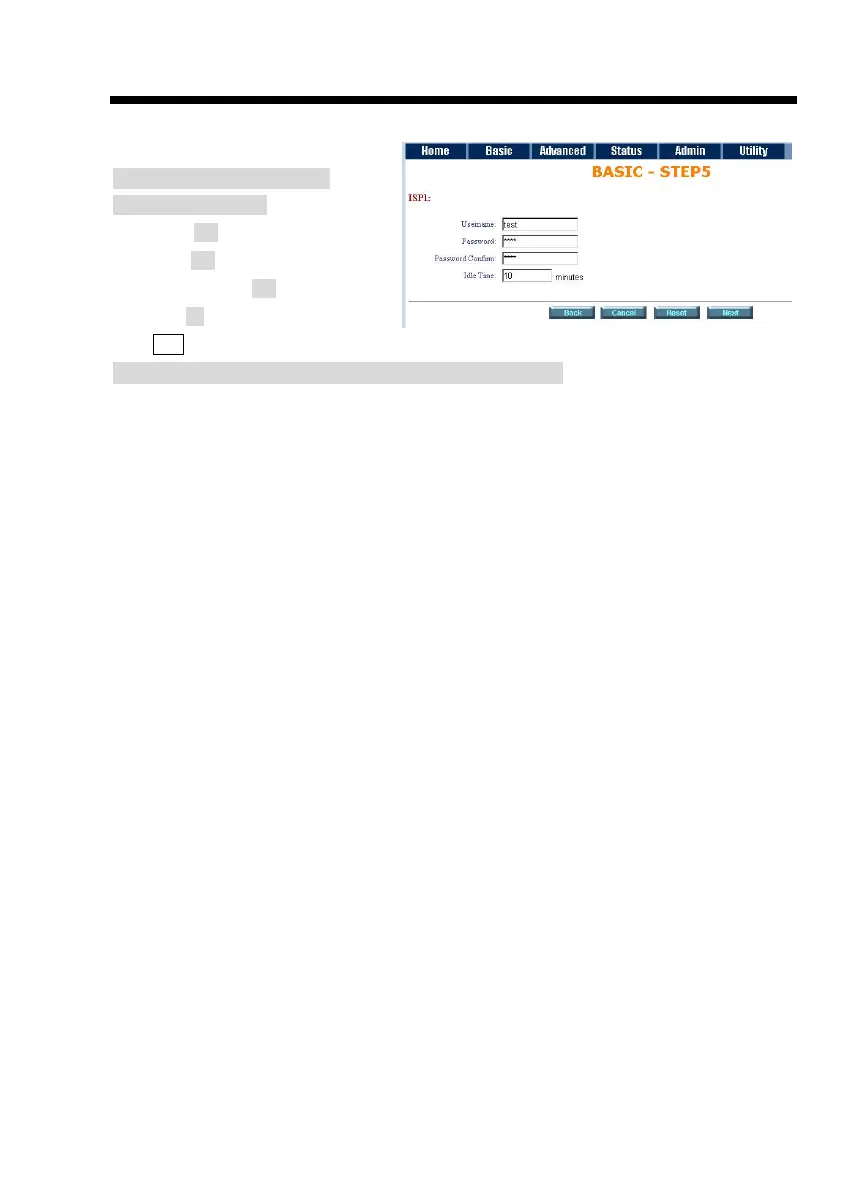Chapter 3. Set-Up
3-5
Type the ISP1 parameters.
?Username and password are
provided by your ISP.
Username: test
Password: test
Password Confirm: test
Idle Time: 10
Click Next.
?For security, the password will be displayed with star symbols.
The screen will prompt with the parameters to be written in Flash. Check the parameters before
writing to Flash. Press Restart to restart the router with the new configuration or press continue to
setup other parameters.
