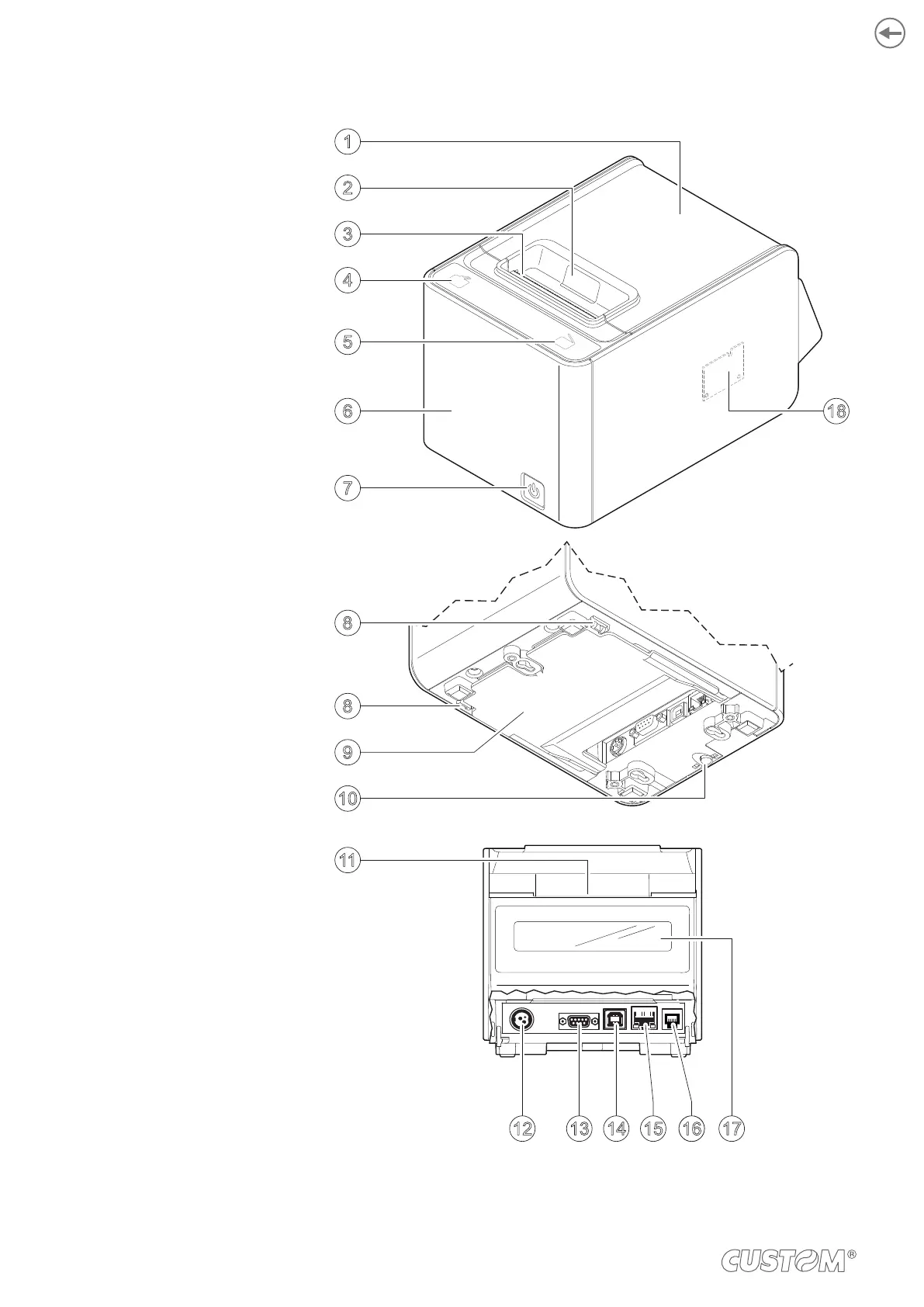3.2 Device components: external views
1. Paper compartment cover
2. Service button for cover opening
3. Paper out with serrated blade
4. FEED key
5. OPEN key
6. Front cover
7. ON/OFF key
8. Opening levers of cables com-
partment
9. Cables compartment cover
10. Button for front cover release
11. Entrance for fanfold
12. Power supply port
13. RS232 serial interface port
14. USB interface port
15. Ethernet interface port
16. Cash drawer port
17. Customer display (only for
K3 DSP)
18. Wi-Fi or Bluetooth board
(only for K3 Wi-Fi or K3 BT)
12
7
6
18
5
4
3
2
1
13 14 15 1216 17
10
11
8
8
9
14