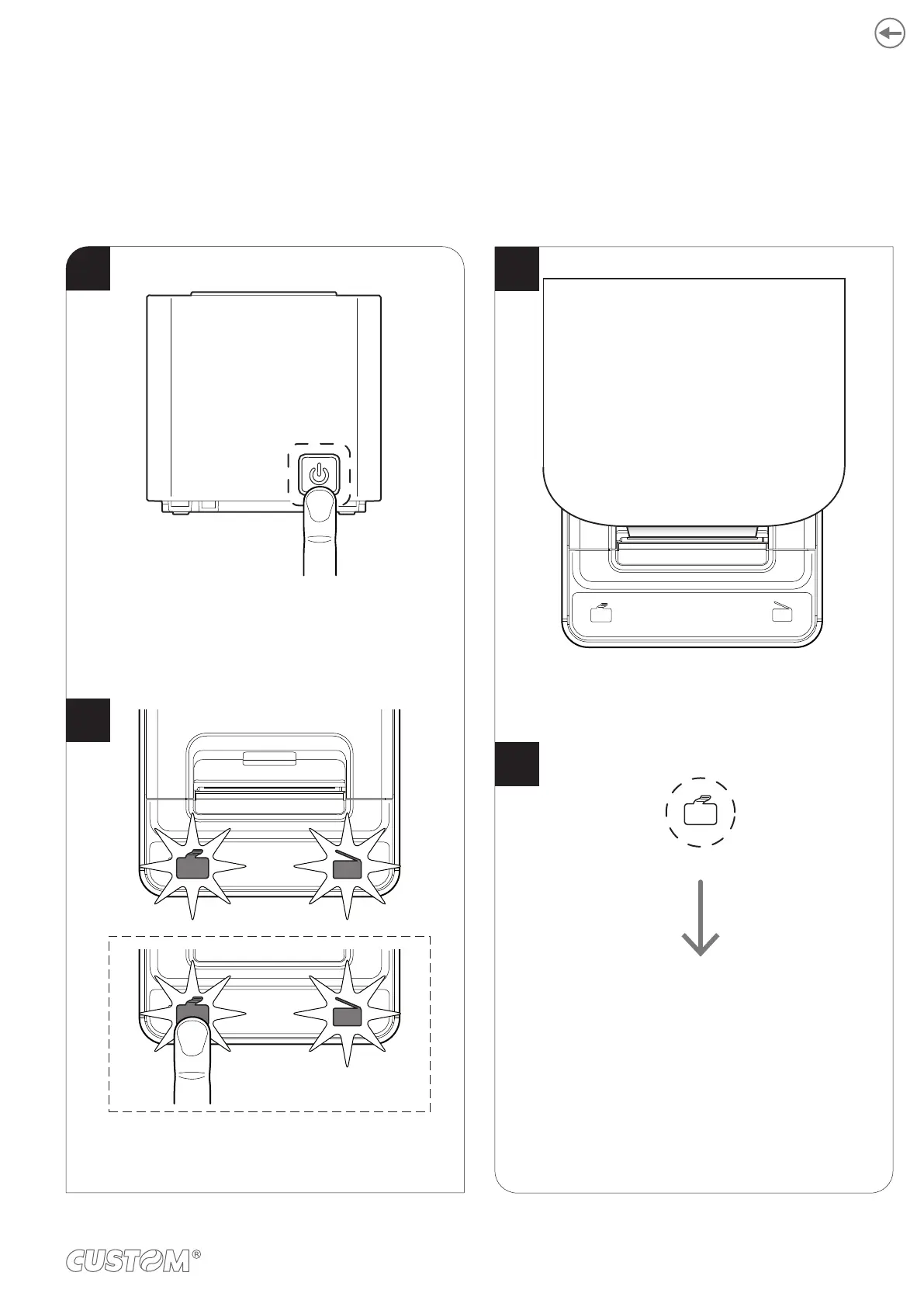6 CONFIGURATION
6.1
3
The device prints the report with
parameters for printer settings.
4
Press the FEED key to enter the configuration mode.
1
When the indicator lights come on,
press and hold down the FEED key.
Turn on the device by pressing the ON/OFF key
(see previous paragraphs).
2
FEED
PRINTER SETUP
FEED
Enter
printer
setup
ON/OFF
Turn on the device by pressing the ON/OFF key
(see paragraph 5.4).
55