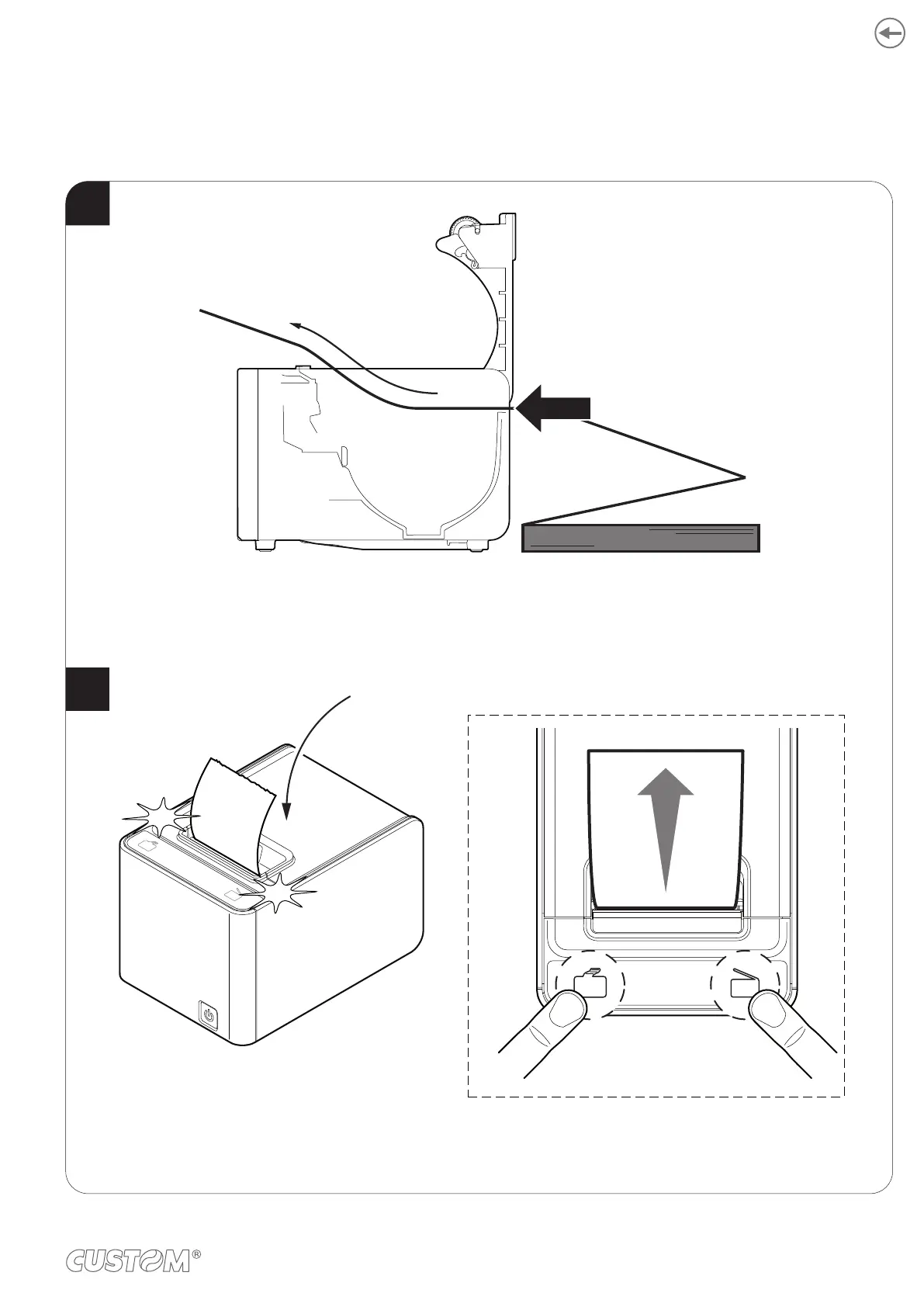5.6 Loading the Fan-fold
To load the Fan-fold proceed as follows. At every change of paper, check inside the device to locate and remove any
scraps of paper.
1
Open the device cover (see paragraph 5.1) and insert the Fan-fold through the input slot,
located on the back of the device. Pull out the paper for a few centimetres.
2
Close the device cover.
If the parameter “Black mark alignment” is enabled proceed with alignment by pressing both keys.
Open the device cover (see paragraph 5.1) and insert the Fan-fold through the input slot,
located on the back of the device. Pull out the paper for a few centimetres.
39