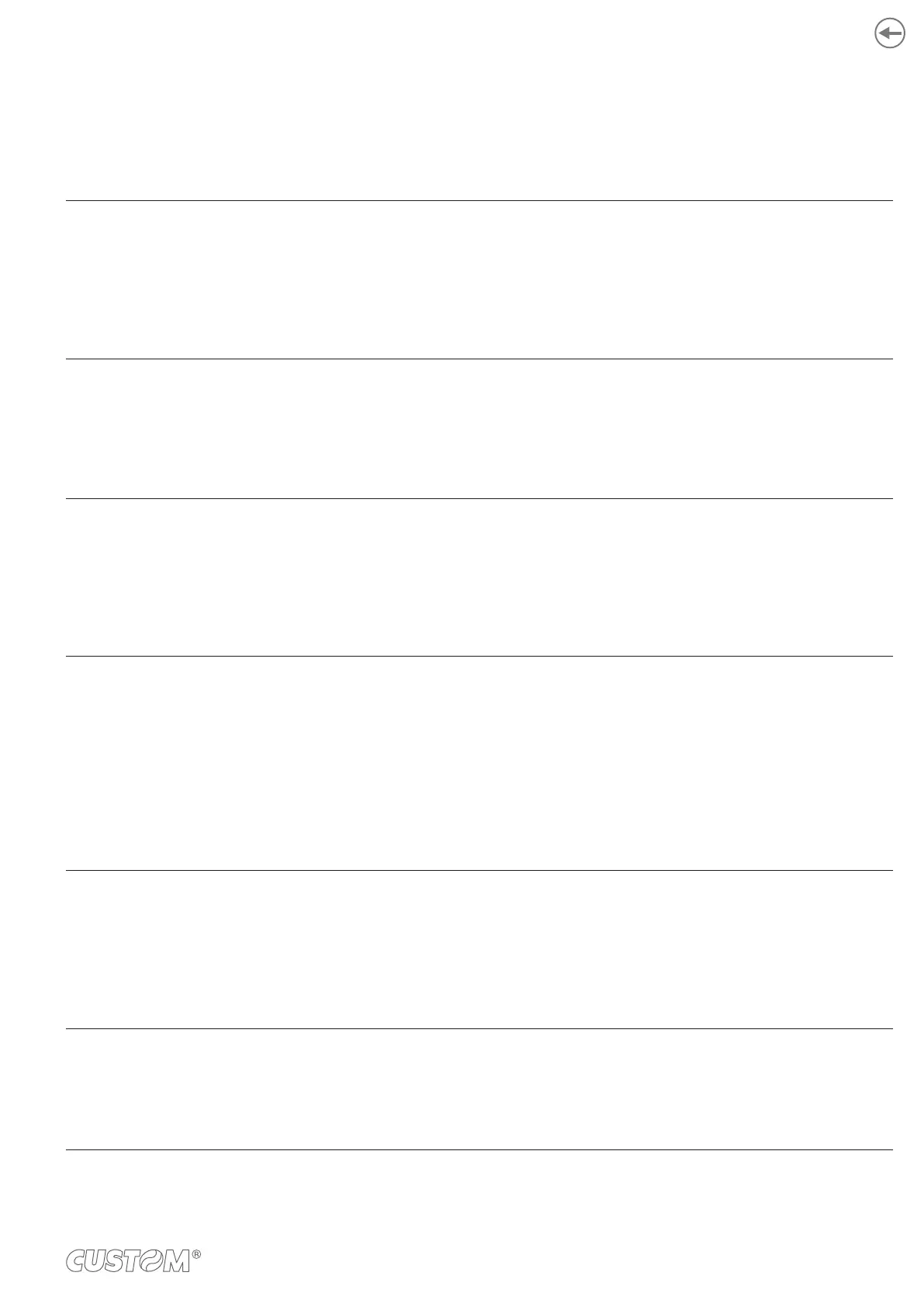6.6 Communication parameters
The parameters marked with the symbol
D
are the default values.
RS232 BAUD RATE Communication speed of the serial interface:
9600 57600
19200 115200
D
38400
Parameter valid only with serial interface.
RS232 DATA LENGTH Number of bit used for characters encoding:
7 bits/car
8 bits/car
D
Parameter valid only with serial interface.
RS232 PARITY Bit for the parity control of the serial interface:
None
D
= parity bit omitted
Even = even value for parity bit
Odd = odd value for parity bit
Parameter valid only with serial interface.
RS232 HANDSHAKING Handshaking:
Hardware
D
= hardware handshaking (CTS/RTS)
Parameter valid only with serial interface.
handshaking is set to XON/XOFF, the device sends the XON (0x11) on the serial port.
BUSY CONDITION Activation mode for the Busy signal:
RxFull
D
Parameter valid only with serial interface.
USB ADDRESS NUMBER
than a USB device connected with the same PC):
0
D
2 4 6 8
1 3 5 7 9
65