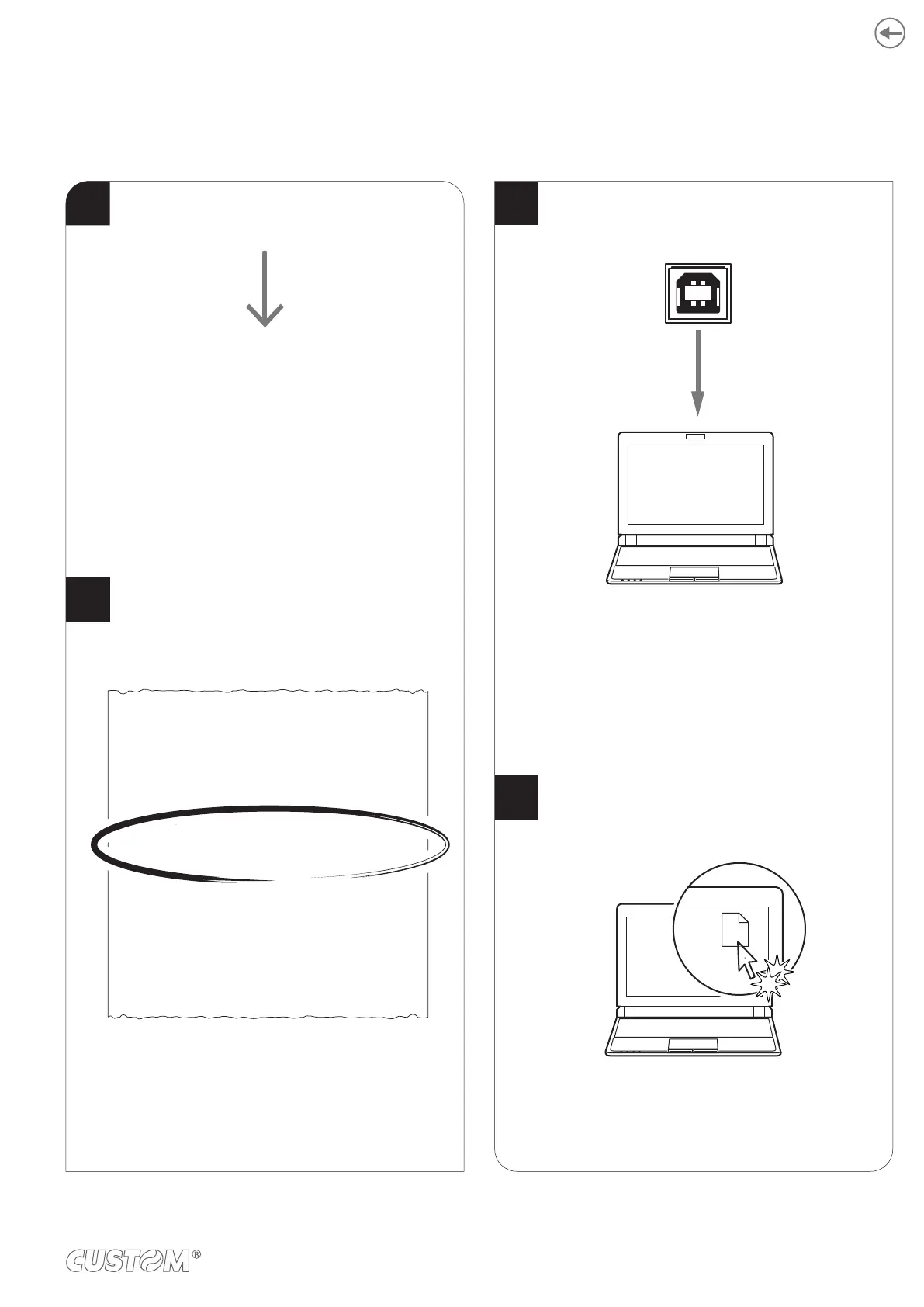6.3
Proceed as follows:
USB
Setup.ini
1
Plug the device to a Personal Computer
via USB.
Enter the Flash drive of the device
and edit the “Setup.ini” file.
3
4
2
Enter the configuration procedure
by keys (see paragraph 6.1)
or by software (see paragraph 6.2).
Check that the "USB Class" parameter
is set to "Mass Storage".
Otherwise, this configuration mode
is not available.
Enter
setup
<parameter>......................... : <value>
<parameter>......................... : <value>
<parameter>......................... : <value>
<parameter>......................... : <value>
<parameter>......................... : <value>
USB Class ............................ : Mass Storage
<parameter>......................... : <value>
<parameter>......................... : <value>
<parameter>......................... : <value>
<parameter>......................... : <value>
<parameter>......................... : <value>
by keys (see paragraph 6.1)
or by software (see paragraph 6.2).
61