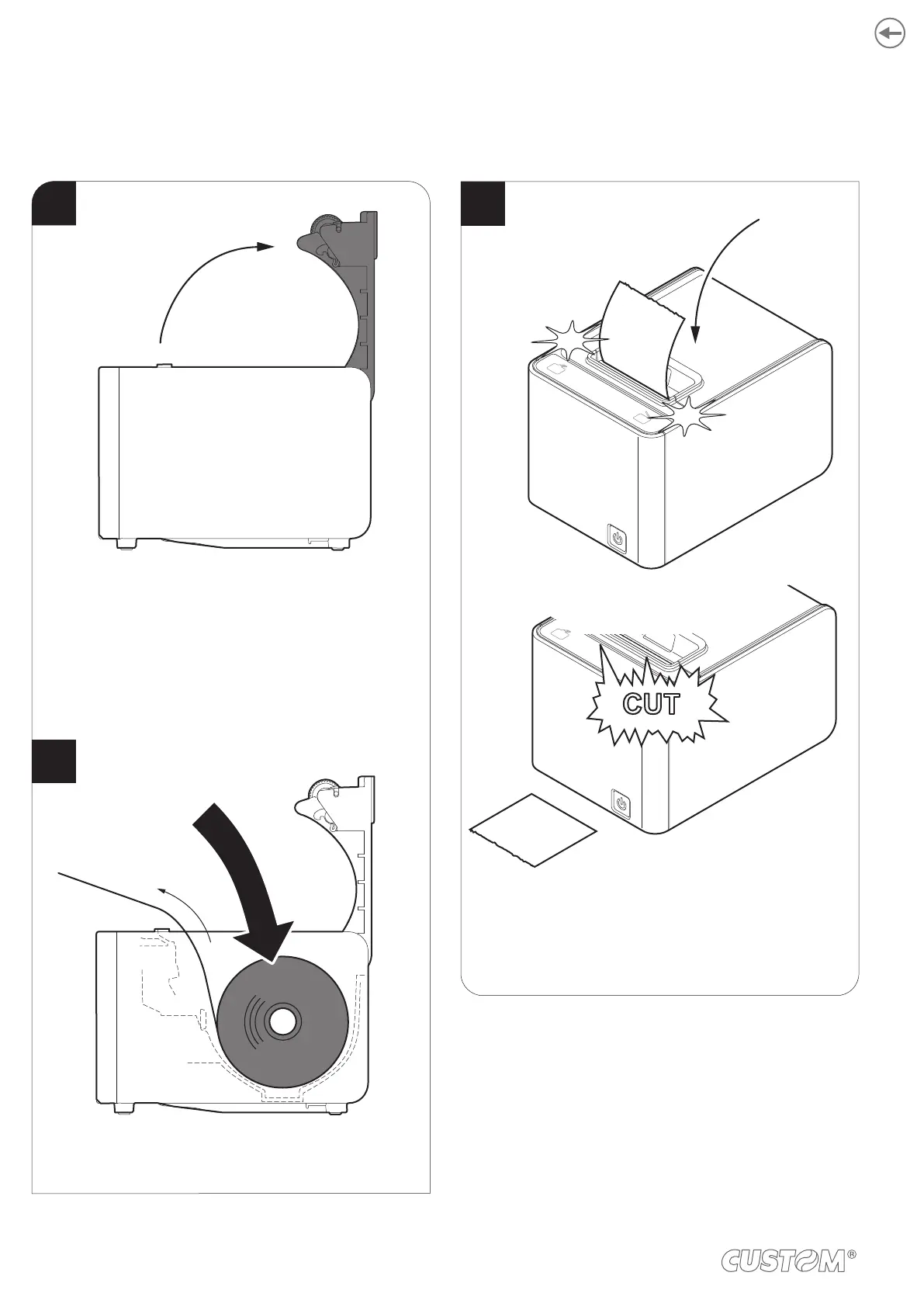5.5 Loading the paper roll
To change the paper proceed as follows. At every change of paper, check inside the device to locate and remove any
scraps of paper.
1
Place the roll in the paper compartment and pull out the
paper for a few centimetres.
Close the device cover and wait until the paper is
loaded and automatically cut off.
3
2
Open the device cover and
if necessary, adjust the paper width
(see previous paragraphs).
Open the device cover and,
if necessary, adjust the paper width
(see paragraph 5.3).
38