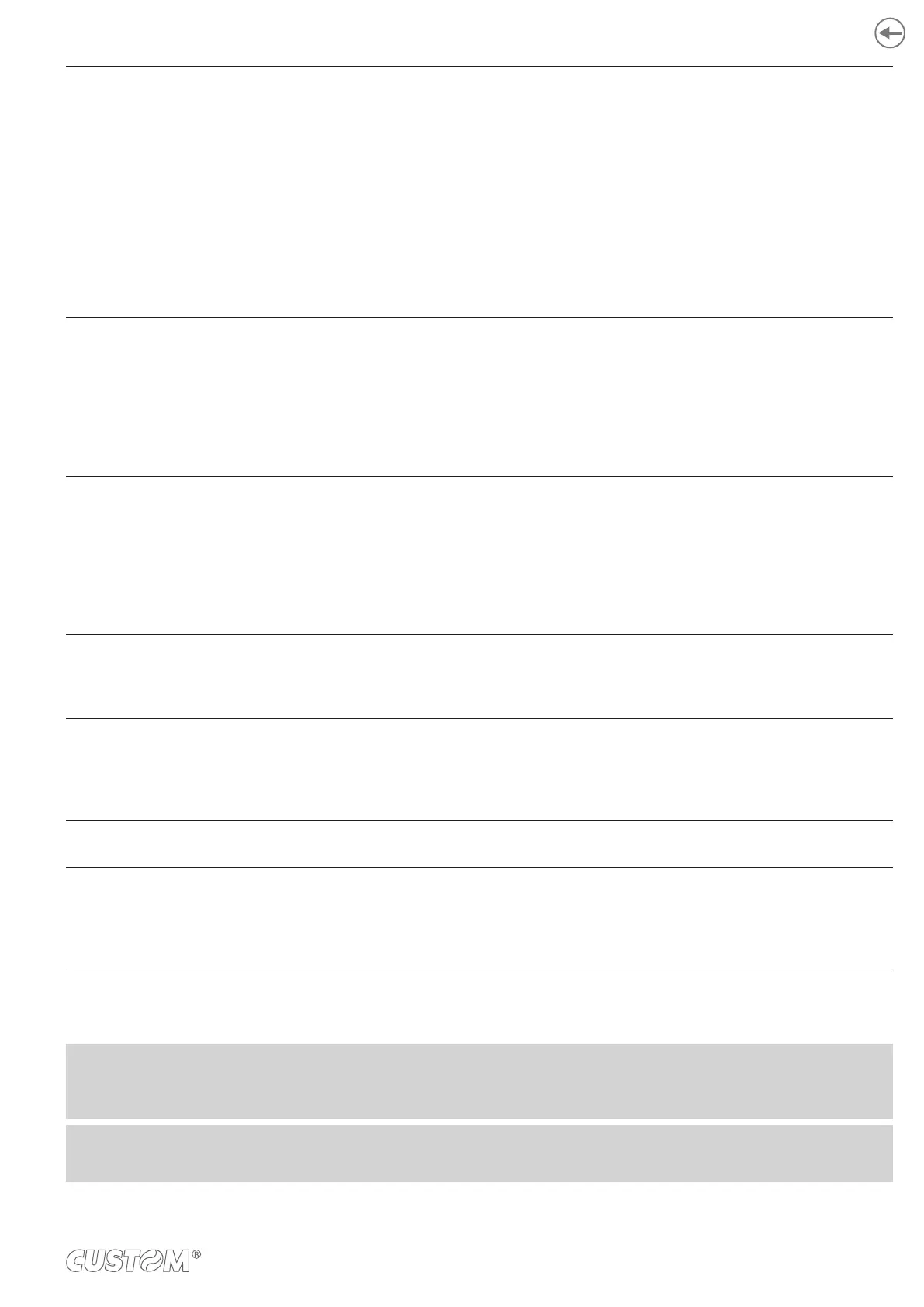AUTORECONNECT Setting the automatically connection function.
Disabled
D
= “AutoReconnect” function disabled. It is necessary to perform pairing
between printer and Bluetooth device whenever the communication is
Enabled = “AutoReconnect” function enabled. The printer automatically attempts
to restore the connection with the last device connected whenever the
this function, you must perform the pairing between the bluetooth device
and printer at least once.
The parameter is printed only for K3 BT model.
PAIRING Setting the paring function for the Bluetooth (pairing) devices.
Disabled
D
= pairing function disabled. No PIN is requested to make association
Enabled = pairing function enabled. It is necessary to enter a PIN to perform pairing
(refer to “Pairing pin” parameter of printer setup = 1234).
The parameter is printed only for K3 BT model.
SECURITY TYPE Security Protocol:
None
D
= protocol disabled
WPA = WPA protocol enabled
WPA2 = WAP2 protocol enabled
SSID this parameter is assigned by the network administrator.
PASSWORD
univocal.
The parameter is printed only for K3 BT model.
TPC TIMEOUT (x 10 sec) Wi-Fi inactivity timeout (default 300 seconds).
MAC ADDRESS
Wi-Fi
univocal.
ATTENTION:
Any changes to network parameters will interrupt browser connection. If the server not responding you must reconnect
to the new IP address set.
NOTE:
Wi-Fi network WEP keys only accept ASCII encoding and not HEXADECIMAL encoding.
67