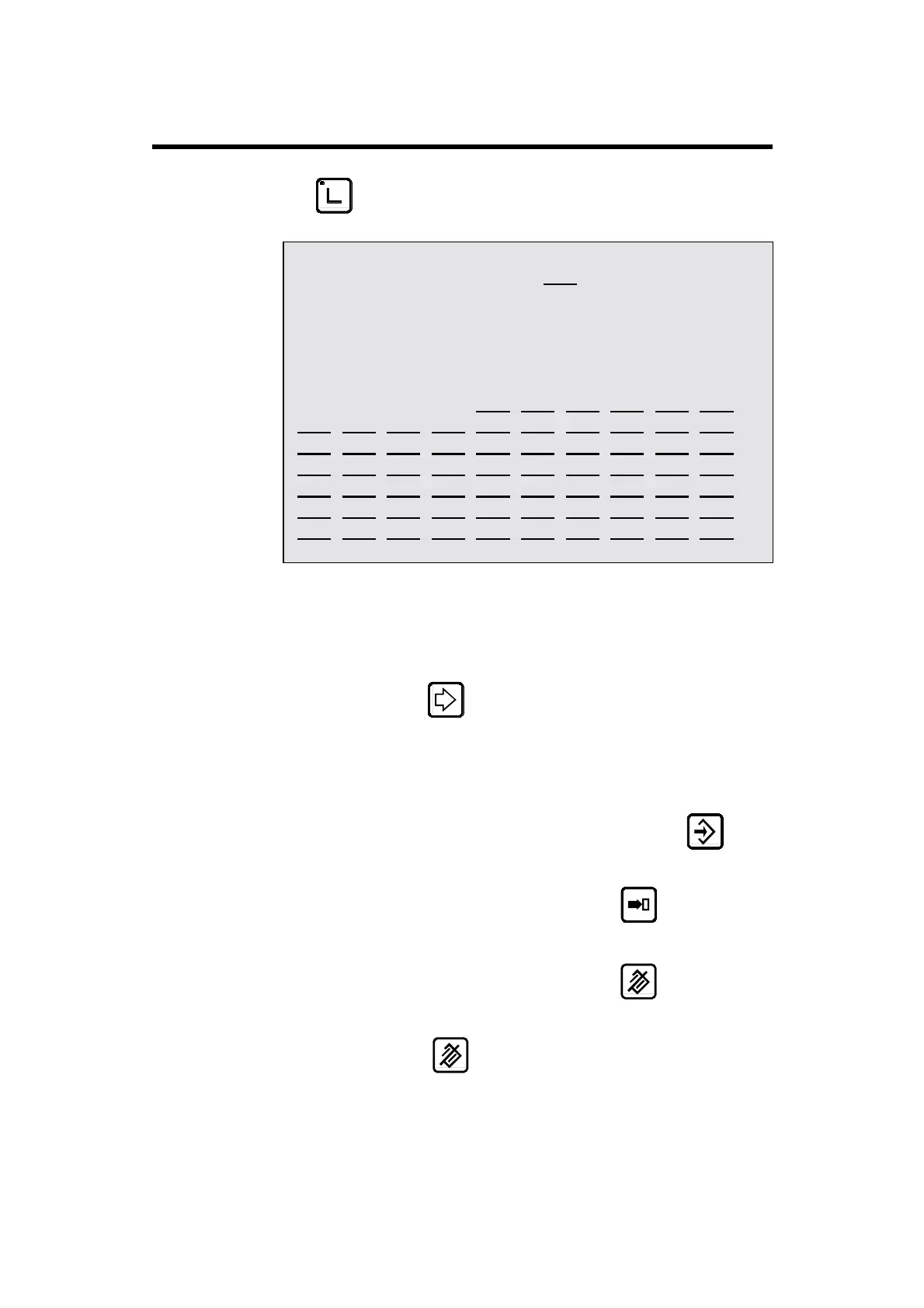PAGE 16 USER GUIDE DNC 60 GS
L
IST OF PRODUCTS IN THE INTERNAL MEMORY
Key .
PRODUCT 4 NEXT PROD.___ N 1 STOPPED
CODE
SEQUENCES N: PROG: 16 FREE: 832
--LIST OF PRODUCTS--
1 2 3 4 ___ ___ ___ ___ ___ ___
___ ___ ___ ___ ___ ___ ___ ___ ___ ___
___ ___ ___ ___ ___ ___ ___ ___ ___ ___
___ ___ ___ ___ ___ ___ ___ ___ ___ ___
___ ___ ___ ___ ___ ___ ___ ___ ___ ___
___ ___ ___ ___ ___ ___ ___ ___ ___ ___
___ ___ ___ ___ ___ ___ ___ ___ ___ ___
! This page is only used to display the internal memory contents and
mention the number of sequences programmed, as well as the number
of sequences still available.
! If this page is full, another is automatically created, which can be seen
by pressing the
key.
! It is not possible to program in the list of products.
! The
PRODUCT
__ and
CODE
__ fields are only there as reminders of
the number of the product currently in the work buffer.
! To store the product currently in the product buffer press
.
! To recall a product in the internal memory; select the number and
program it in the
PRODUCT
field, then press
.
! To delete a product in the internal memory; select the number and
program it in the
PRODUCT
field, then press
.
! To delete the whole internal memory, program
999
in the
PRODUCT
field, then press
.
