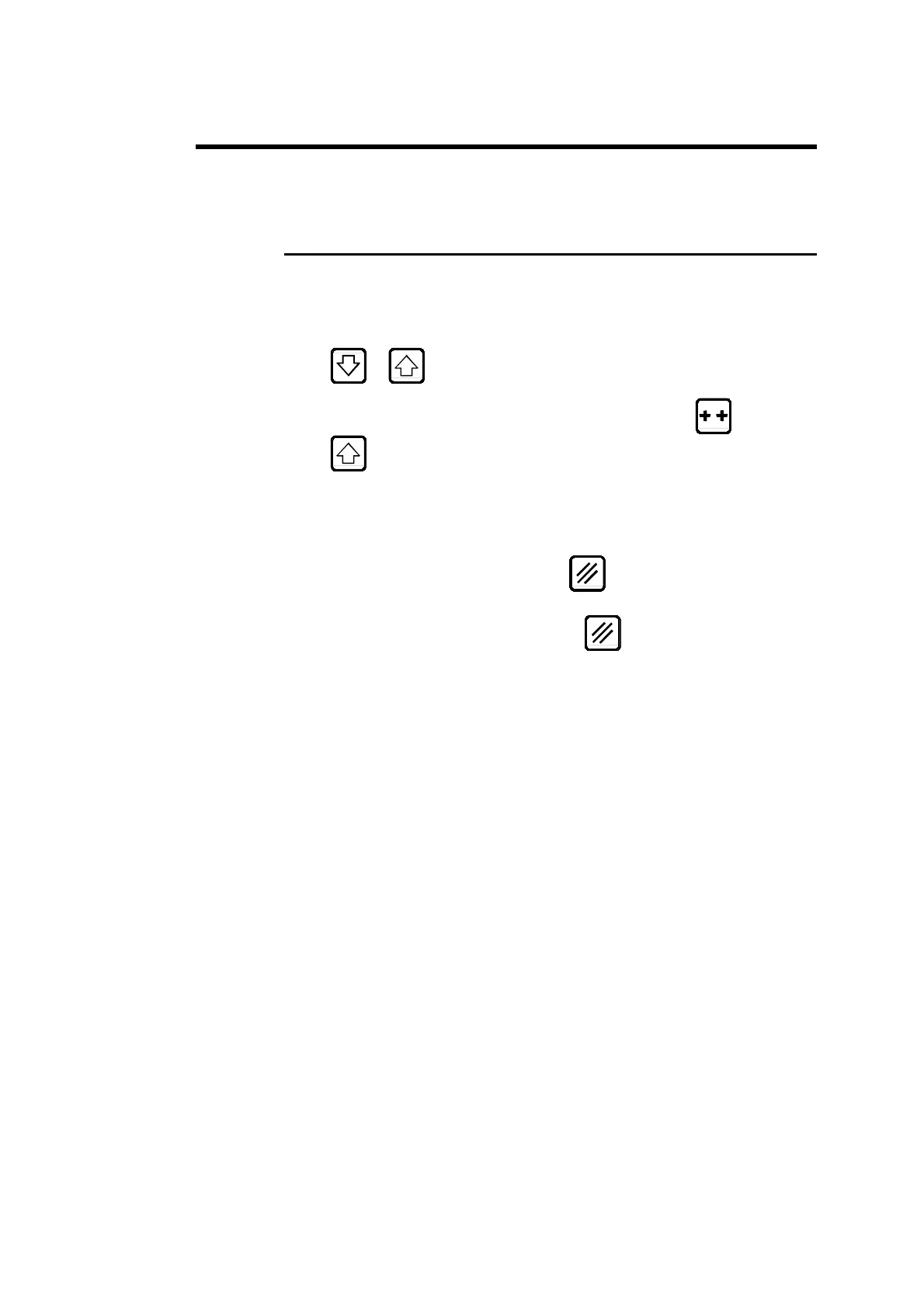DESCRIPTION OF THE DNC 60 PAGE 13
P
RESENTATION OF THE SCREEN PAGES
CURSOR ACCESSIBLE FIELDS
On all pages, when first displayed the cursor is located on the programmable
field on which it was placed during the last intervention on that page.
The cursor can be moved to the previous or following field by pressing the
or key.
Regardless of the cursor position on the page, pressing the
and the
keys simultaneously moves the cursor to the first programmable field
of the page.
When the cursor is located on a field, you have the possibility:
! to introduce a number or value using the numerical keyboard.
! to delete the contents using the
key.
(Attention: on certain pages pressing the
key twice can delete all the
programmable fields on the page).
