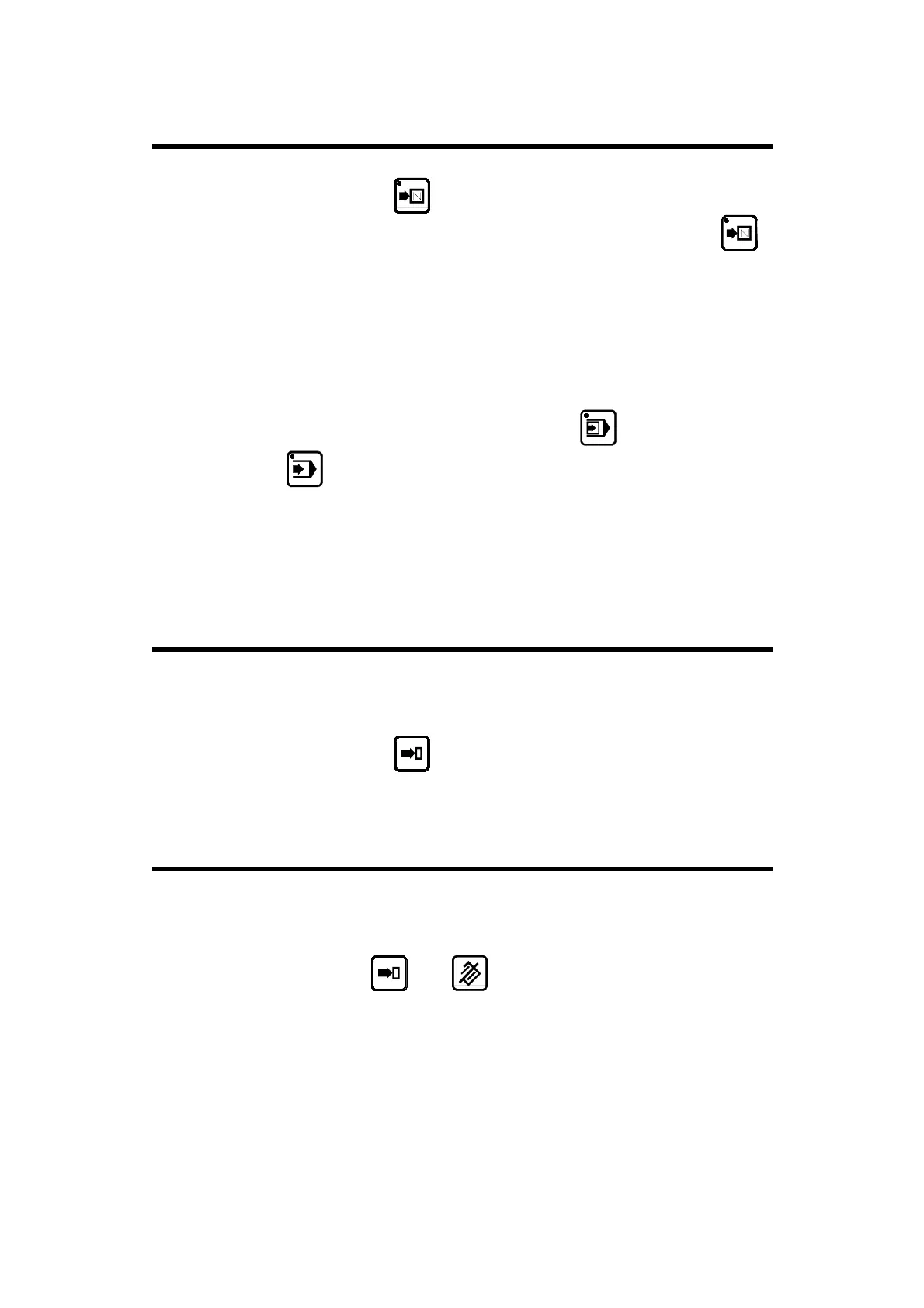PAGE 38 USER GUIDE DNC 60 GS
C
REATION OF A SECOND
(
OR N
TH
)
SEQUENCE
! When the key lights up, it indicates the last sequence of the
program, to create a supplementary sequence, simply press the
key at the end of the program.
! The DNC indicates in the interactive field the message
COPIED
.
! The number in the
N
field is incremented by 1.
! The DNC has created a sequence identical to the proceeding one and
only the values which are different need to be modified.
! etc. for the following sequences.
At this point it is possible to test the product in
mode or directly in
mode and make possible corrections.
The product has not as yet received a number, this only happens before
storage in the cassette (see the paragraph Storage and recall of programs in
the internal memory which follows).
S
EARCHING FOR A SEQUENCE
! Position cursor on
N
field.
! Enter the N° of the sequence to be found.
! Press the
key.
D
ELETING A SEQUENCE
! Position the cursor on
N
field.
! Enter the number of the sequence to be deleted.
! Press
then
.
! This operation automatically compacts the remaining product
sequences.
