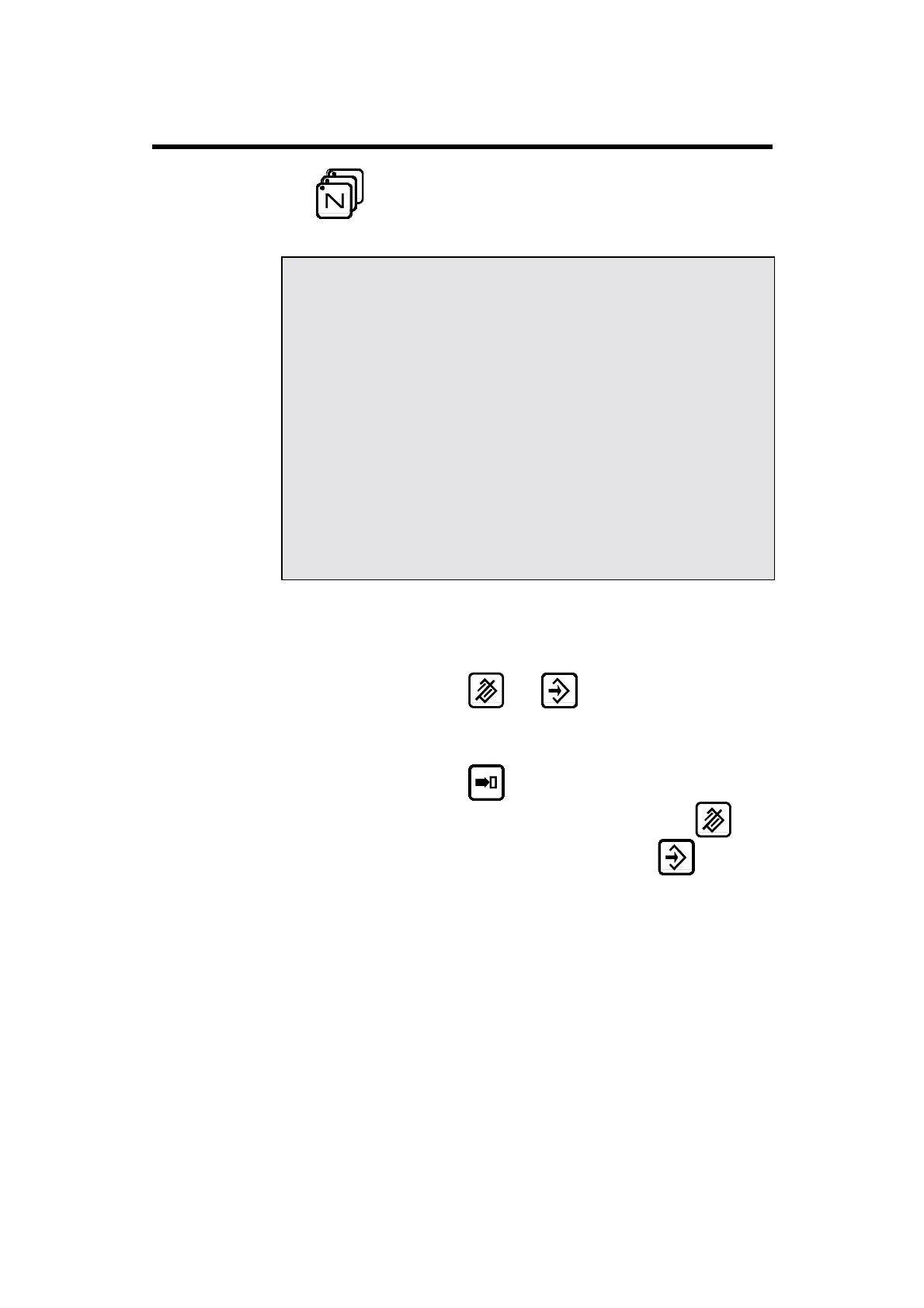PAGE 28 USER GUIDE DNC 60 GS
SEQUENCE
PAGE
(
SMALL CHARACTERS
)
Key .
This page is a recapitulation of sequences information.
PRODUCT 0 N 1 CY __/__pos STOPPED
M ALU1 Th. 2.00 Sheet Nr _______
-MEM- -POS- -SPE- -COR-
X3 _ 100.0 99.8 __% ___ __
Cut width 1000
JS __x__/__ Q prod. _____ / _____
Cycle:No cut_
Retr. _ Clean.Cut _
GAP ANGL BDC
0.24 50 39
N_
Is the sequence number. It is automatically
programmed when creating a product. It is
possible to delete or insert a sequence using the
and
keys.
To do this search for the number of the
sequence to be deleted or inserted, cursor on
N_, enter the sequence number desired, then
.
Then to delete the sequence, use the
key,
or to insert a sequence use the
key.
CY_
Represents the number of times a sequence is to
be repeated before going on to the next
sequence.
_ and 1 = no repetition (i.e. only one
sequence)
0 = the sequence is not effectuated.
2 to 99 = number of repetitions desired.
CY/POS
The number displayed in this field corresponds
to the number of repetitions already made.
SHEET N°
7 digit sheet metal number can be programmed
for each sequence. It is transmitted by the RS
232 at each sequence change according to a
pre-defined protocol.
