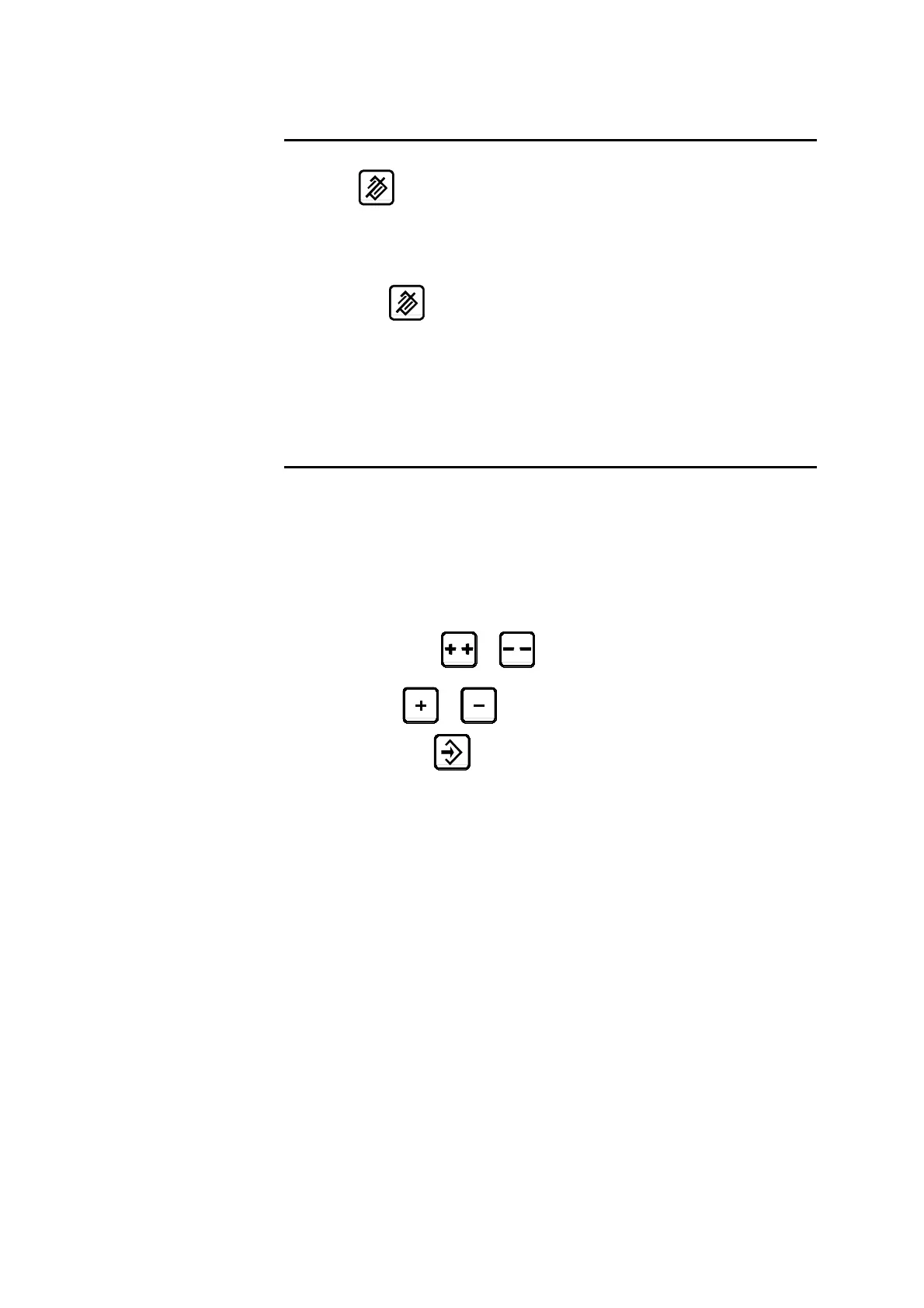THE SCREEN PAGES PAGE 21
DELETING AN ORDER
The
key deletes the order whose number is displayed in the
PRODUCTION PAGE
field.
The remaining orders are recompacted.
To delete all the pages, enter 99 in the
PRODUCTION PAGE
field and
press the
key.
INTRODUCTION OF ALPHANUMERICAL CHARACTERS IN
THE FIELDS
Some fields such as
PLAN
fields from the
STATUS PRODUCT
or the
ORDER
field from the
PRODUCTION PAGE
, allow the introduction of
alphanumerical characters.
The way to introduce those characters is the following:
1) With the aid of the manual displacement keys, run through the
character table until the required character appears in the display.
Note: The
or keys move forward or backward by 4
characters.
The
or . keys move forward or backward by 1 character.
2) Press the
or "Teach" key (memorize). The first character is
memorized.
3) Repeat operations 1 and 2 for the following characters.
