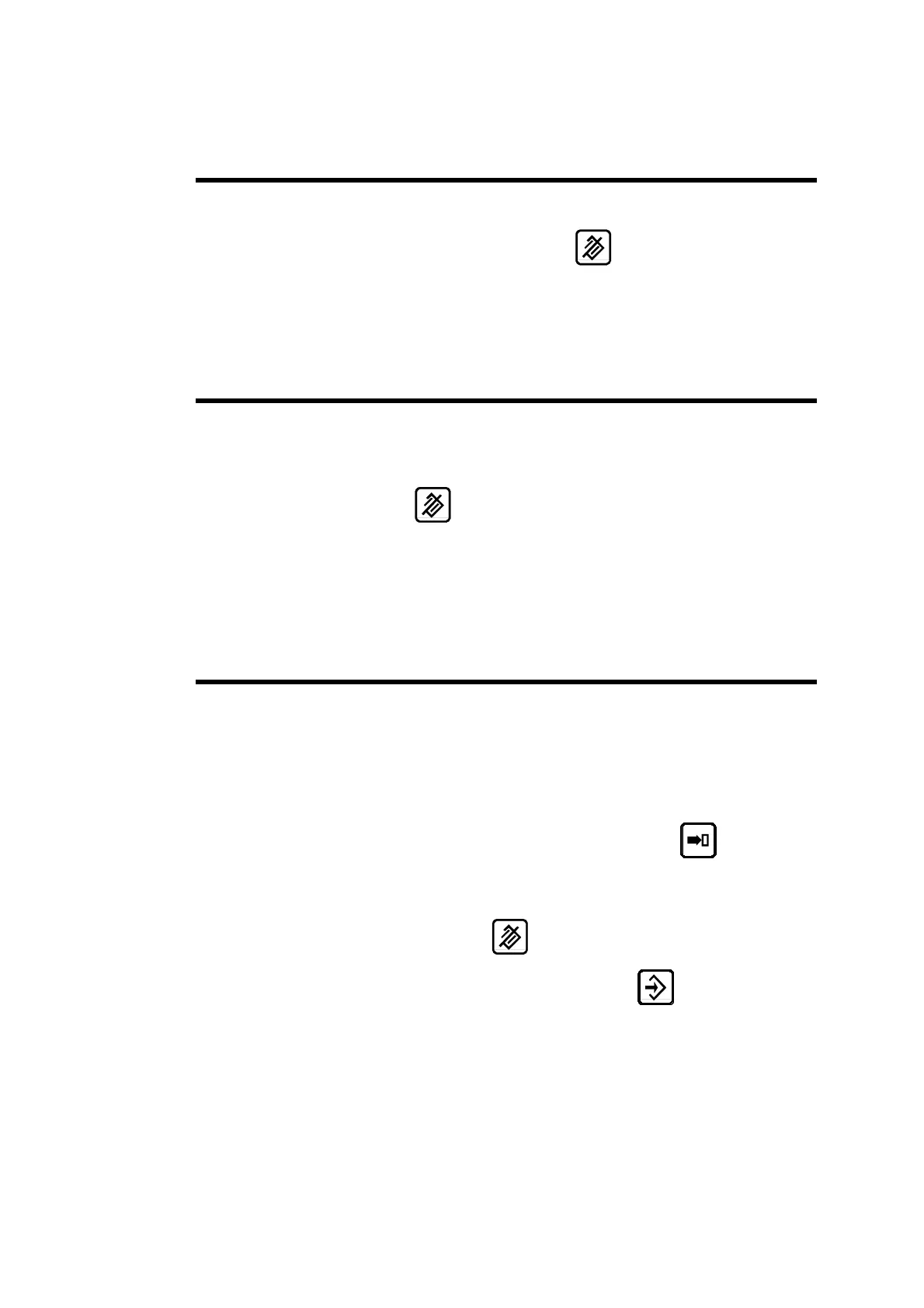PROGRAMMING PAGE 41
D
ELETION OF A PRODUCT FROM THE INTERNAL
MEMORY
! Place the cursor on the
PRODUCT
field, enter the number of the
product to be deleted then press
.
The interactive field displays
DELETED
.
If the product does not exist the message
IGNORE
is displayed.
C
OMPLETE CLEARANCE OF THE INTERNAL MEMORY
! Cursor on
PRODUCT
field.
! Enter
999
.
! Press
.
The DNC displays
DELETED
.
M
ODIFICATION OF A PRODUCT IN THE INTERNAL
MEMORY
When a program already stored has to be modified, it must be recalled to the
buffer, be modified, the former program deleted and the modified program re-
stored.
Proceed as follows:
! Recall the program to be corrected by placing the cursor on the
PRODUCT
field, enter its number and press the
key.
! Modify the program.
! Delete the former program by placing the cursor on the
PRODUCT
field and pressing
.
! Then enter the new program by pressing
.
