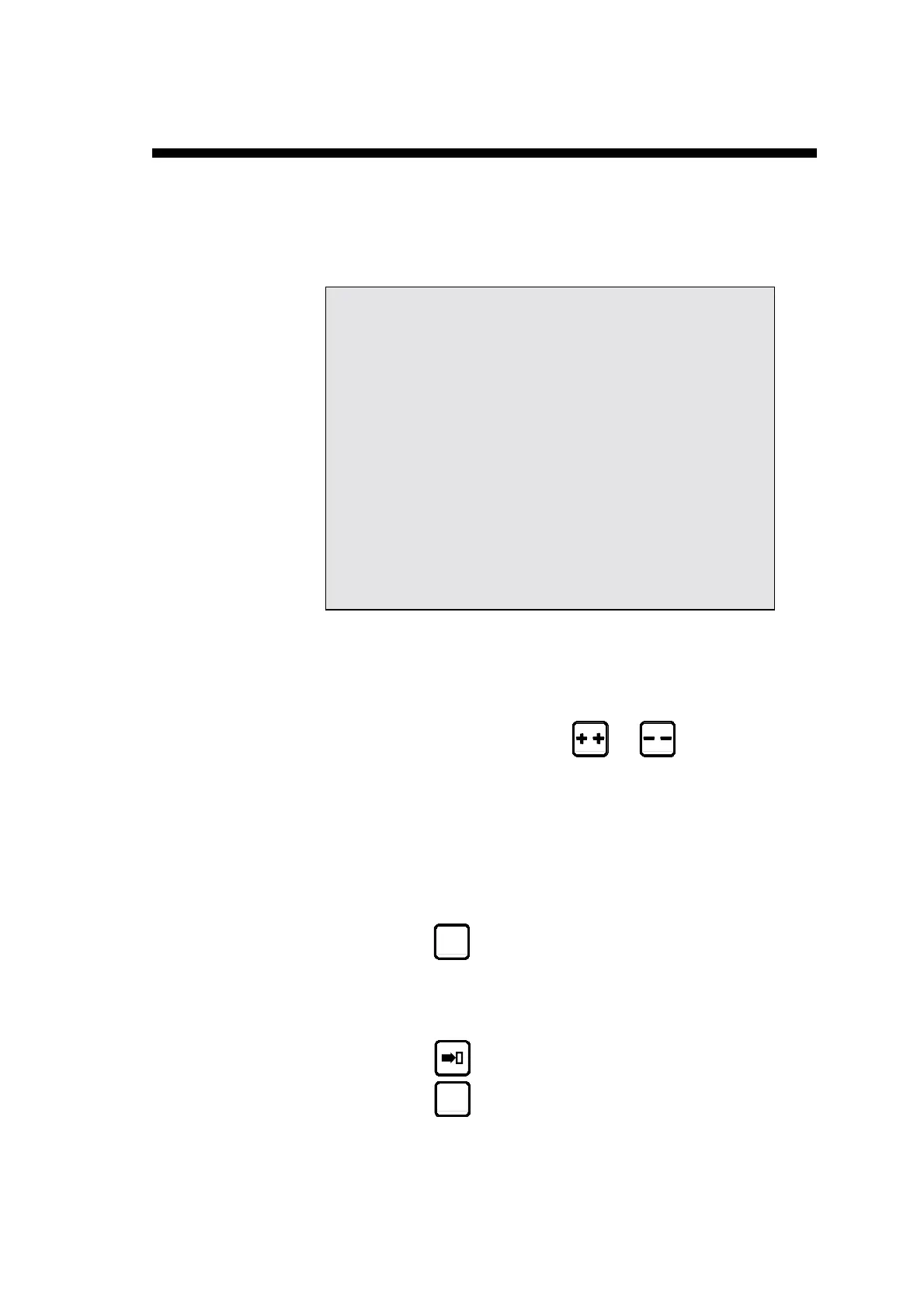THE INITIALIZATION PAGE PAGE 43
T
HE INITIALIZATION PAGE
This page appears if a calculation is impossible, due to unprogrammed data or
an incorrect value.
It can also appear as a result of pollution of one of the memory zones which
will also give impossible calculations.
INITIALIZATION DNC 60 GS
---------
--MEMORY ZONE--
_ Clear variables zone
_ Clear machine parameters zone
_ Clear transmission RS232 zone
EXECUTION CODE ___
It can be necessary to make appear this page intentionally to clear completely
the data of the DNC and to re-start the programming on a "clean" basis.
To make appear the initialization page:
Switch on the machine by pressing the
and keys.
In case of unexpected apparition of the init page, proceed as follows:
If point 1 does not re-establish a normal situation, go on to the next point and
so on.
The following operations clear successively all the data in the selected
memories.
It is therefore recommended to re-introduce the data.
1) Press the
key twice.
2) Enter:
value
1 in the field
Clear variables zone
and value
817
in the field
EXECUTION CODE
.
Press the
key.
Press the
key twice.
