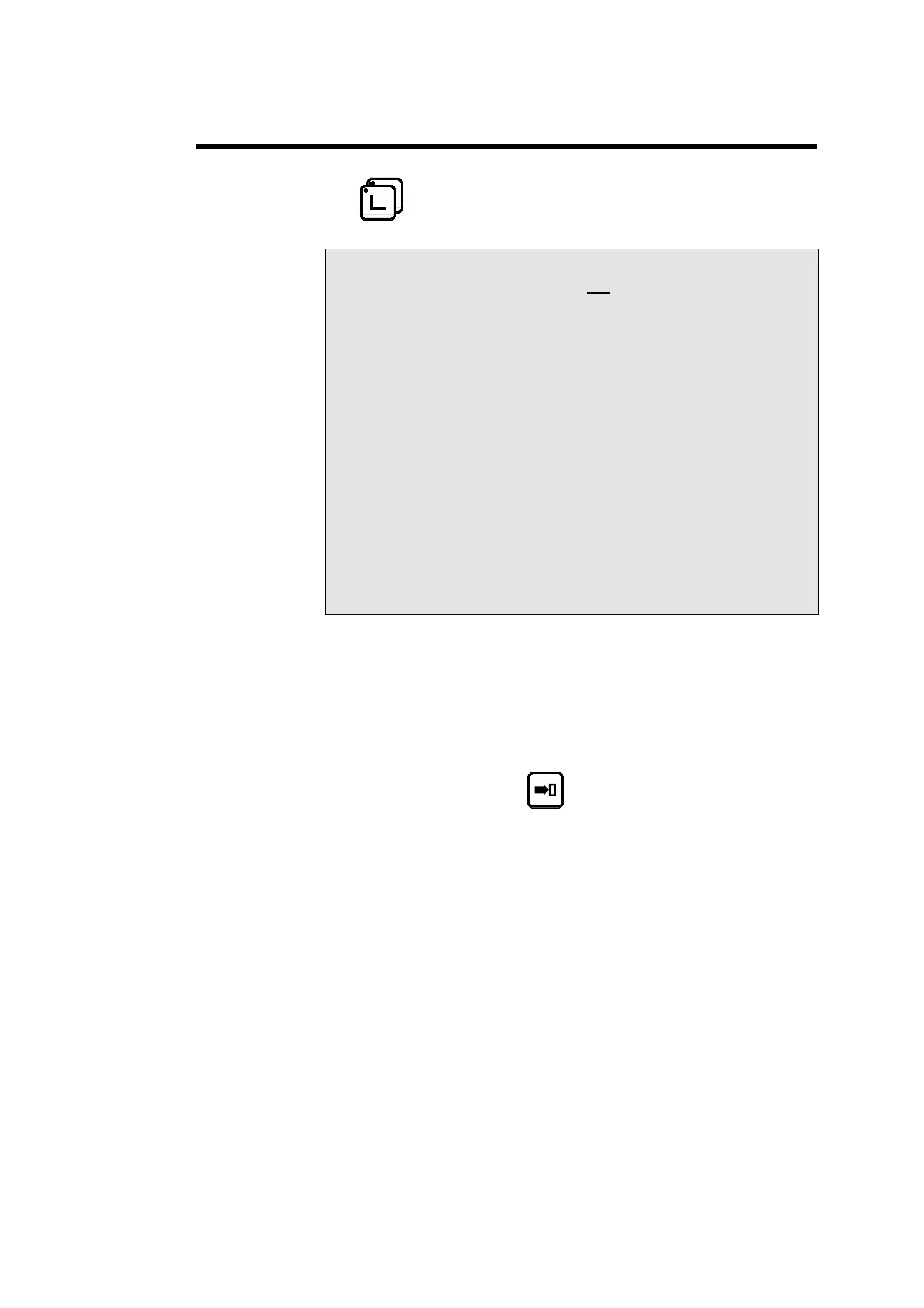THE SCREEN PAGES PAGE 17
L
IST OF PRODUCTS ACCORDING CRITERIA
Key .
PRODUCT 4 NEXT PROD.__ N 1 STOPPED
CODE
THICKNESS RAKE ANGLE
3.00 __.__°
-- LIST OF PRODUCTS ACCORDING CRITERIA --
1
2
3
4
___
___
___
___
___
___
This page allows to search in the internal memory for a product number
according to one or more of the criteria mentioned.
Example: Search for a product according to its code number.
! place the cursor on the
CODE__
field.
! enter the code number desired, and delete the other fields.
! press the
SEARCH
key
.
! If the product exists, it is displayed in the
PRODUCT
column with its
code number.
! If it dos not exist or the number or value is badly programmed, and or
incorrect, the DNC indicates
IGNORE
in the interactive field (top
right).
! The search is made as a function of the number of criteria
programmed, and according to their values.
Any one error in the data entered prevents the DNC from finding the
required product.
