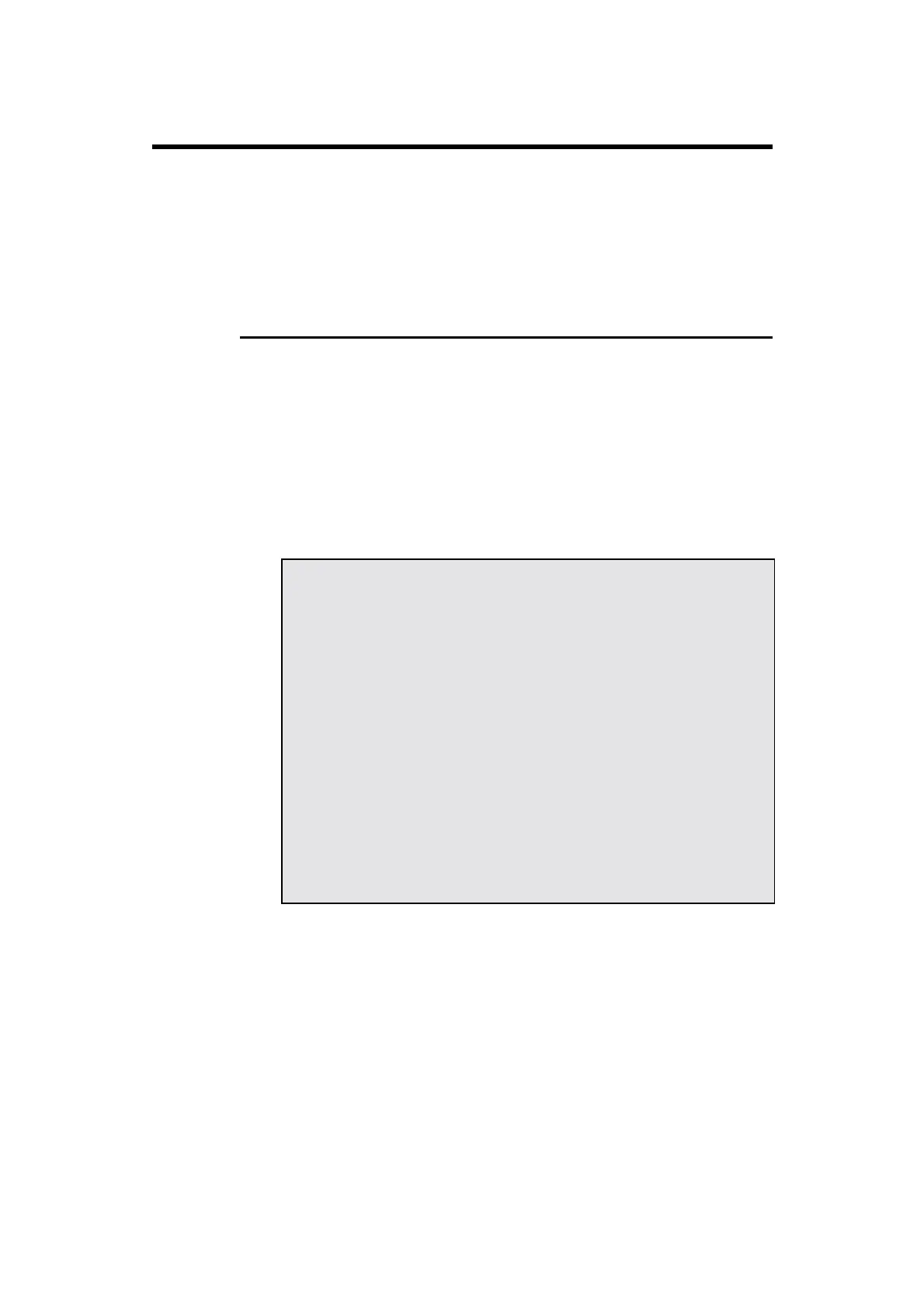PAGE 22 USER GUIDE DNC 60 GS
T
RANSFER
RS232
PAGE
Choice 2 of the main menu.
The DNC 60 allows to transfer data from or to a PC.
DNC <
–
> PC TRANSFER PAGE
This page allows data transfer to an IBM, XT, AT or compatible PC by a
RS 232 serial line.
It also offers the possibility to transfer either all the products or isolated
products.
For transfer to an IBM PC by serial line the DNC 60 must be equipped with a
RS232 or RS422 serial link and the PC must be equipped with the PC storage
software of the CYBACK type or any other software complying with the
transmission protocol of the DNC.
DNC <-> PC STATUS STOPPED
TRANSFER 1 1 DNC --> PC
2 PC --> DNC
3,4 DATA LINK TEST 1 2
7 FLASH
8 EXT KEYBD
9 MODEM
CHOICE _ 1 PRODUCTS
4 PARAMETERS
6 PRODUCTS N°
__ ( )
__ ( )
__ ( )
The transmission procedure DNC <
-
> PC is described on page 45.
