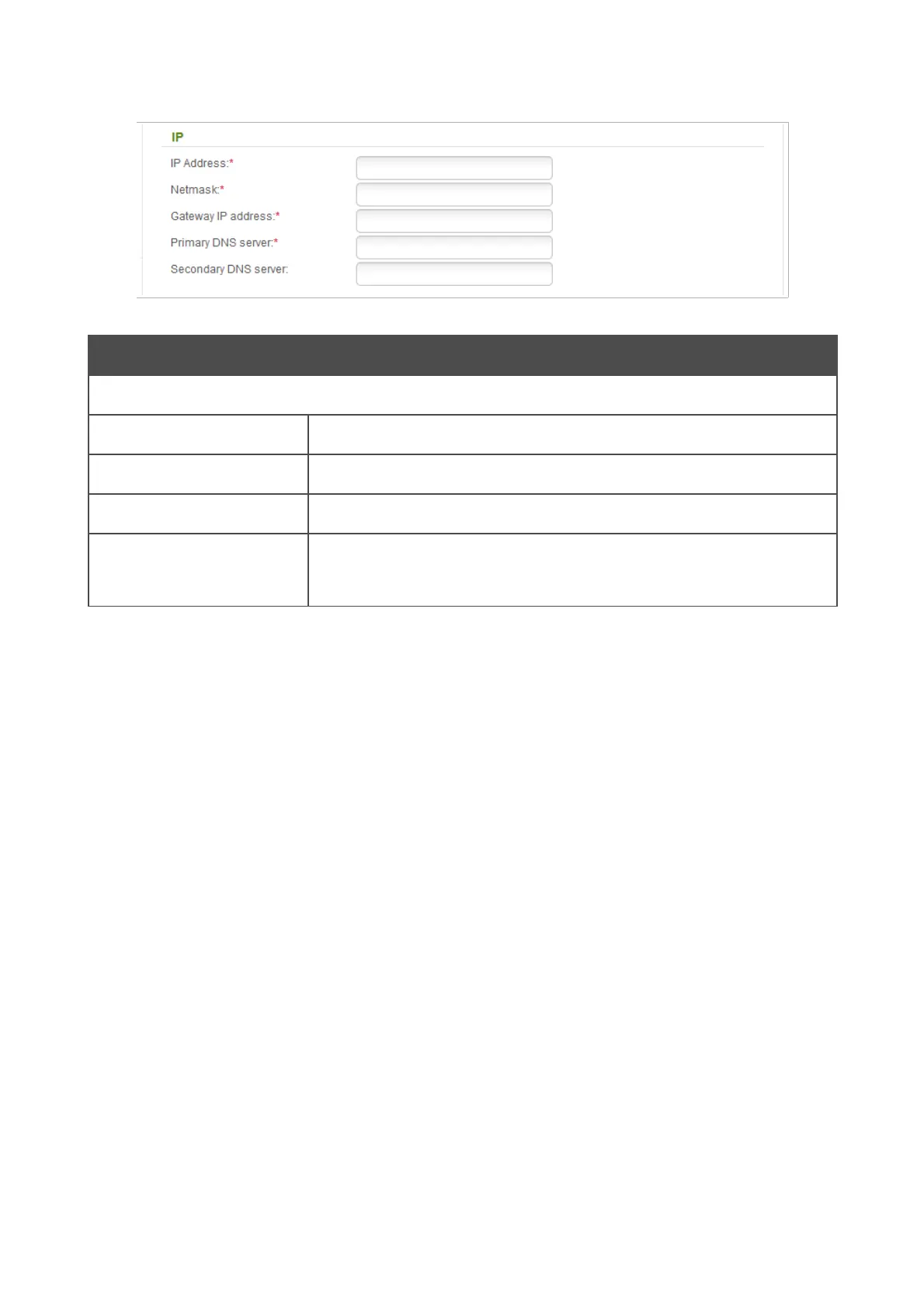DAP-1360 Wireless N300 Access Point & Router
User Manual
Configuring Device (Router Mode)
Figure 82. Configuring Static IP + PPPoE WAN connection. The expert settings mode. The IP section.
Parameter Description
IP
IP Address
Enter an IP address for this WAN connection.
Netmask
Enter a subnet mask for this WAN connection.
Gateway IP address
Enter an IP address of the gateway used by this WAN connection.
Primary DNS server/
Secondary DNS server
Enter addresses of the primary and secondary DNS servers in the
relevant fields.
Page 112 of 270