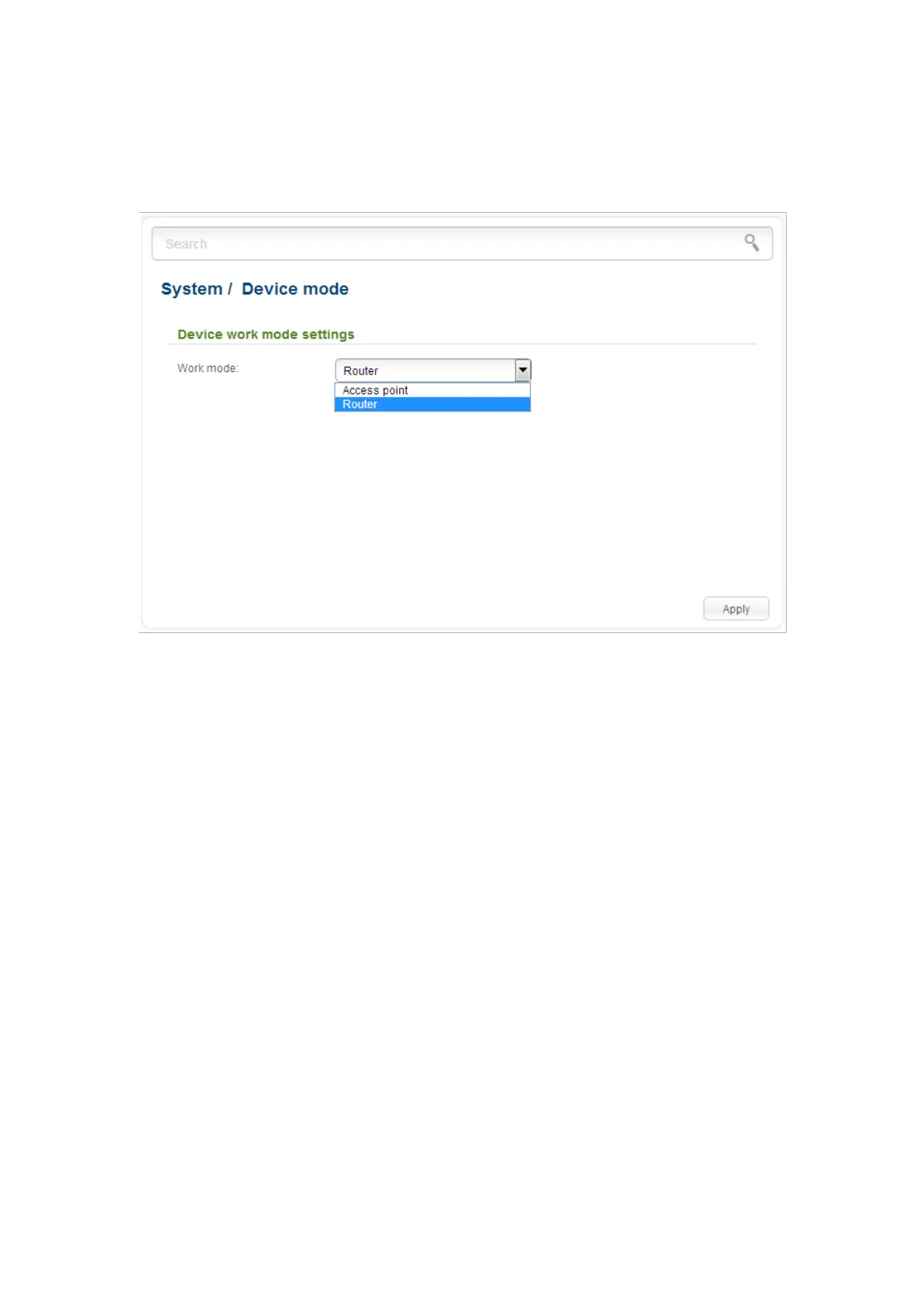DAP-1360 Wireless N300 Access Point & Router
User Manual
Configuring Device (Access Point Mode)
Device mode
On the System / Device mode page, you can change the operating mode of the device.
Figure 64. The page for changing the operating mode of the device.
To switch the device to the other mode, select the Router value from the Work mode drop-down
list and click the Apply button. In the opened dialog box, click the OK button to save new settings
and immediately reboot the access point.
Page 90 of 270