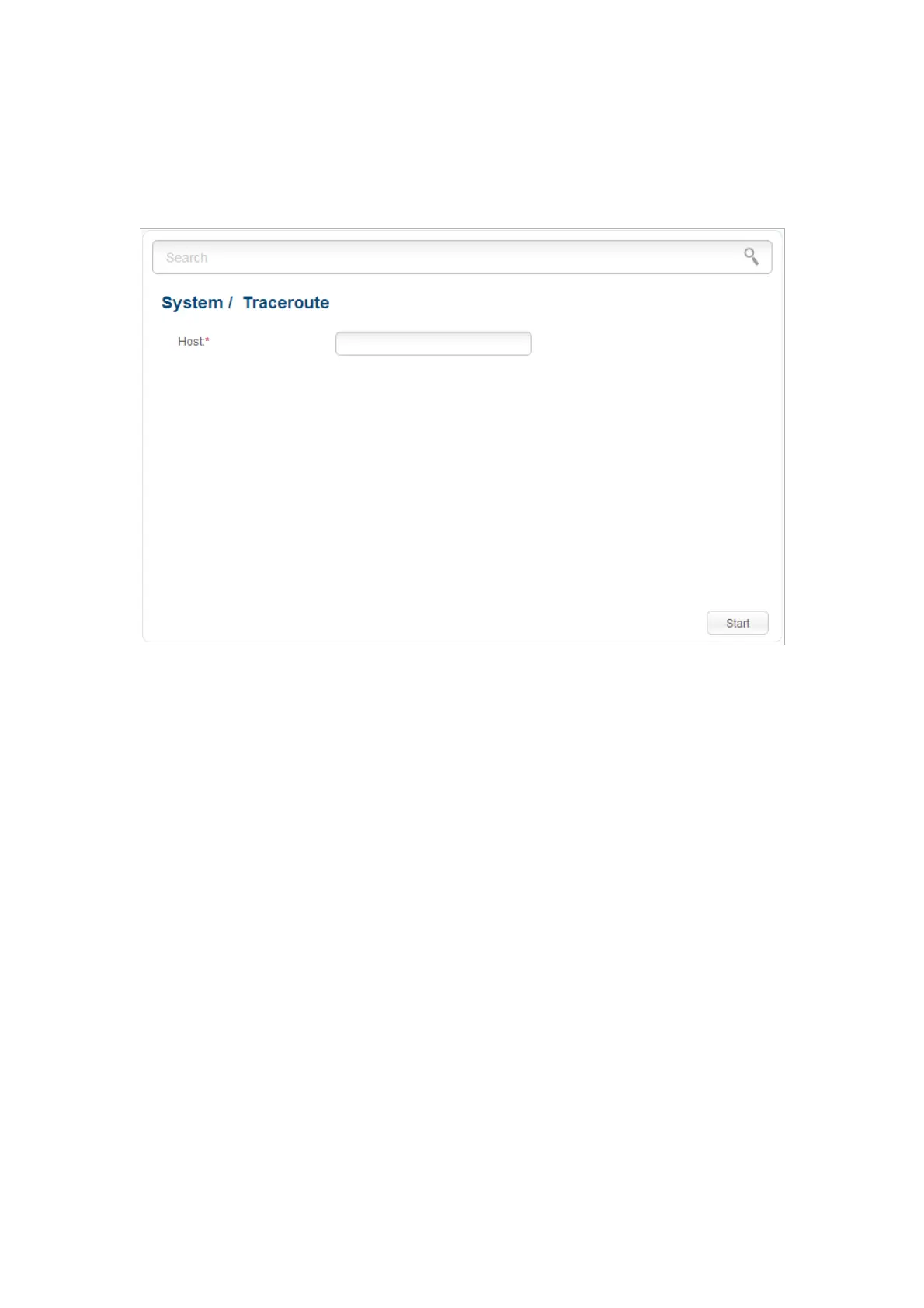DAP-1360 Wireless N300 Access Point & Router
User Manual
Configuring Device (Router Mode)
Traceroute
On the System / Traceroute page, you can define the route of data transfer to a host via the
traceroute utility.
Figure 204. The System / Traceroute page.
To define the route, enter the name or IP address of a host in the Host field and click the Start
button. After a while, the results will be displayed on the page.
Page 265 of 270