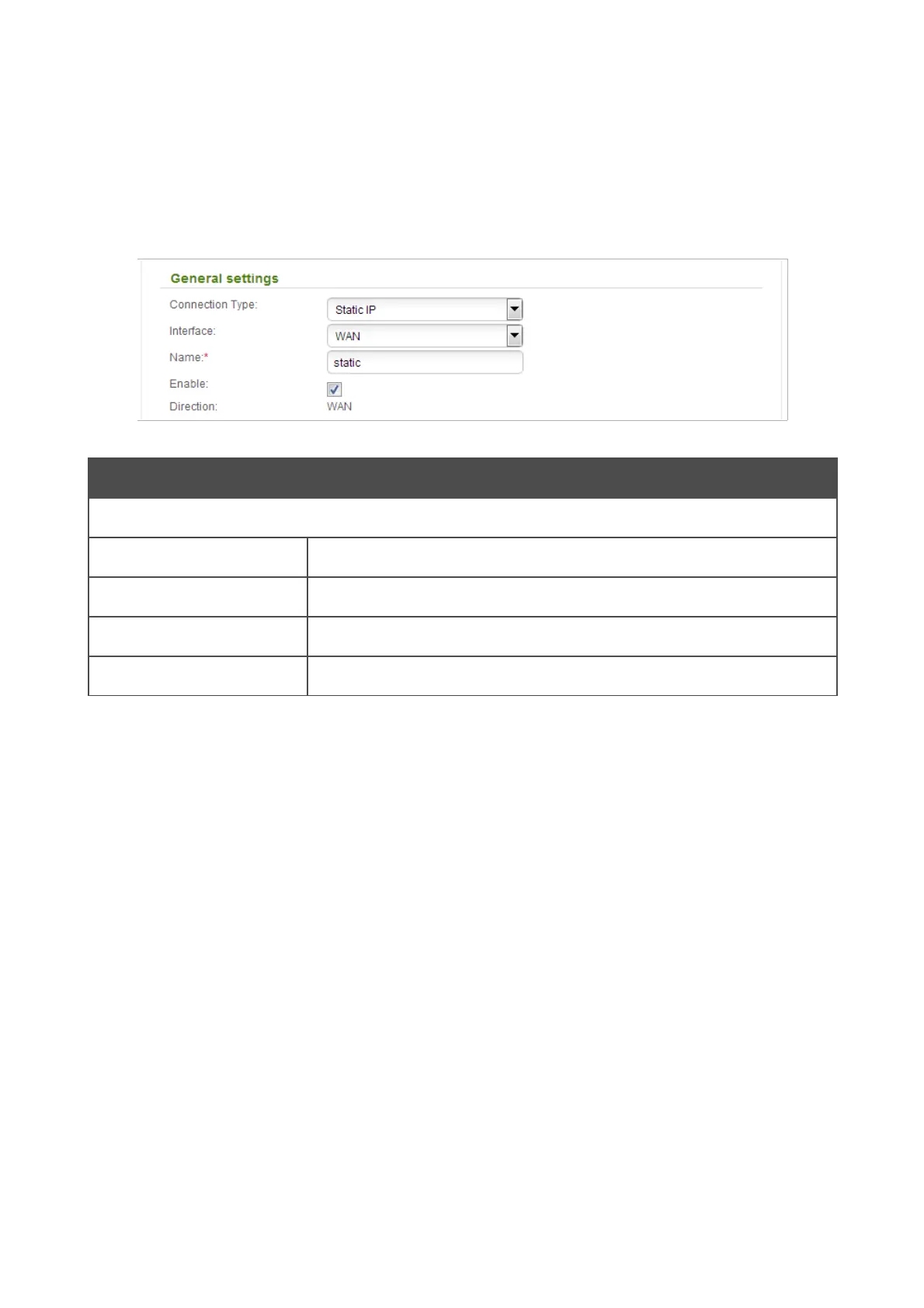DAP-1360 Wireless N300 Access Point & Router
User Manual
Configuring Device (Router Mode)
Creating Static IP WAN Connection
To create a connection of the Static IP type, click the Add button on the Net / WAN page. On the
opened page, select the Static IP value from the Connection Type drop-down list and specify
the needed values.
Figure 137. The page for creating a new connection. The General settings section.
Parameter Description
General settings
Interface
A physical interface to which the new connection will be assigned.
Name
A name for connection for easier identification.
Enable
Select the checkbox to enable the connection.
Direction
The direction of this connection.
Page 173 of 270