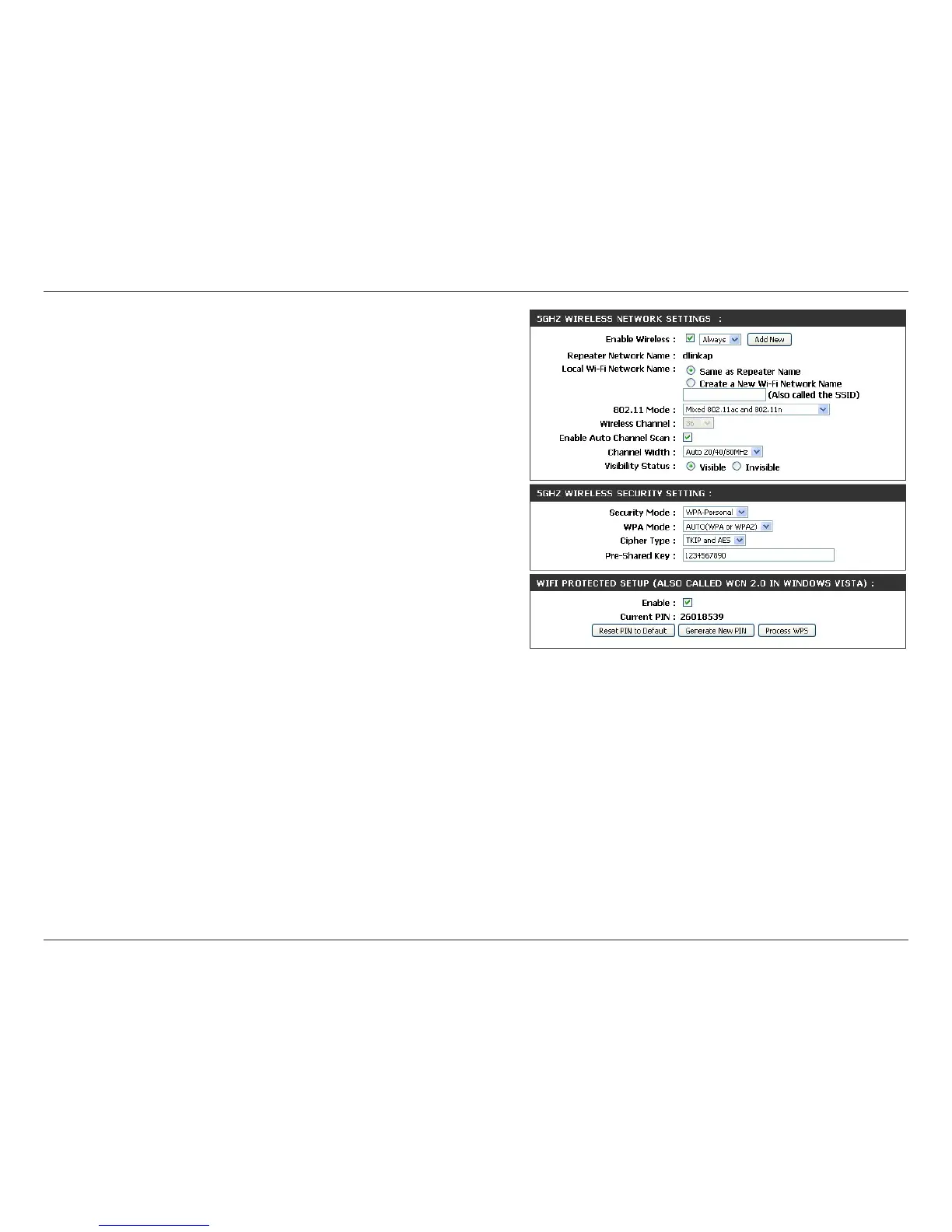45D-Link DAP-1665 User Manual
Section 3 - Conguration
Wireless
Channel:
Enable Auto
Channel Scan:
Channel Width:
Visibility Status:
Security Mode:
Wi-Fi Protected
Setup:
Current PIN:
Indicates the channel setting. Do not check the box to Enable
Auto Channel Scan if you would like to change the channel
to match the channel setting of an existing wireless network.
Check the box to Enable Auto Channel Scan. This will allow
the DAP-1665 to automatically choose the channel with the
least amount of interference.
Select the Channel Width:
Auto 20/40/80MHz - Select this option if you are using a
combination of 802.11ac, 802.11n, and other wireless devices.
Auto 20/40MHz - Select if you are using both 802.11n and
non-802.11n wireless devices.
20MHz - Select if you are not using any 802.11n wireless clients.
Select whether you want the wireless network name (SSID)
of the 5GHz band to be Visible or Invisible. If Invisible, the
SSID of the DAP-1665 will not be shown by Site Survey utilities.
Therefore, the SSID will have to be manually entered so wireless
clients can connect.
For information on how to set up wireless security, please refer
to “Conguring Wireless Security” on page 46.
Check the box to Enable the use of Wi-Fi Protected Setup (WPS)
for Repeater Mode.
Displays the Current PIN which can be used to connect to the
router using the WPS-PIN method.
Click Reset PIN to Default to reset the PIN number to the factory
default settings. Click Generate New PIN to randomly generate
a new PIN for WPS connection. Click Process WPS to begin the
WPS Push-Button setup process.
Note: If you want to connect using WPS and the Process WPS
button is greyed out, click on the Save Settings button at the top
of the screen to save current settings. The button will be enabled
after the DAP-1665 reboots.
Click Save Settings at the top of the page to save the current
conguration.