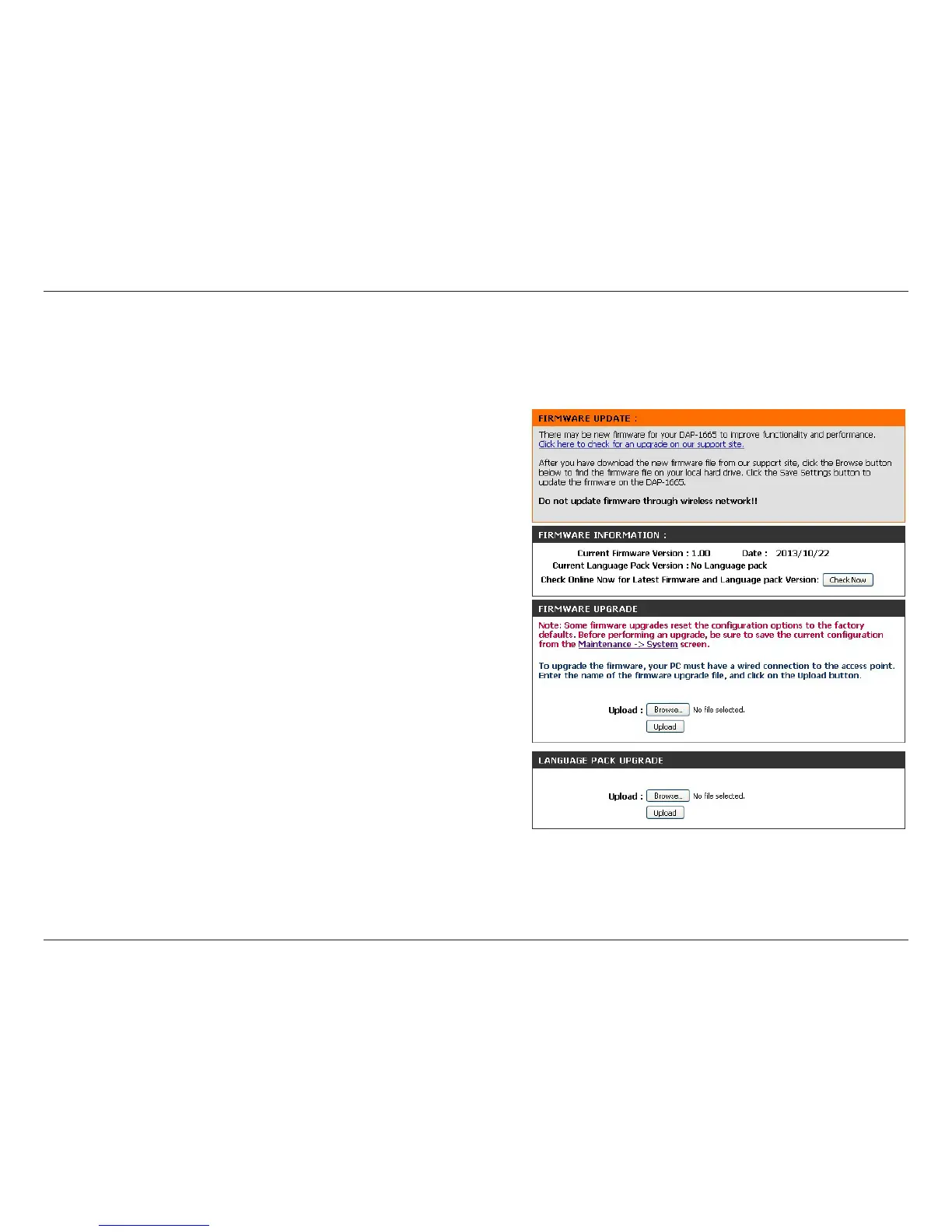66D-Link DAP-1665 User Manual
Section 3 - Conguration
Firmware
This section displays information about the device’s current
rmware and language pack. Click Check Now to check for
latest rmware or language pack versions.
Note: The access point must have an active Internet connection
to check for rmware and language pack updates.
After you have downloaded the new rmware, click Browse
to locate a rmware le on your computer. Once located, click
Upload to commence the firmware upgrade process. It is
recommended that you save your current router conguration
using the System page before you begin a rmware upgrade.
Warning: You must use a wired connection to the access point to
update the rmware.
After you have downloaded the new language pack, click
Browse to locate a language pack le on your computer. Once
located, click Upload to commence the language pack upgrade
process.
Use the Firmware page to update the device’s rmware, and to add or remove language packs. Make sure the rmware you
want to use is on the local hard drive of your computer.
Firmware
Information:
Firmware
Upgrade:
Language Pack
Upgrade: