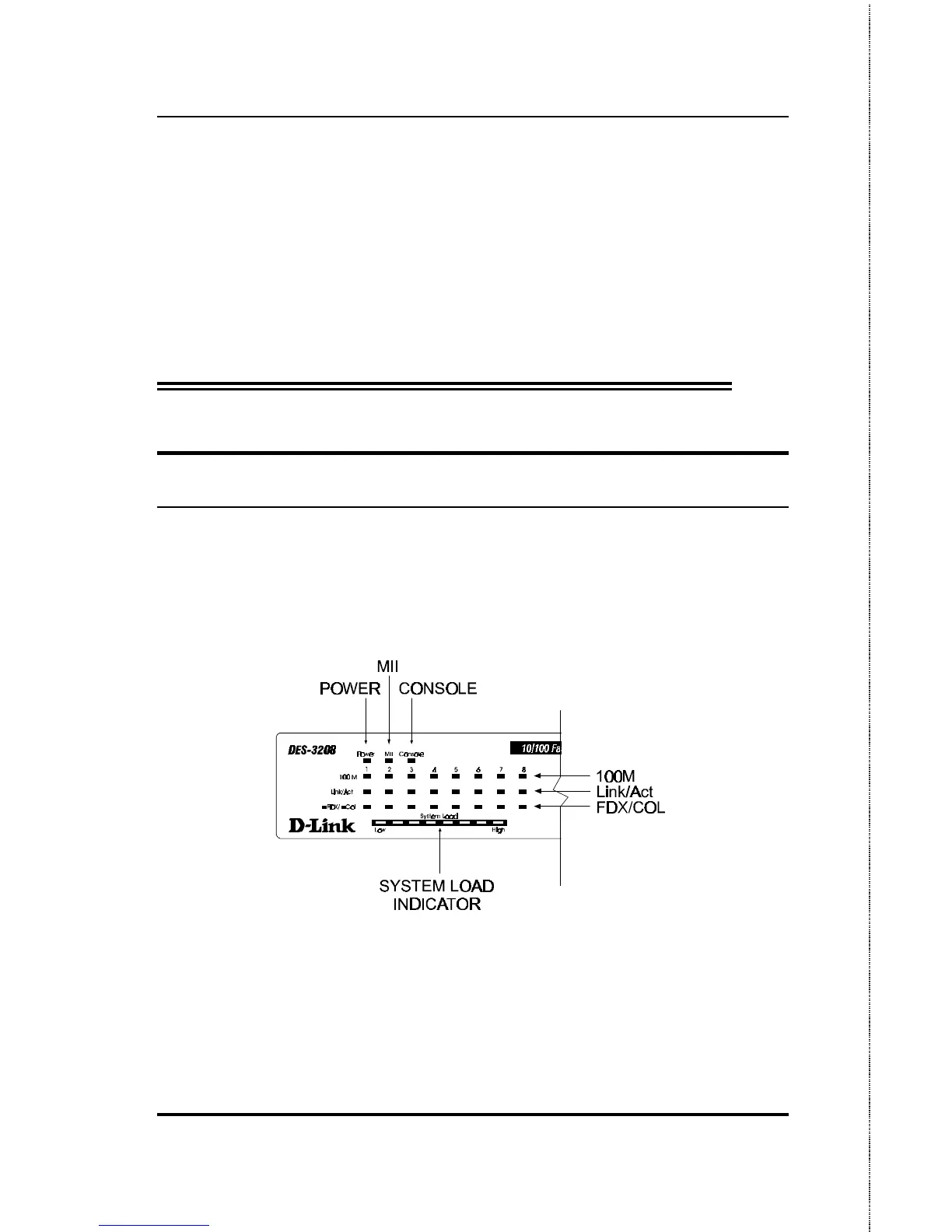10/100 Fast Ethernet Switch User’s Guide
14 Identifying External Components
Note: When making cable or transceiver
connections to the MII inteface connector,
make sure that the the Switch is turned off
after connecting turn the Switch on. When
disconnecting a cable or transceiver from the
MII interface connector, turn off the Switch
then disconnect the cable or transceiver.
LED Indicators
The LED indicators of the Switch include Power, MII, Console,
100 M, Link/Act FDX/Col and System Load. The following shows
the LED indicators for the Switch along with an explanation of
each indicator.
Figure 3-3. The DES-3208 Switch LED indicators
♦ Power. After turning on the power, the Power indicator, on
the front panel, should light yellow to indicate the switch is
loading onboard software and performing a self-test. After