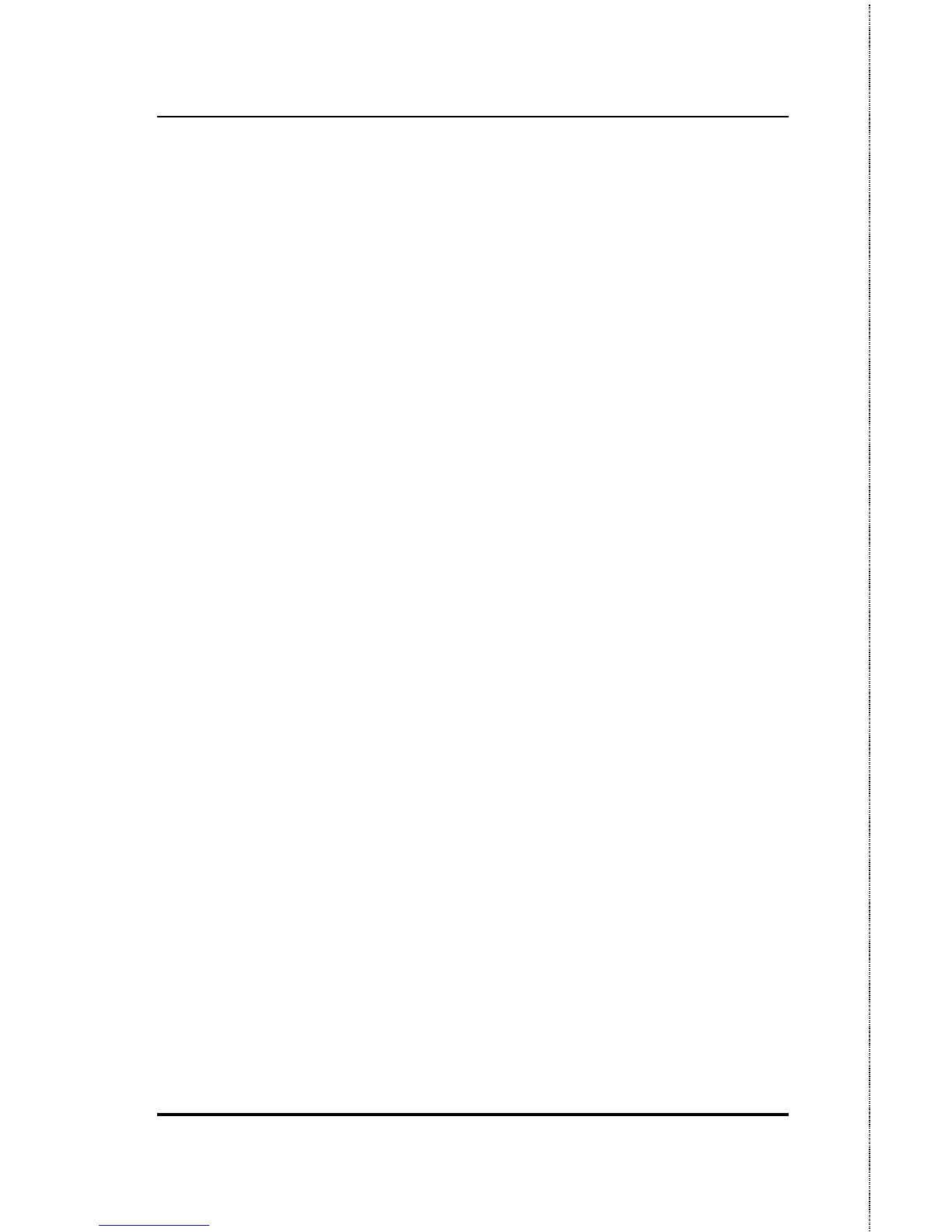10/100 Fast Ethernet Switch User’s Guide
Using the Console Interface 43
6. Choose the SAVE command to let the password change take
effect.
7. Choose EXIT to exit this screen.
This method can also be used by a Super User to change another
user’s password.
Adding and Deleting Users
Access to the console, whether using the console port or via
TELNET, is controlled using a user name and password. Up to
three of these user names can be defined. The console interface
will not let you delete the current logged-in user, however, in
order to prevent accidentally deleting all of the users with Super
User privilege.
Only users with the Super User privilege can add new and delete
users.
Adding a New User
To add a new user:
1. Choose User Account Change from the main menu.