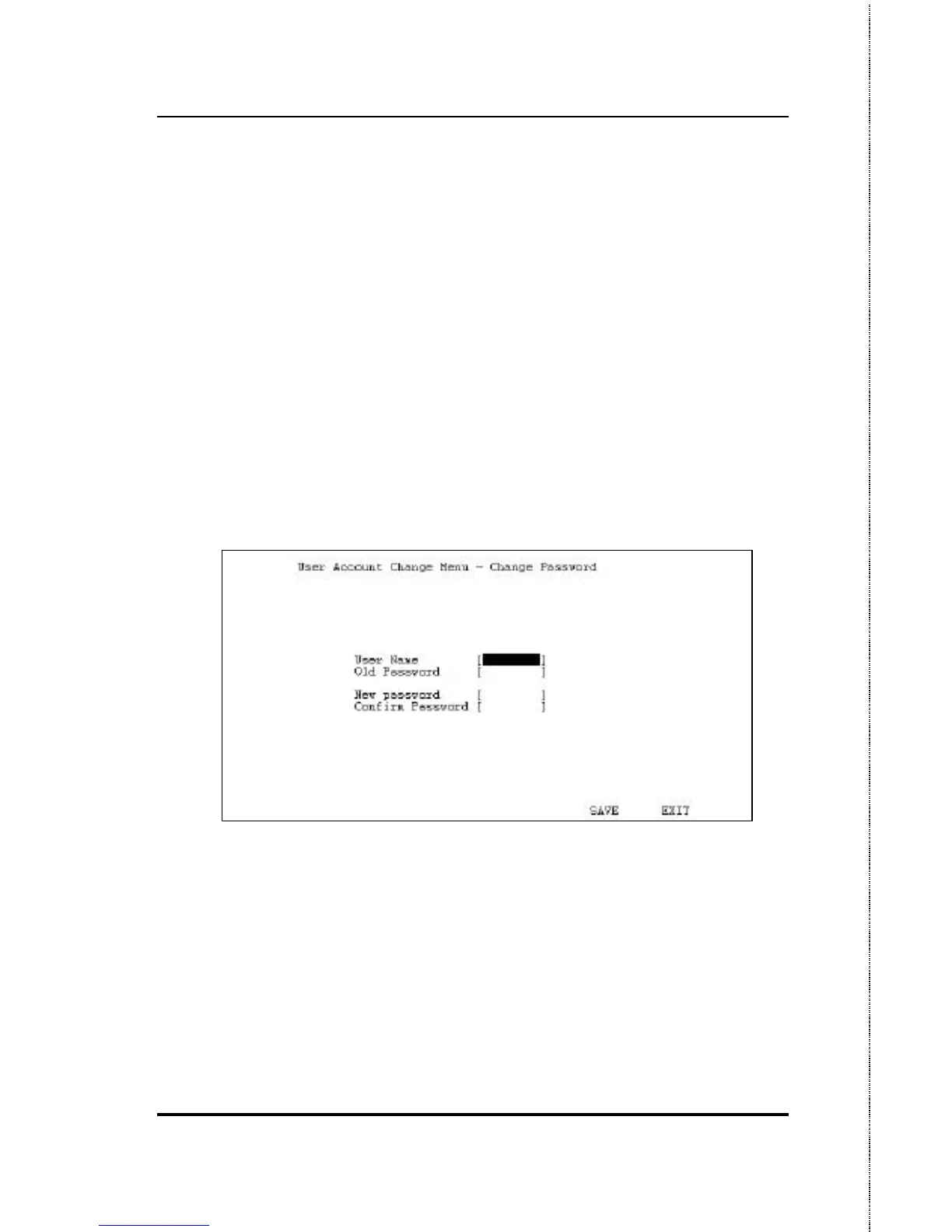10/100 Fast Ethernet Switch User’s Guide
42 Using the Console Interface
3. With the cursor on the OK selection, press Enter. The main
menu screen will be displayed based on your Super User or
General User access level or privilege.
The following describes the differences between the user
privileges.
Changing Your Password
To change your user password:
1. Choose User Account Change from the main menu.
2. Choose Change Password.
Figure 6-6. Change Password
3. Type in your user name and press Enter.
4. Type in your old password and press Enter.
5. Type in the new password you have chosen, and press
Enter. Type in the same new password in the following
blank to verify that you have not mistyped it.