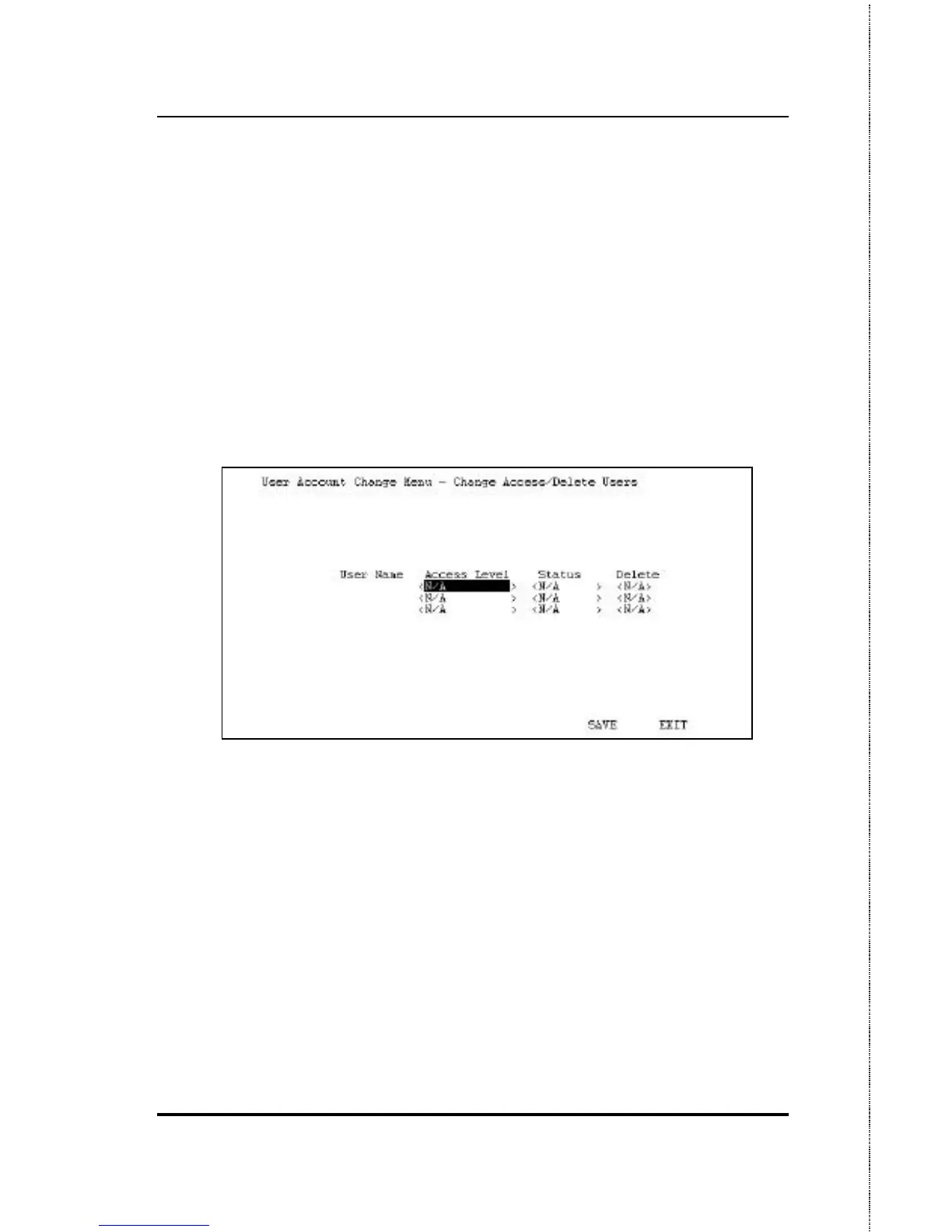10/100 Fast Ethernet Switch User’s Guide
Using the Console Interface 45
5. Choose EXIT to leave the Create New User menu.
Deleting a User
To delete a user,
1. Choose User Account Change from the main menu.
2. Choose Delete Users from the User Account Change menu.
3. Toggle the Delete field of the user you wish to remove to
Yes.
Figure 6-9. Deleting a User
4. Choose SAVE and press Enter to let the user addition take
effect.
5. Choose EXIT to leave the Delete Users menu.