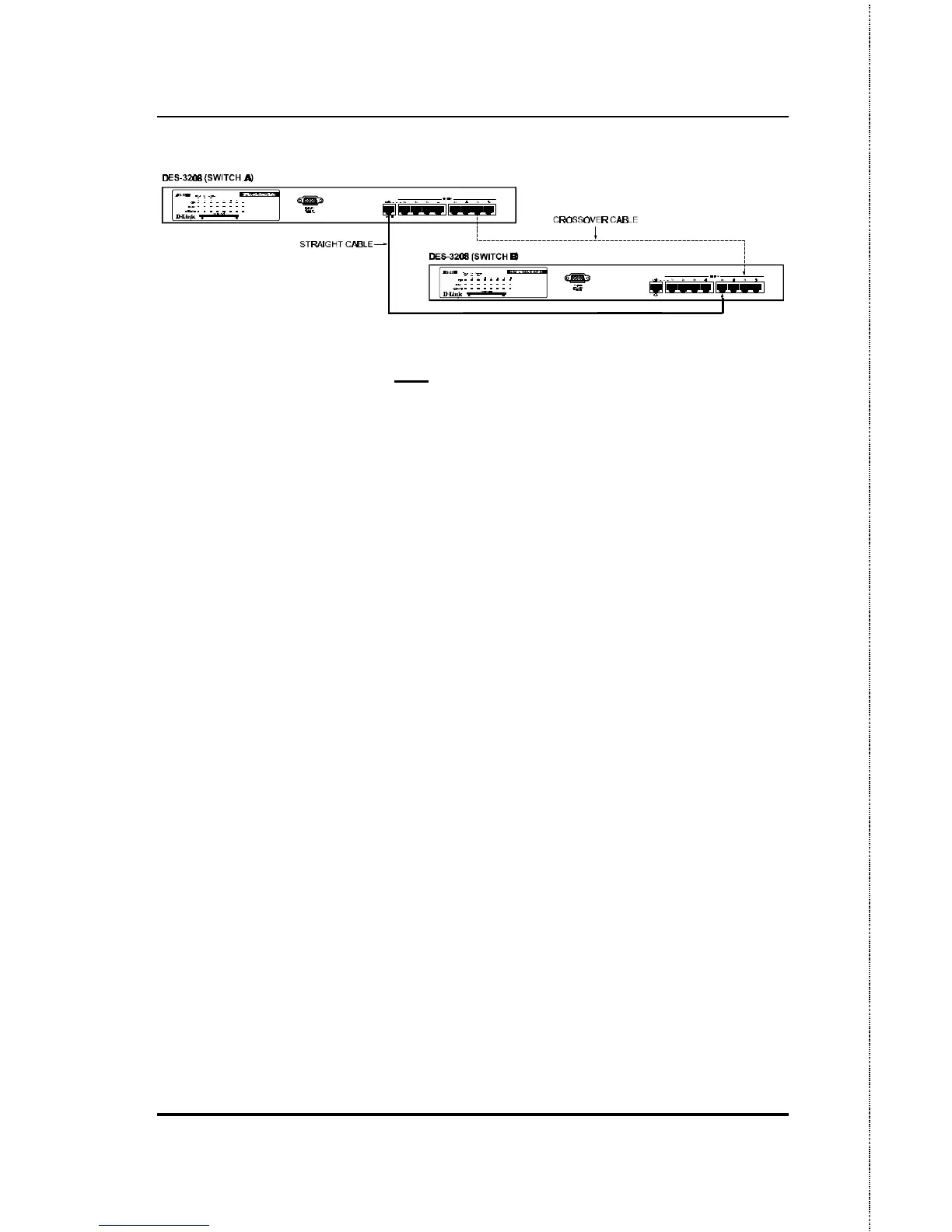10/100 Fast Ethernet Switch User’s Guide
Connecting The Switch 21
Figure 4-4. DES-3208 Switch to switch connection using the
straight OR crossover cable options.
Using straight cable
When using straight cable, this is done from the uplink (MDI-II)
port of the Switch (Switch A) to any of the 10 Mbps or 100 Mbps
(MDI-X) port of the other switch (switch B) or other devices (see
figure 4-4).
Using crossover cable
When using crossover cable, this is done from any (MDI-X) port of
the Switch (Switch A) to any of the 10 Mbps or 100 Mbps (MDI-X)
port of the other switch (switch B) or other devices (see figure 4-4).
Switch A’s LED indicators for the respective connected ports are
as follows:
♦ 100M is ON for 100Mbps, otherwise OFF.
♦ Link/Act is ON.
♦ FDX/Col depends on the connected switch or other device.