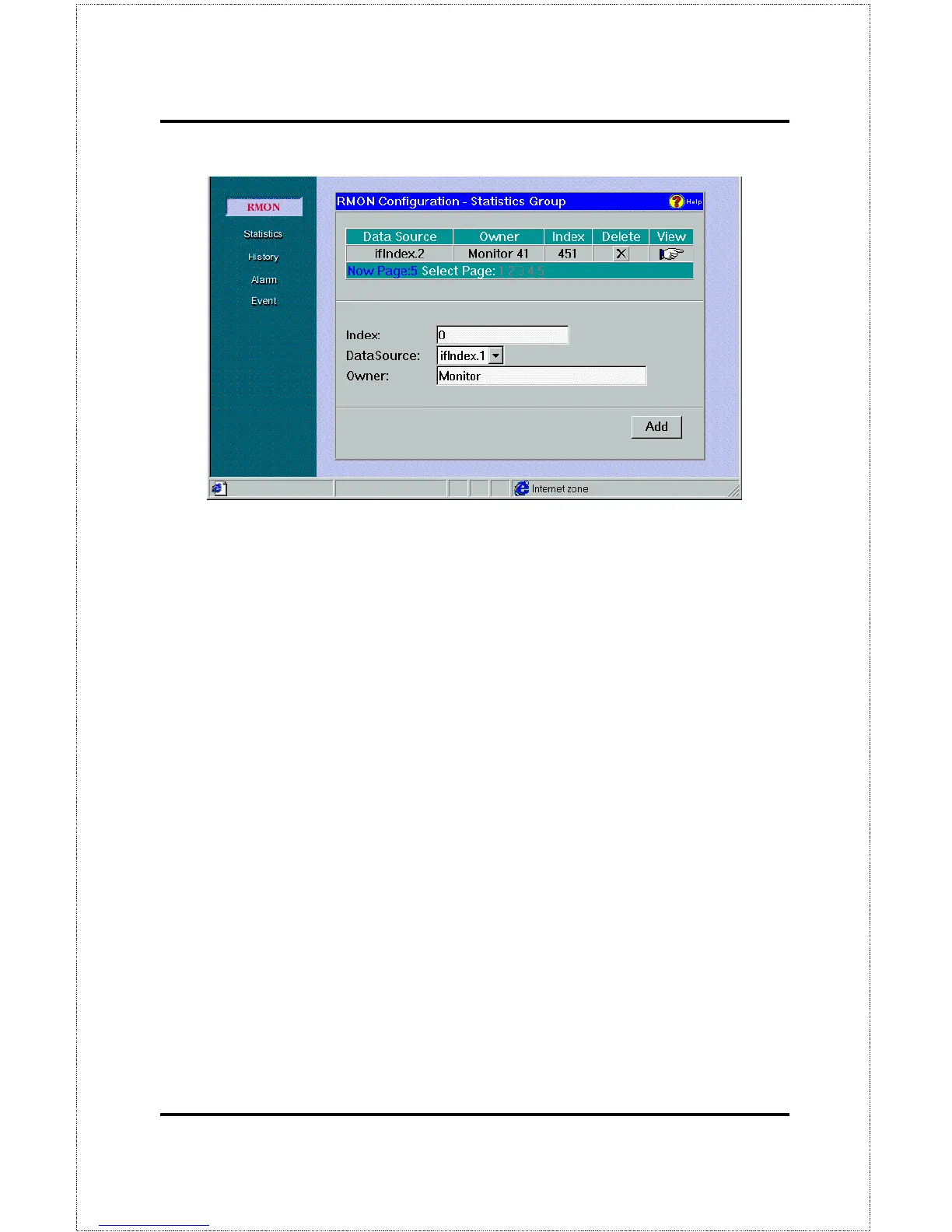Web-Based Network Management 95
The above Statistics table must contain at least one entry to begin keeping
statistics. To add a new entry into the Statistics group, simply fill in the 3
fields -
Index, Data Source
and
Owner
, and then click on the
Add
button
(see explanations below).
• Index (1..65535)
This value uniquely identifies an entry. Other than
numerical position in the Statistics Table, there is no benefit or disad-
vantage in choosing a specific index value.
• Data Source ifIndex.
This entry identifies the source of the data that
this entry is configured to analyze. This source can be any Ethernet in-
terface on the device.
• Owner
This entry is the entity that initiated the entry and is using the
resources assigned to it.
Other functions of the Control Table are as follows:
◊ Delete
To clear an entry, click
Delete
to remove it.
◊ View
To view statistics on an entry, click the
View
button. Sta-
tistics are organized in a table (shown below).