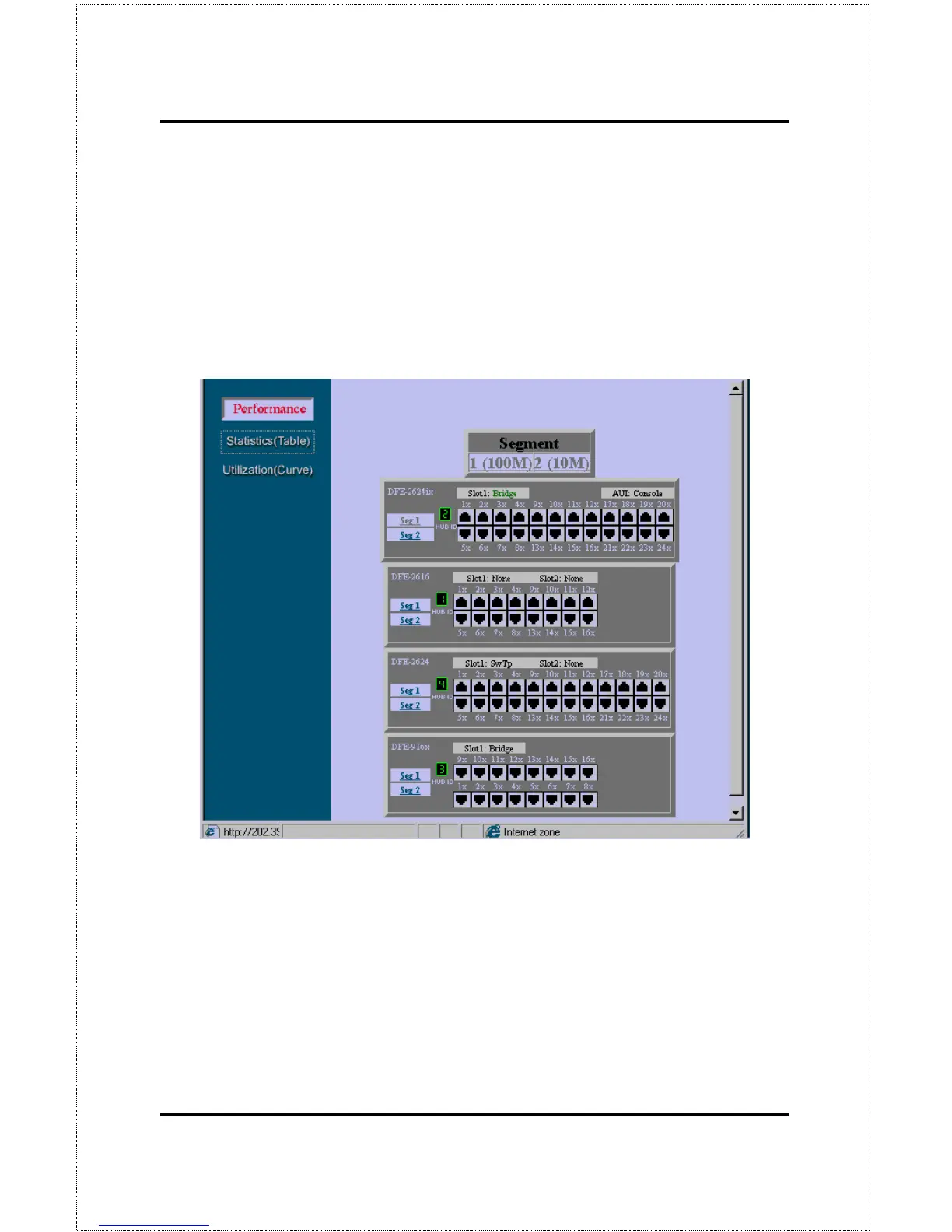Web-Based Network Management 79
Performance
Hub performance is measured with packet statistics and it utilization in the
network. Clicking on the Performance button and then choosing either the
Statistics or Utilization options on the left causes a representation of your hub
to be shown (see example below). Click on any feature of the representation
to see Statistics or Utilization figures about it.
Statistics
The Hub allows you to collect network statistics on individual ports, 10Mbps
segments (Seg. 1), 100Mbps segments (Seg. 2) and any Hub in the stack by
clicking on the hub ID number.