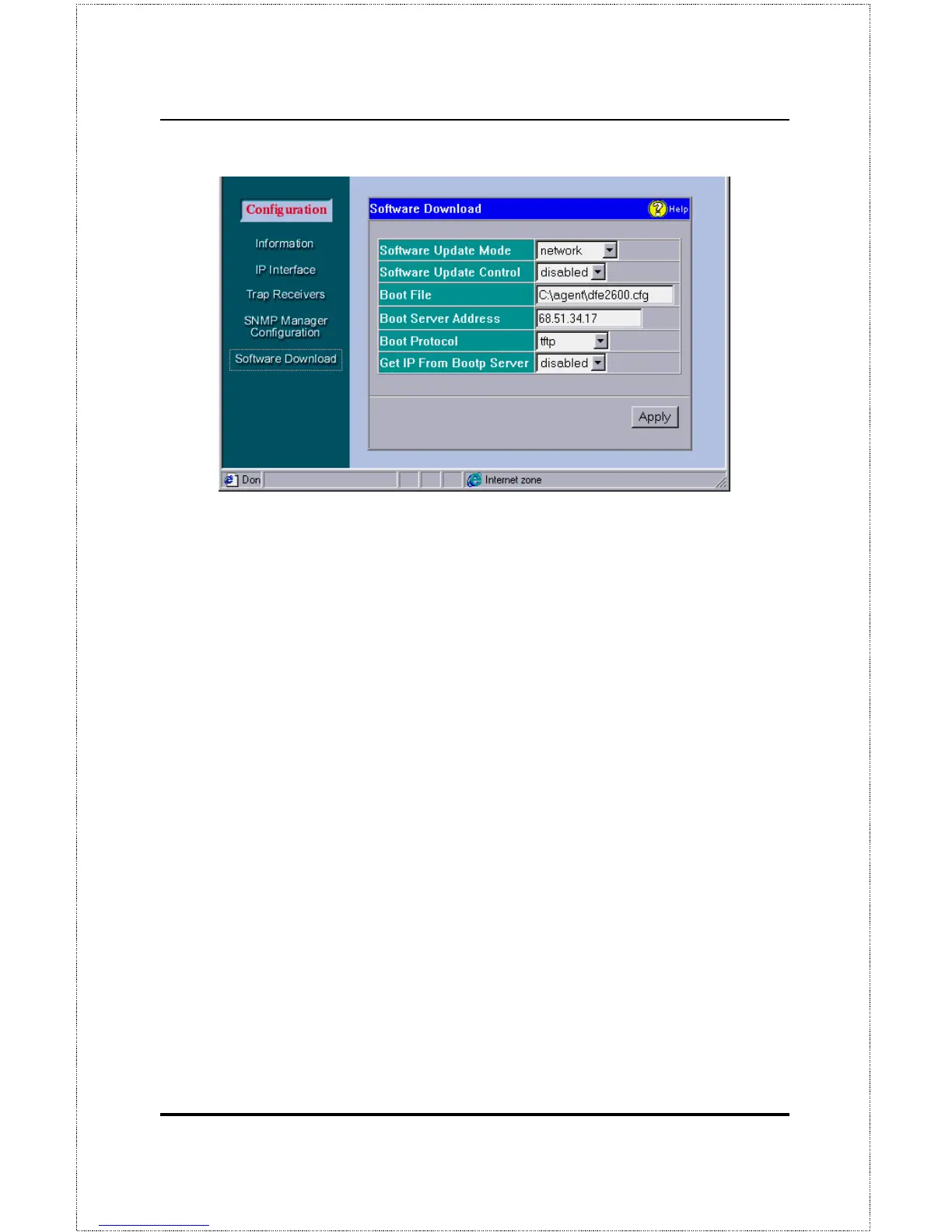Dual-Speed Stackable Hub Web-based Management User’s Guide
Web-based Network Management78
The fields are described as follows:
♦ Software Update Mode
Set to either
network
or
out-of-band
. Deter-
mines whether the configuration file should be obtained through the
Ethernet network or through the console port.
♦ Software Update Control
Determines whether or not the Hub should
download its configuration file the next time the Hub is booted.
♦ Boot File
The path and configuration file name on the TFTP server. If
you are using bootp-tftp mode, or if
Get IP From BOOTP Server
is en-
abled, the pathname will be obtained from the BOOTP server.
♦ Boot Server Address
The IP address of the TFTP server where the
configuration file is located.
♦ Boot Protocol
Set to either bootp-tftp or tftp
only
. Applies only if the
Software Update Control
is enabled.
♦ Get IP From Bootp Server
If enabled, the IP address will be obtained
from the BOOTP server.