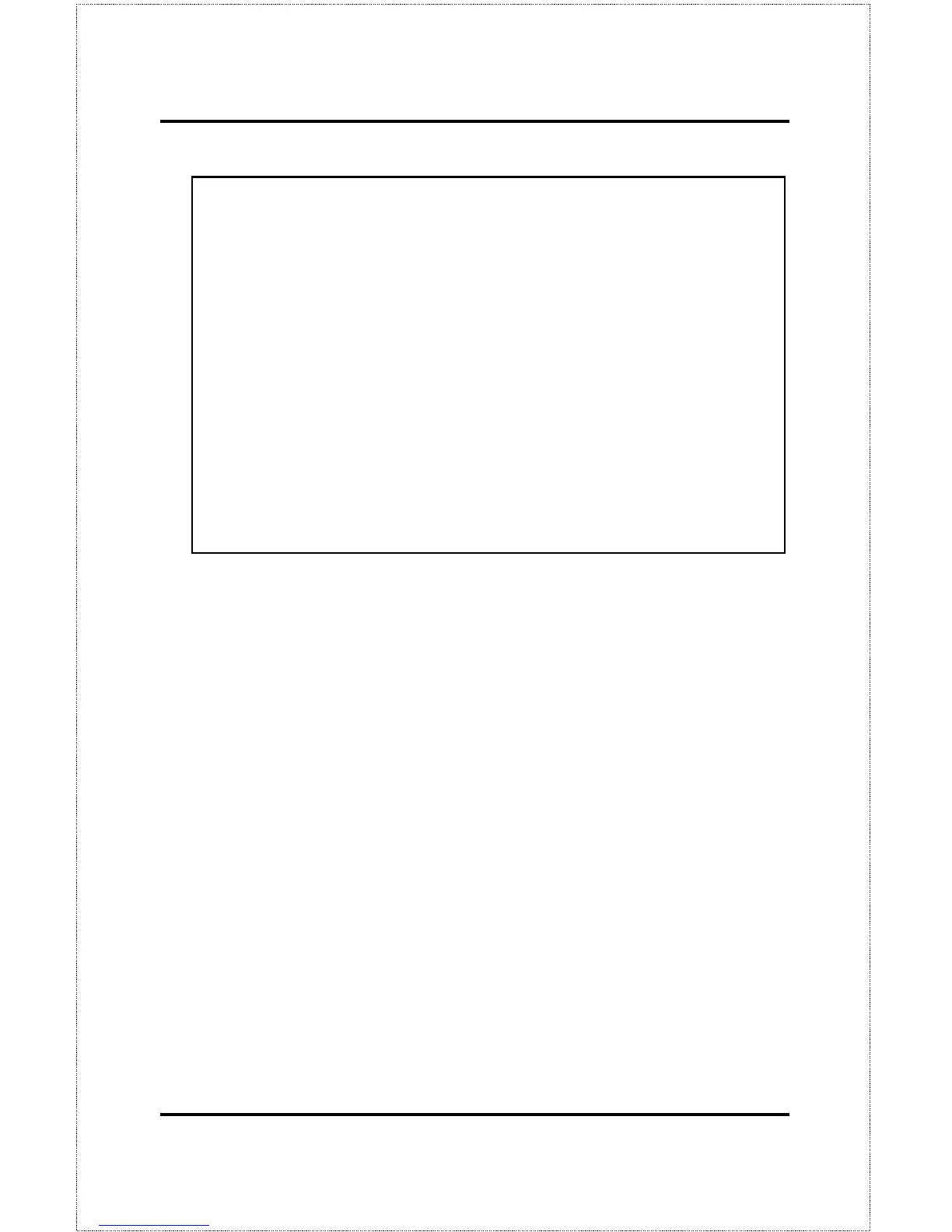Master Hub Setup and Management 43
DFE-2600 Stackable Hub - Main Menu
System Configuration
TCP/IP Parameters Configuration
Network Monitoring
Out-of-Band/Console Configuration
User Account Change
SNMP Trap Manager Configuration
SNMP Manager Configuration
System Reset
Software Update
Factory Reset NV-RAM to Default Value
LOGOFF
Changing Your Password
To change your user password, follow these steps:
1.
Choose
User Account Change
from the main menu.
2.
Select
Change Password.
The following screen will be displayed: