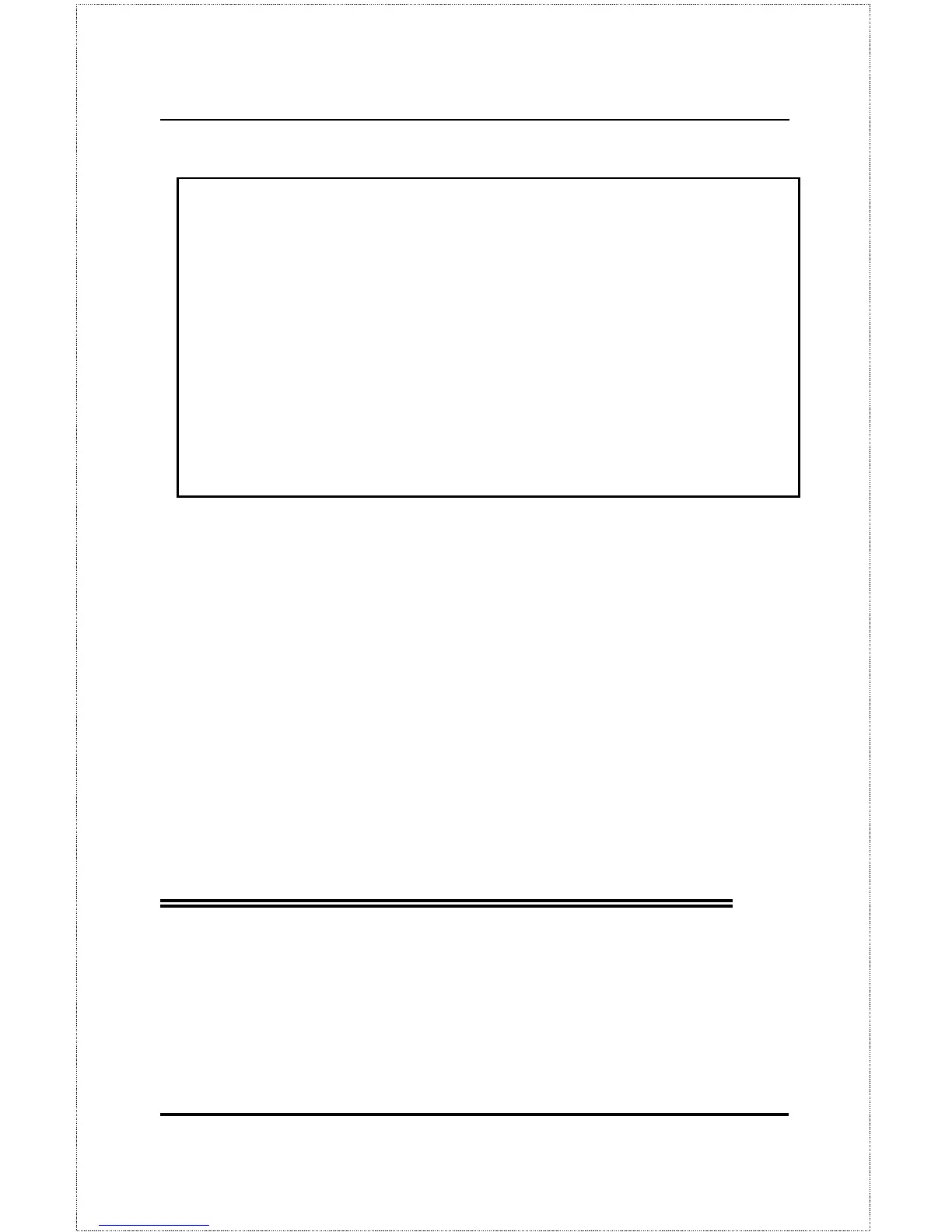Dual-Speed Stackable Hubs User’s Guide
Master Hub Setup and Management42
DFE-2600 Dual speed Stackable Hub Telnet Remote Management Ver0
Copyright(C) 1995-96 D-Link Corp.
User Name [ ]
Password [ ]
OK CLOSE CONNECTION
To log in, complete these steps:
1.
Type in your user name and press
<Enter>.
2.
Type in your password and press
<Enter>.
3.
With the cursor on the OK selection, press
<Enter>.
NOTE:
When the hub is shipped, the default user
name is
D-Link
, and the default password is
also
D-Link
. You will need to use this user
name and password when you first set up your
hub or if you use the Factory Reset NVRAM to
Default Value menu selection.
Change this
user name and password to protect the se-
curity of your hub.
There are two levels of user privilege:
Super User
and
General User
. The
default user (
D-Link
) has
Super User
privileges. Some functions available to
Super Users
are not available to
General User
s. The main menu below is the
menu for
Super Users: