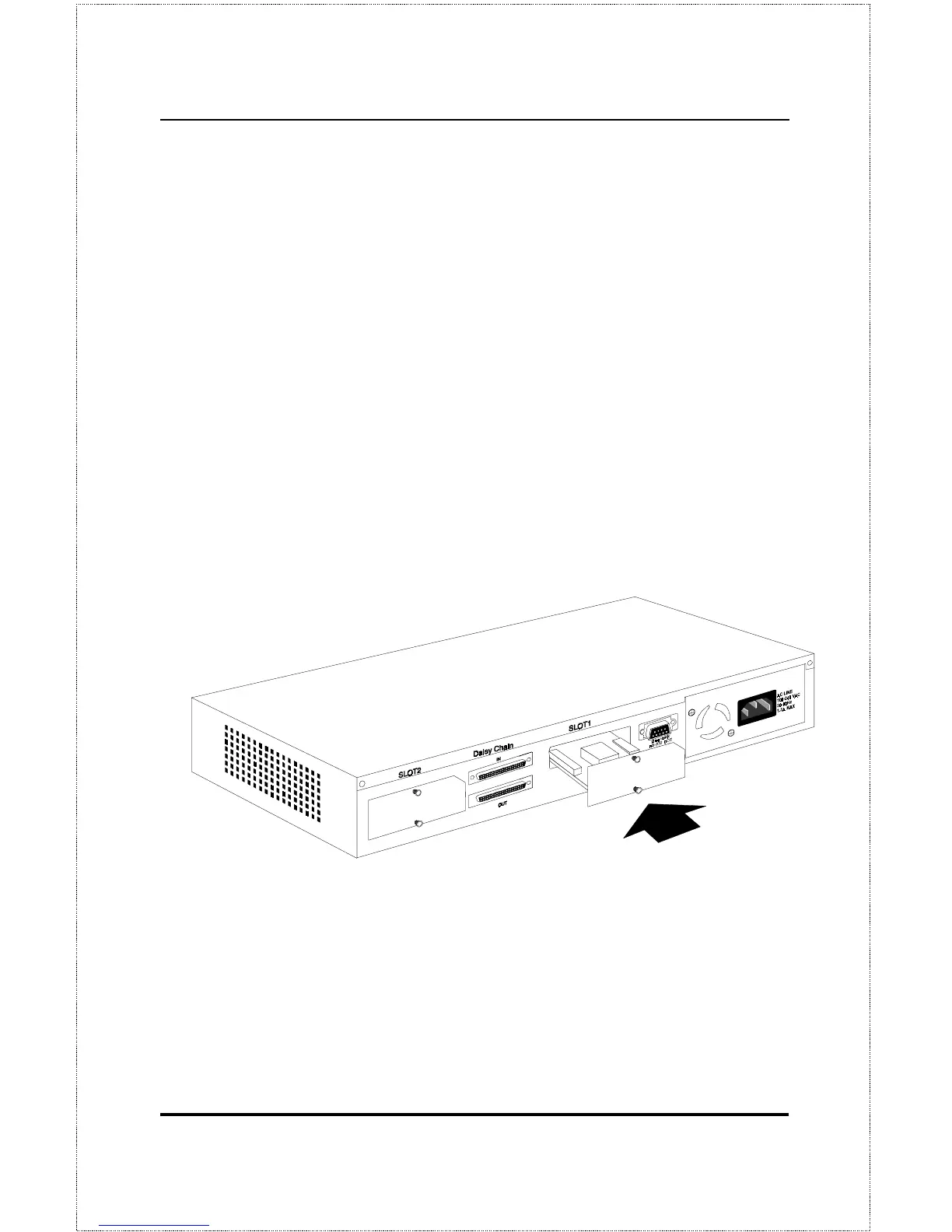Dual-Speed Stackable Hubs User’s Guide
Making Connections30
Module Installation
The installation procedure for each module is the same. Additional informa-
tion about each module is provided below.
To install any of the modules:
1.
Locate one of the module slots in the hub rear panel. (Note that the
DFE-260S module can only be installed in Slot 1 - the center slot.)
2.
Using a screwdriver, undo the two screws and remove the dust cover on
the module slot.
3.
Holding the module component-side up and connector-side in, gently
slide the module along the guides and seat it in the internal connector.
4.
Using a screwdriver, replace the two screws and tighten until snug.
We recommend that you retain the dust cover in case you need to remove the
module for an extended period sometime in the future.