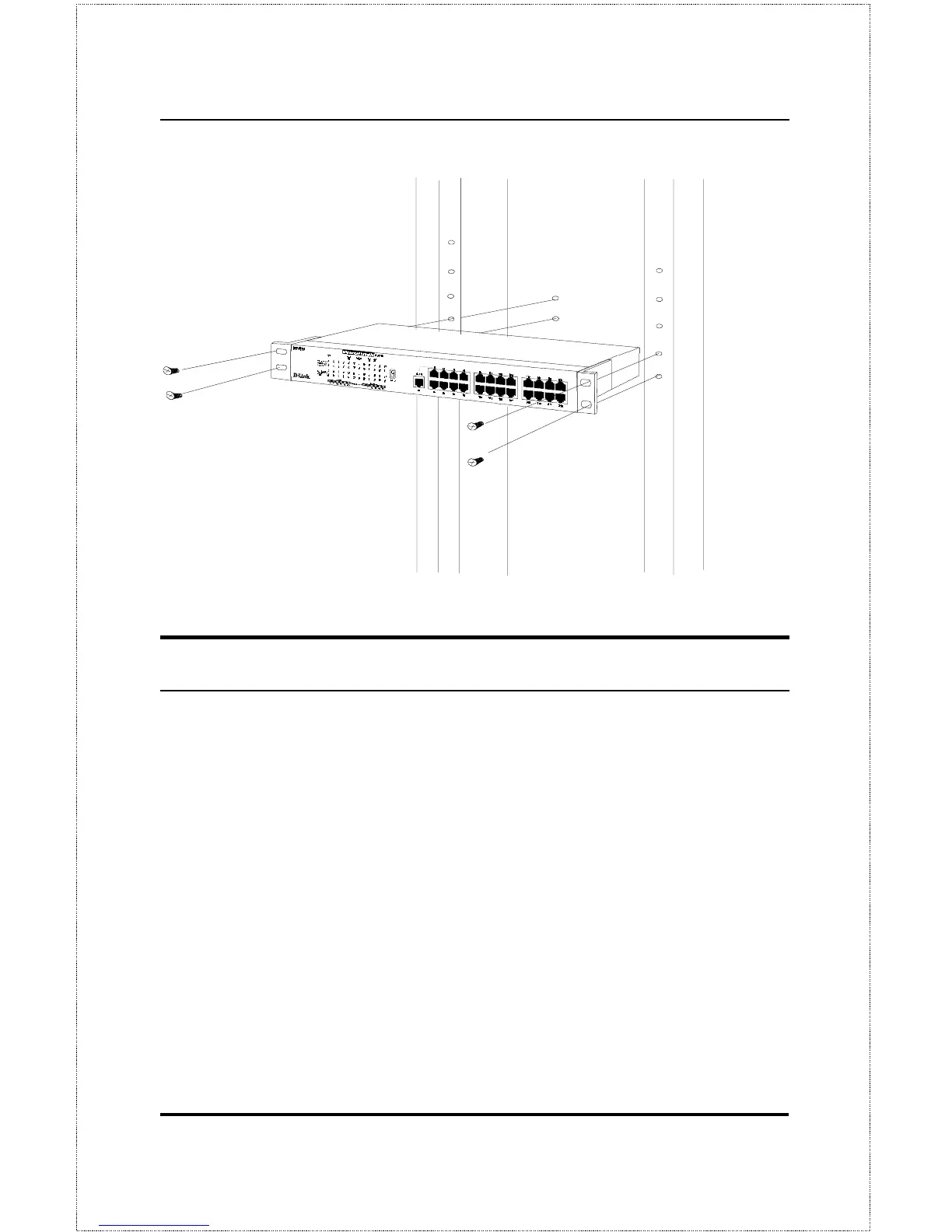Dual-Speed Stackable Hubs User’s Guide
Unpacking and Setup12
Replacing the Power Supply
The hub comes with a removable power supply for easy replacement. In the
unlikely event that the power supply fails or is damaged, follow the steps
below to replace it:
1.
Disconnect the power cord from the AC outlet.
2.
Disconnect the power cord from its connector on the rear of the hub.
3.
Using a Phillips screwdriver, remove the screws securing the power
supply to release the unit.
4.
Remove the power supply by sliding it out the rear of the chassis. Do
not plug in the power supply when it is outside the chassis! Doing so
could cause personal injury or damage to the power supply.