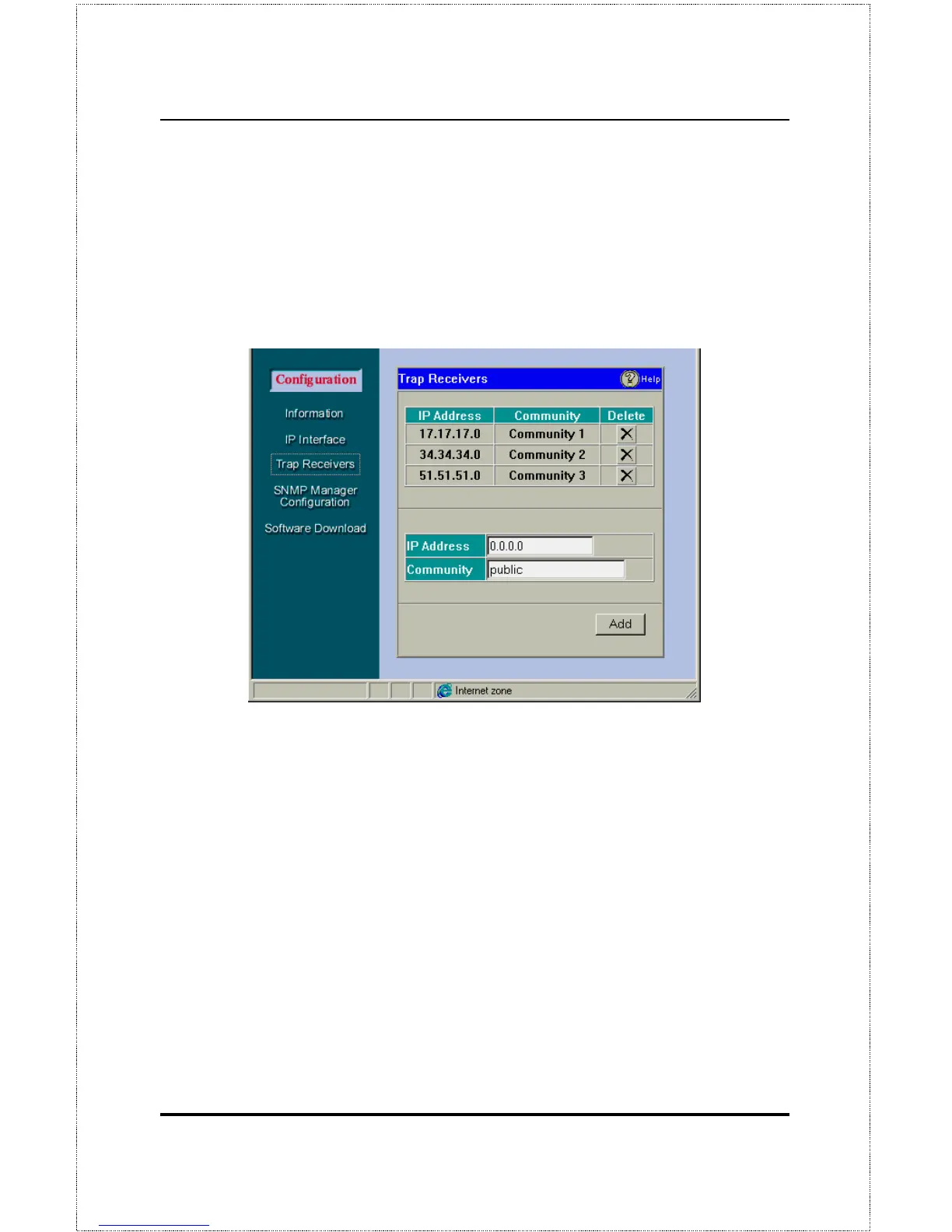Dual-Speed Stackable Hub Web-based Management User’s Guide
Web-based Network Management76
Trap Receivers
Defining Trap Receivers allows network management stations to be notified
when exceptional events happen.
♦ IP Address
This is the address of the network station that should re-
ceive traps from the hub stack.
♦ Community
This is the SNMP community name to authenticate the
receiving of traps.
♦ Delete
This will remove a trap receiver from the trap receiving table.
To add a Trap Receiver to the list, simply type the IP Address and Commu-
nity Name in the appropriate boxes and click on the Add button.
SNMP Manager Configuration
The SNMP Manager Configuration screen allows you to define community
strings and access privileges.