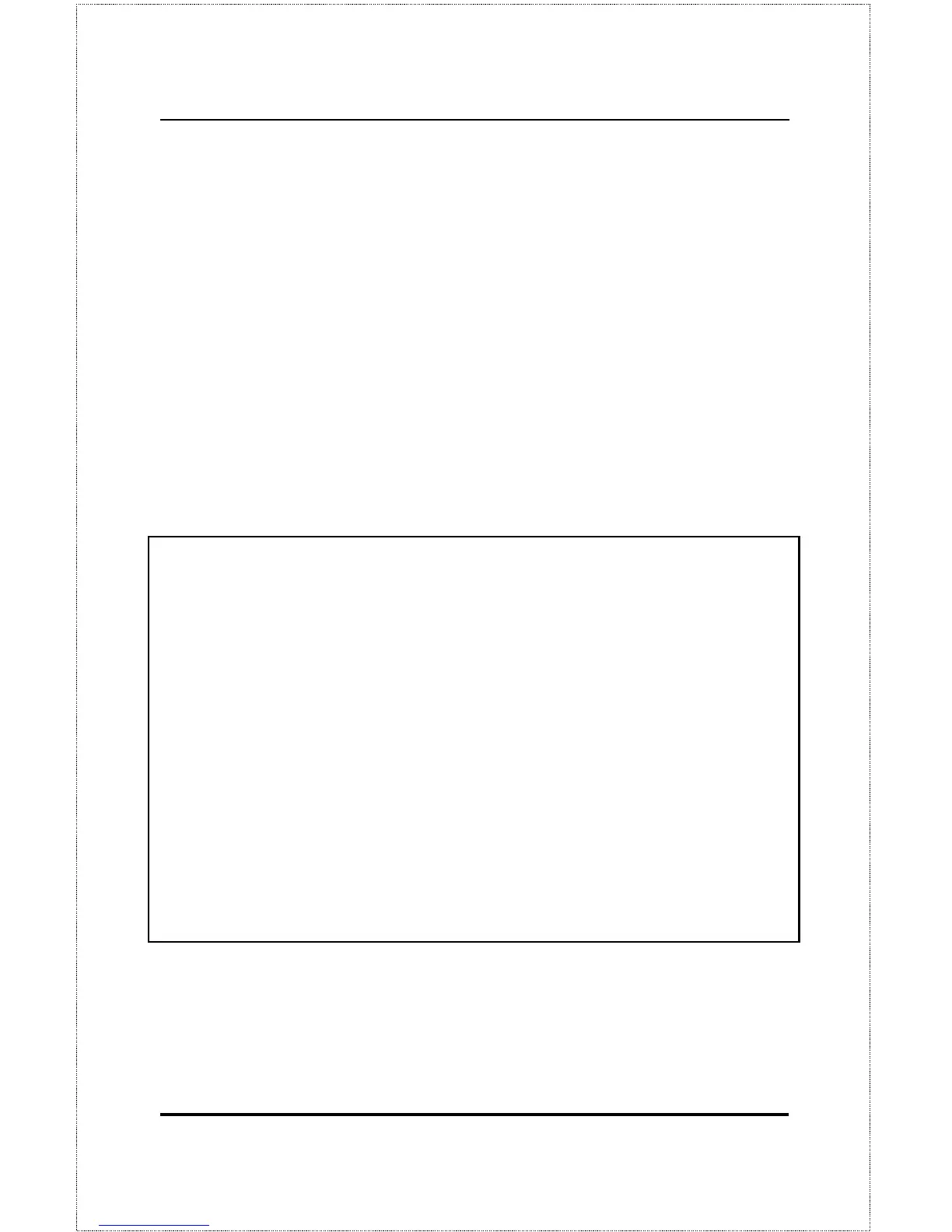Dual-Speed Stackable Hubs User’s Guide
Master Hub Setup and Management66
♦ 1024-1518 Octs.
This statistic displays the number of packets (both
good and bad) that were 1024 - 1518 octets long.
♦ StatsOctets.
This statistic displays the number of data octets includ-
ing those in bad packets and octets in FCS fields but does not include
preamble or other framing bits.
♦ Total Octs.
This statistic displays the total number of octets contained
in valid frames received on this segment.
Node Tracking
The Node Tracking screen displays the origination MAC addresses of pack-
ets received by each node connected to the hub for the last 12 receives.
DFE-2600 Stackable Hub - Network Monitoring : Node Tracking Information
Group ID: 1 Port ID: 1
Source MAC Source MAC
PREV GROUP NEXT GROUP PREV PORT NEXT PORT EXIT
Group and port can be selected by entering the appropriate number(s) in the
Group ID and Port ID fields or using the navigation commands at the bottom
of the screen.