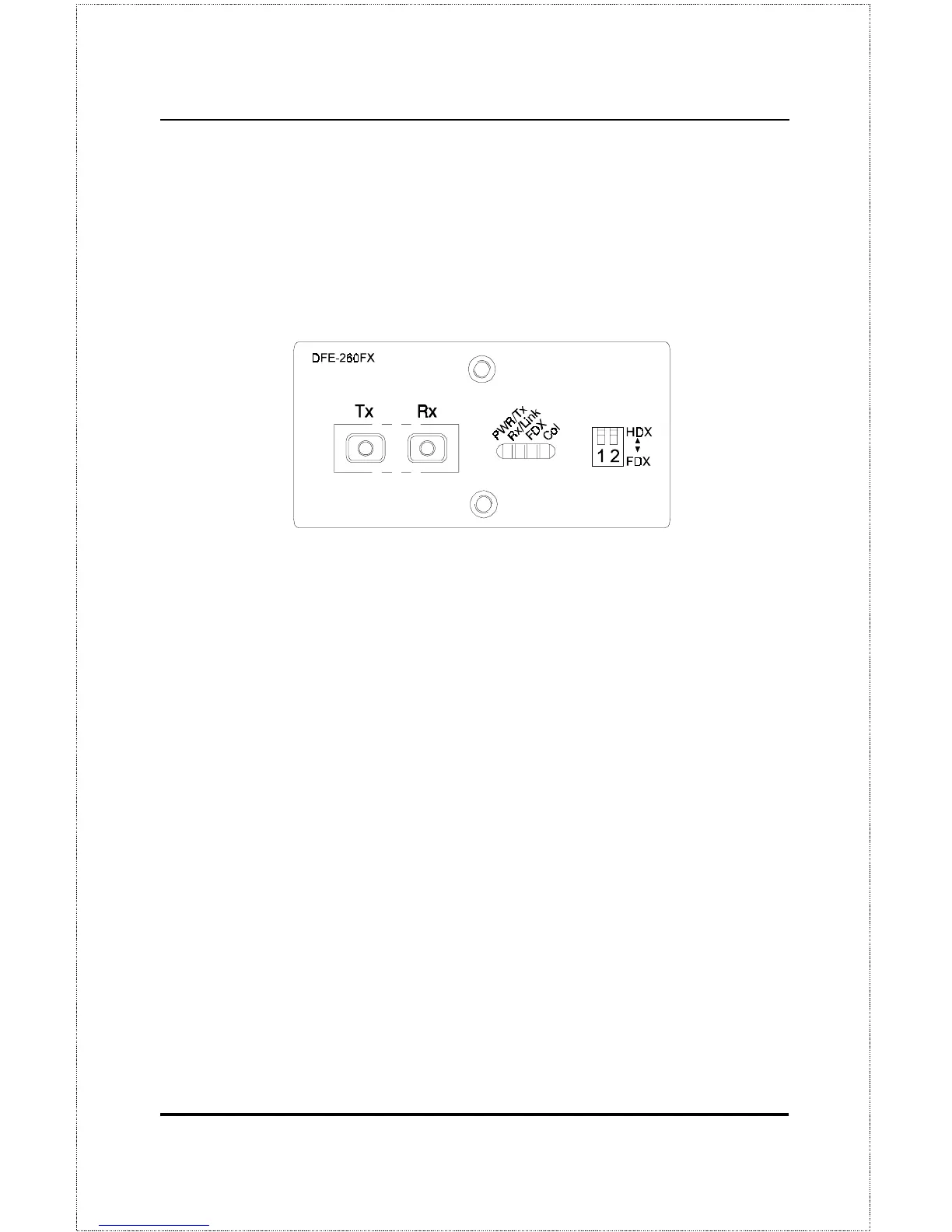Dual-Speed Stackable Hubs User’s Guide
Making Connections32
• Power/Tx
his LED is lit when the hub is on and blinks when packets
are being transmitted by the module.
• Link/Rx
his LED is lit when the fiber optic ports are properly connect-
ed to a powered-on device and blinks when packets are being received
by the module.
• Collision
his LED blinks when there are packet collisions on the fiber
optic link.
• FDX
his LED is lit when the fiber optic port is set for Full Duplex
transmit and receive. When the LED is off, the fiber optic port is in Half
Duplex mode.
The duplex mode DIP switch allows you to set the fiber optic lines to Full
Duplex mode operation. Only the right-hand switch (number 2) is active.
Use it to set the duplex mode.
Fast Ethernet Module (DFE-260TX)
The Fast Ethernet module provides one additional twisted-pair Fast Ethernet
connection. A twisted-pair connection of this kind is particularly useful for
creating a link between two DFE-2600 series hub stacks, placing them in
separate collision domains. A link of this sort eliminates the need for an ex-
ternal switch to divide stacks into separate domains. Dividing the stacks into
separate collision domains overcomes the Fast Ethernet two-repeater limita-
tion, and effectively doubles overall bandwidth.