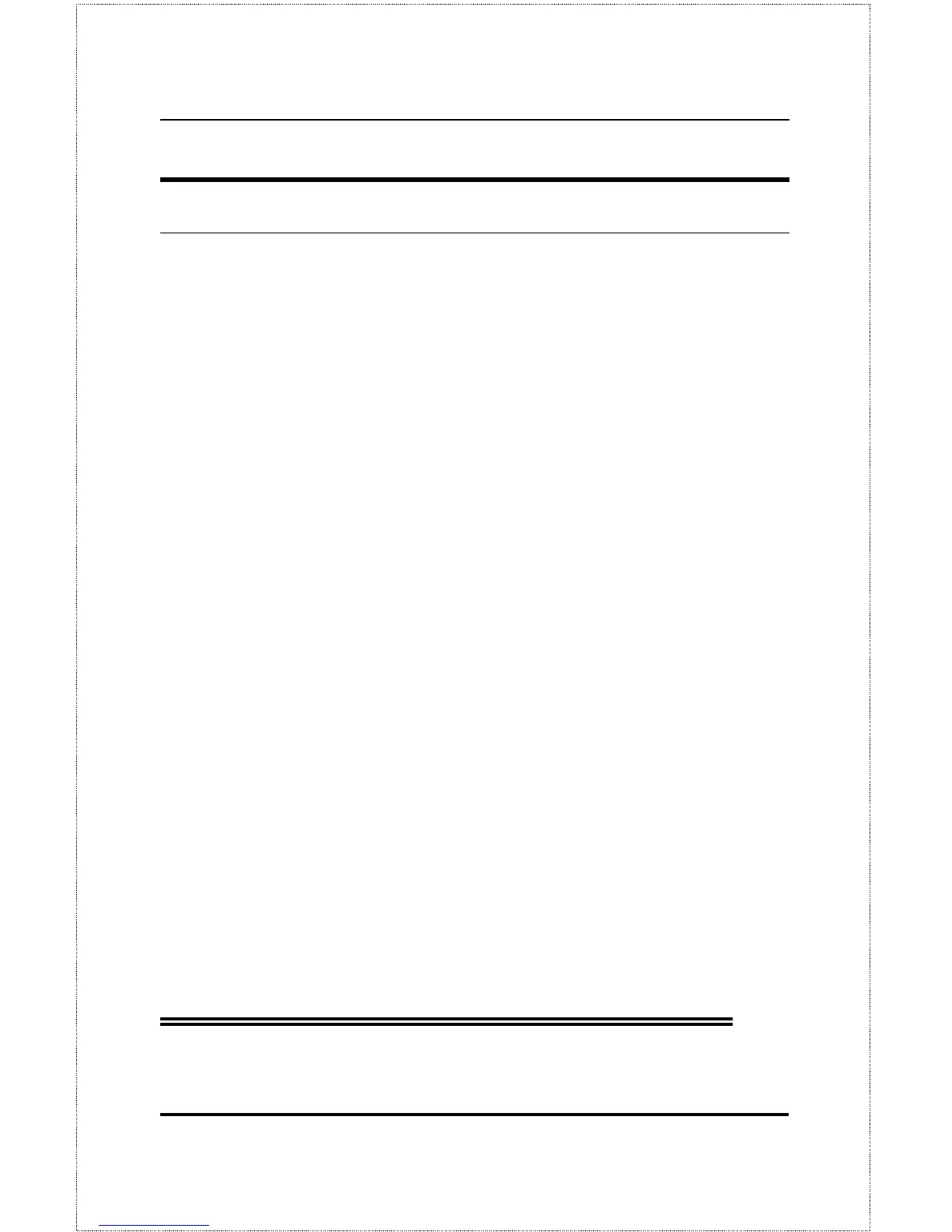Dual-Speed Stackable Hubs User’s Guide
Master Hub Setup and Management36
Navigation and Conventions
This section describes how to navigate the master hub management software
and the conventions used in that software.
Navigation
The Tab keys move the cursor from field to field. Note that they are uni-
directional (i.e., Shift-Tab is not a functional combination). Up and Down
arrow keys allow cursor movement between some fields.
The Spacebar is a toggle switch for all variables that can be changed but
wherein possible values are preset.
The Delete and Backspace keys remove entered text as in most software
packages.
Pressing Ctrl-r refreshes the current screen.
Screen Conventions
Fields that cannot be changed are preceded by a colon (“:”).
Toggle changed fields are surrounded by angle brackets <>.
Variables with values that must be keyed-in are surrounded by square brack-
ets [ ].
Uppercase letters are reserved for command items such as SAVE or
LOGOFF. Highlighting the item and pressing Enter activates the command.
Note: Both the navigation and screen conventions
information can be obtained under HELP in
the system management software.